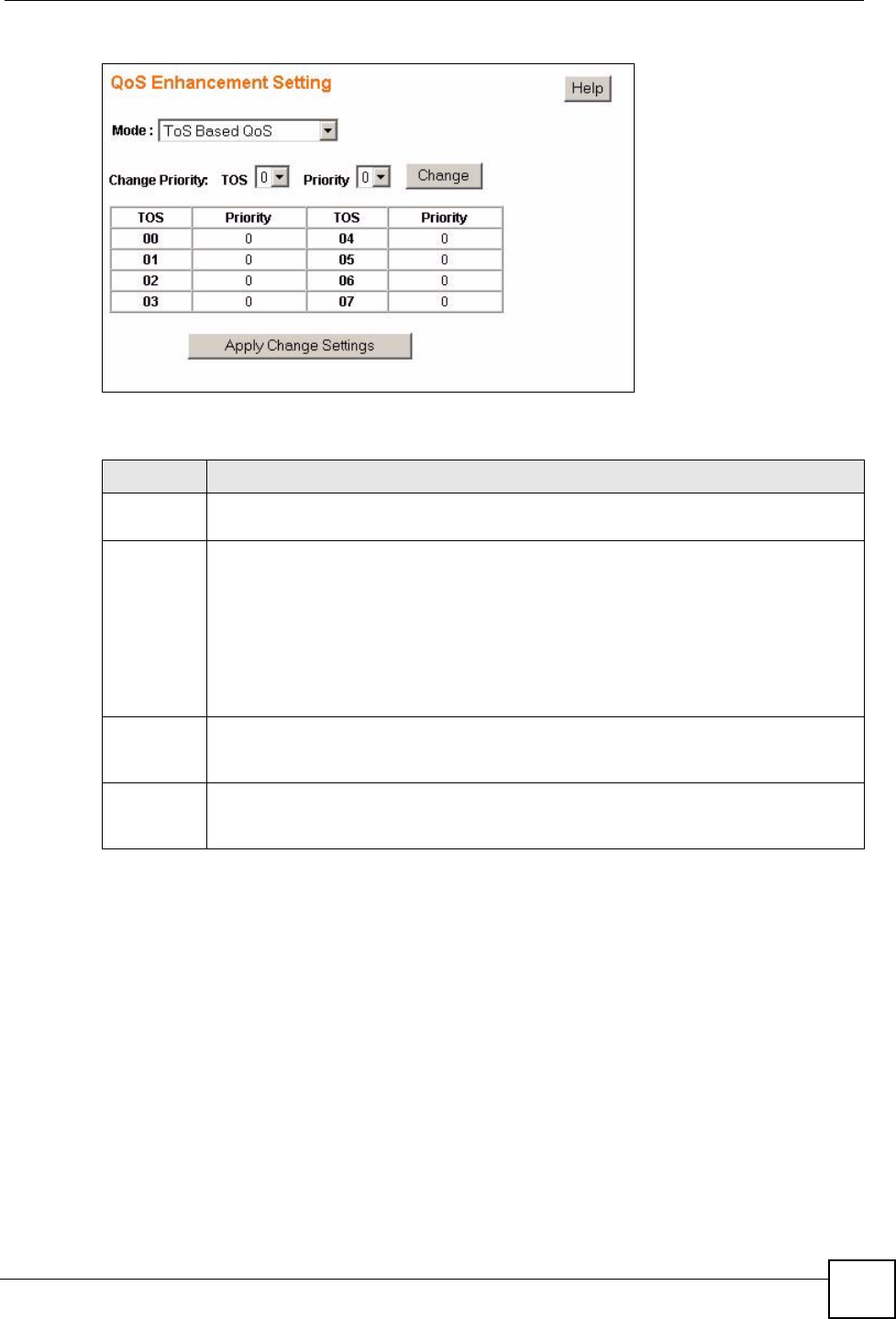
Chapter 11 QoS
ES-1552 User’s Guide
77
Figure 40 ToS Based QoS
The following table describes the labels in this screen.
11.4.6 IP Address Based QoS
You can configure the switch to assign a higher priority to packets coming into the switch
from specific IP addresses. Select IP Address Based QoS in the QoS Enhancement Setting
screen to view the following screen.
Table 20 ToS Based QoS
LABEL DESCRIPTION
Mode Select ToS Based QoS to specify mapping rules between ToS priority and IEEE 802.1p
priority for incoming packets on the switch.
Change
Priority
Configure the following:
• TOS - Select the ToS priority for which you want to change a priority mapping.
• Priority - Select the IEEE 802.1p priority you want to assign to the packets with the
ToS priority you specified in the TOS field.
Click Change to view your changed settings.
Note: The changes are not applied until you click Apply Change
Settings.
TOS,
Priority
This is a summary table of your ToS priority to IEEE 802.1p priority mappings. The TOS
column indicates the ToS priority of the incoming packets and the Priority column
indicates what IEEE 802.1p priority gets assigned to those packets.
Apply
Change
Settings
Click this when you have reviewed the changes you want to make and you want to save
them to the switch’s memory.


















