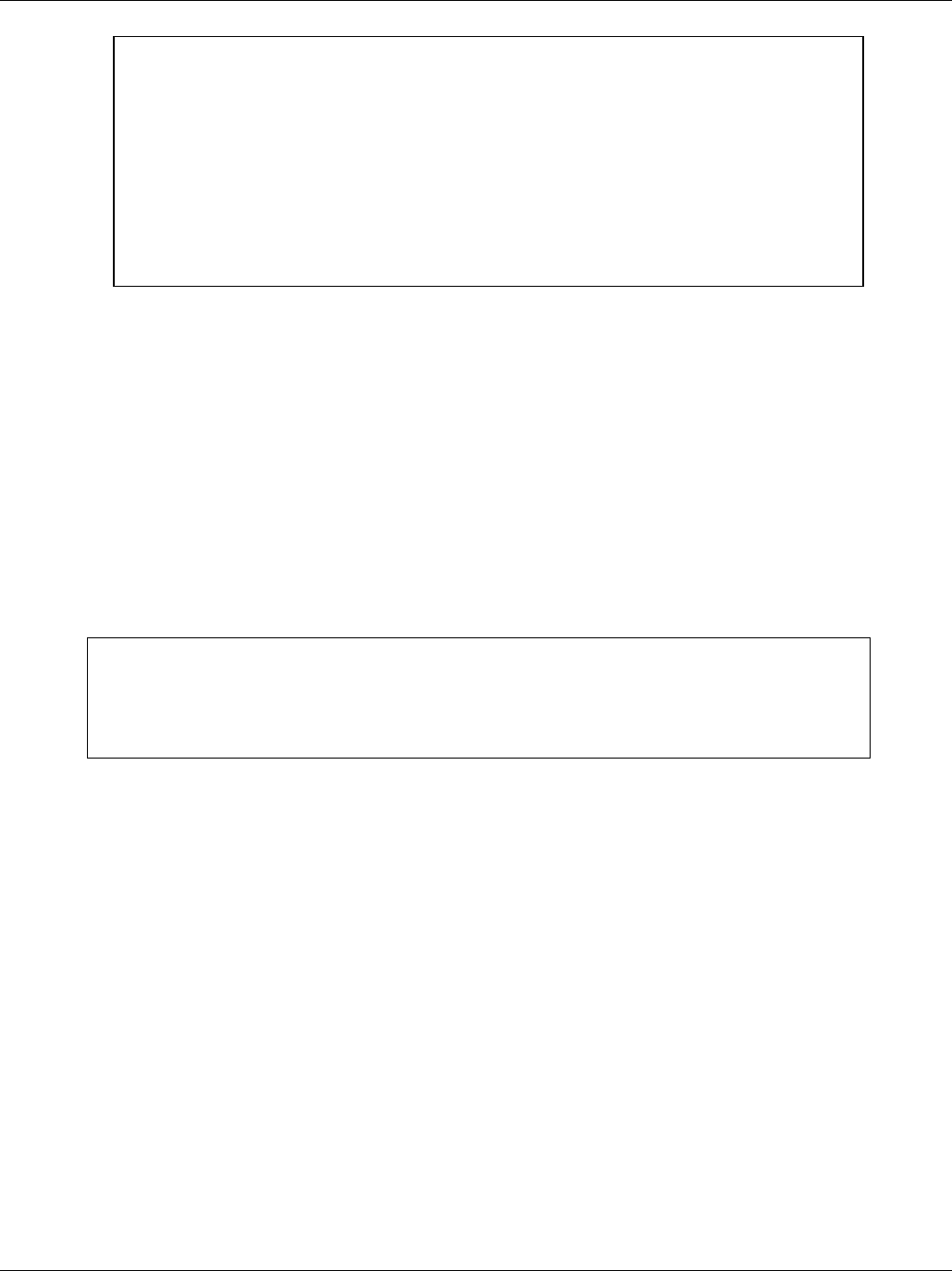
Dimension ES-4024 Ethernet Switch
37-10 IEEE 802.1Q Tagged VLAN
Figure 37-15 sys sw vlan1q vlan list Command Example
37.8.1 sys sw vlan1q vlan status
Syntax:
sys sw vlan1q vlan status
This command displays the current configuration of the IEEE 802.1Q VLAN.
See the following example shows the default VLAN settings. The default VLAN allows all ports to connect to each
other and sets them to send untagged packets.
Figure 37-16 sys sw vlan1q vlan status Command Example
ES-4024> sys sw vlan1q status
802.1Q VLAN Setup :
GVRP = Enable
Management VLAN ID = 1
ES-4024> sys sw vlan1q vlan list all
No. VID ElapsedTime Status EgressPort/UntaggedPort
------ ---- ----------- ------ --------------------------------
1) 1 1:04:56 Static EEEEE|EEEEE|EEEEE|EEEEE|EEEEE|EEE
UUUUU|UUUUU|UUUUU|UUUUU|UUUUU|UUU
2) 3 0:35:13 Static -----|-----|-----|-----|---E-|---
-----|-----|-----|-----|-----|---
3) 2000 0:49:17 Static -----|-----|-----|-----|---E-|---
-----|-----|-----|-----|-----|---
4) 2001 0:41:21 Static -----|-----|-----|-----|----E|---
-----|-----|-----|-----|----U|---
ES-4024>


















