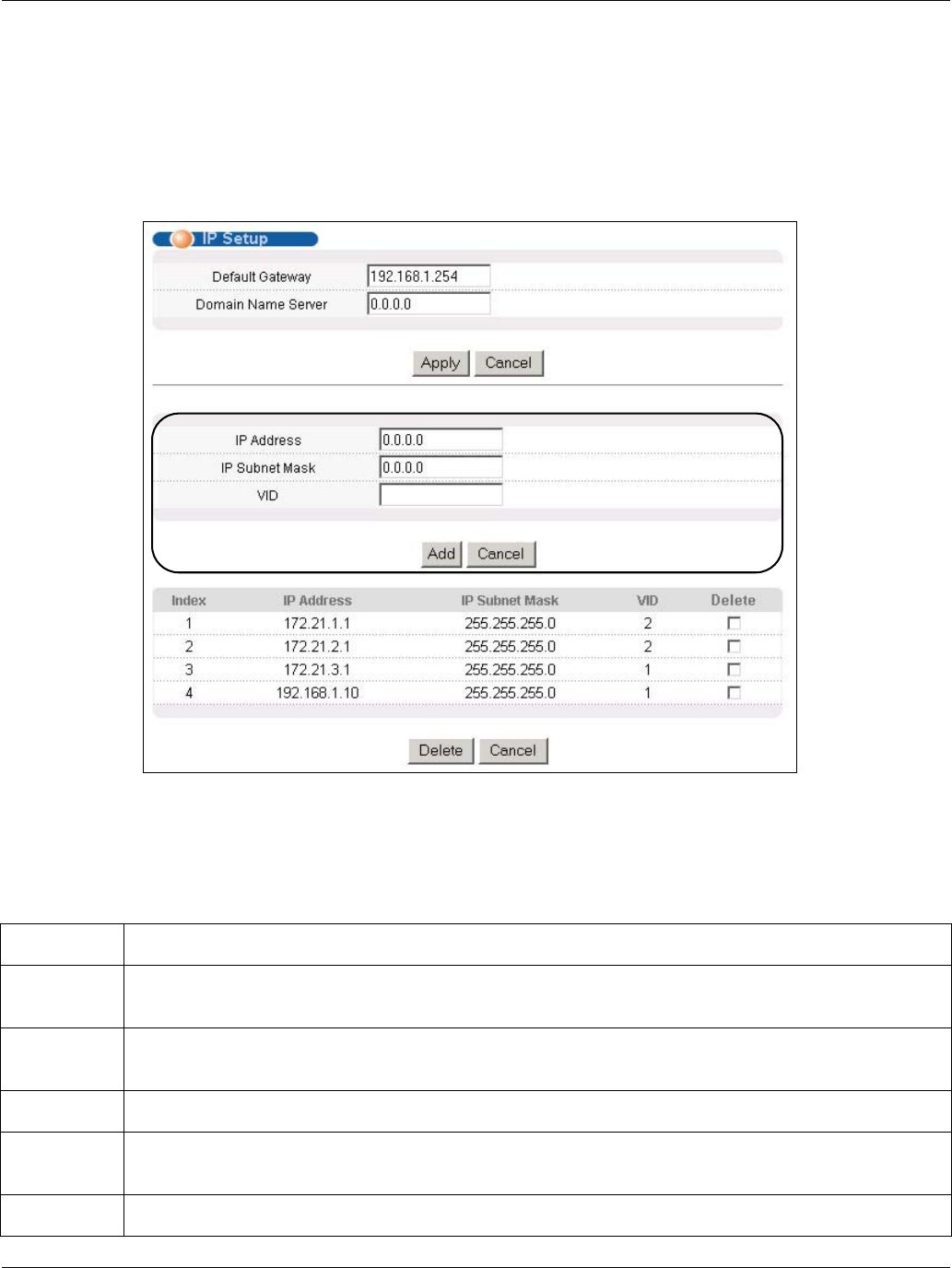
Dimension ES-4024 Ethernet Switch
Basic Setting 6-9
address on the ES must be in a separate subnet, the configured IP address is also known as IP routing domain. In
addition, this allows IP routing between subnets without additional routers.
You can configure multiple routing domains (up to 64) on the same VLAN as long as the IP address ranges for the
domains do not overlap. To change the IP address of the switch in a routing domain, simply add a new routing
domain entry with a different IP address in the same subnet.
Set the related fields in the IP Setup screen.
Figure 6-5 IP Setup: Configure IP Routing Domains
The following table describes the related labels in the IP Setup screen.
Table 6-5 IP Setup: Configure IP Routing Domains
LABEL DESCRIPTION
IP Address Enter the IP address of your switch in dotted decimal notation for example 192.168.1.1. This is the
IP address of the switch in an IP routing domain.
IP Subnet
Mask
Enter the IP subnet mask of an IP routing domain in dotted decimal notation. For example,
255.255.255.0.
VID Enter the VLAN identification number to which an IP routing domain belongs.
Add Click Add to save the new rule to the switch. It then displays in the summary table at the bottom of
the screen.
Cancel Click Cancel to reset the fields to your previous configuration.


















