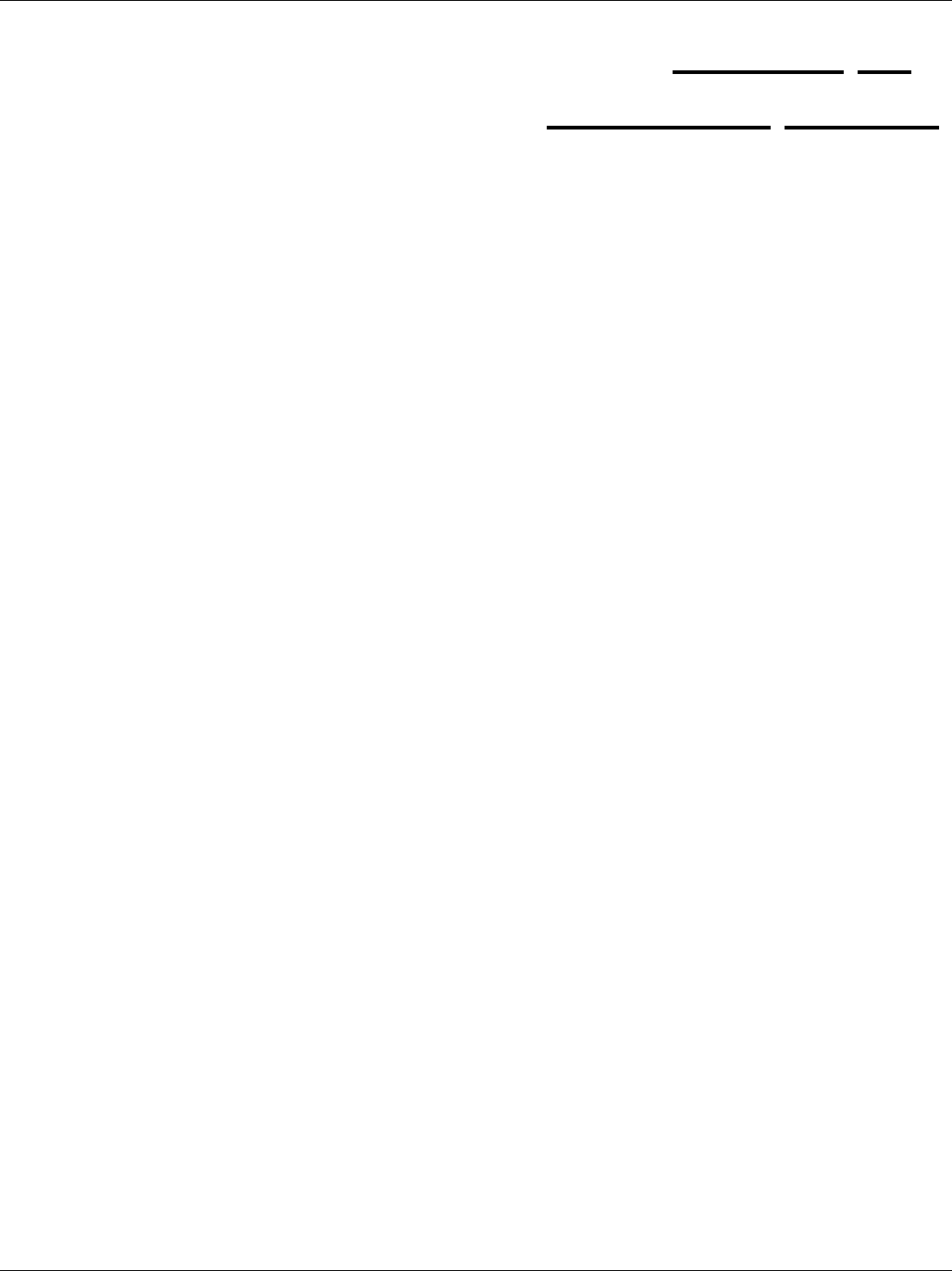
Dimension ES-4024 Ethernet Switch
Bandwidth Control 11-1
Chapter 11
Bandwidth
Control
This chapter shows you how you can cap the maximum bandwidth allowed from specific source(s) to
specified destination(s) using the Bandwidth Control setup screen.
11.1 Introduction to Bandwidth Control
Bandwidth control means defining a maximum allowable bandwidth for traffic flows from specified source(s) to
specified destination(s). Click Advanced Application, Bandwidth Control in the navigation panel to bring up
the screen as shown next.
11.1.1 Note About Configuration
The following rules apply when configuring bandwidth control.
• The rule applies to traffic flowing in both directions if both a source and destination are specified.
• The rule applies to traffic flowing in one direction if either a source or destination is specified.
• No any-to-any rules are allowed, that is, you cannot select Ignore for both the source and destination ports.
• No port-to-port rules are allowed, that is, you cannot set the switch to perform bandwidth management
between two ports on the same switch.
• No blank rules allowed. If you do not select Ignore, you must set the related fields.


















