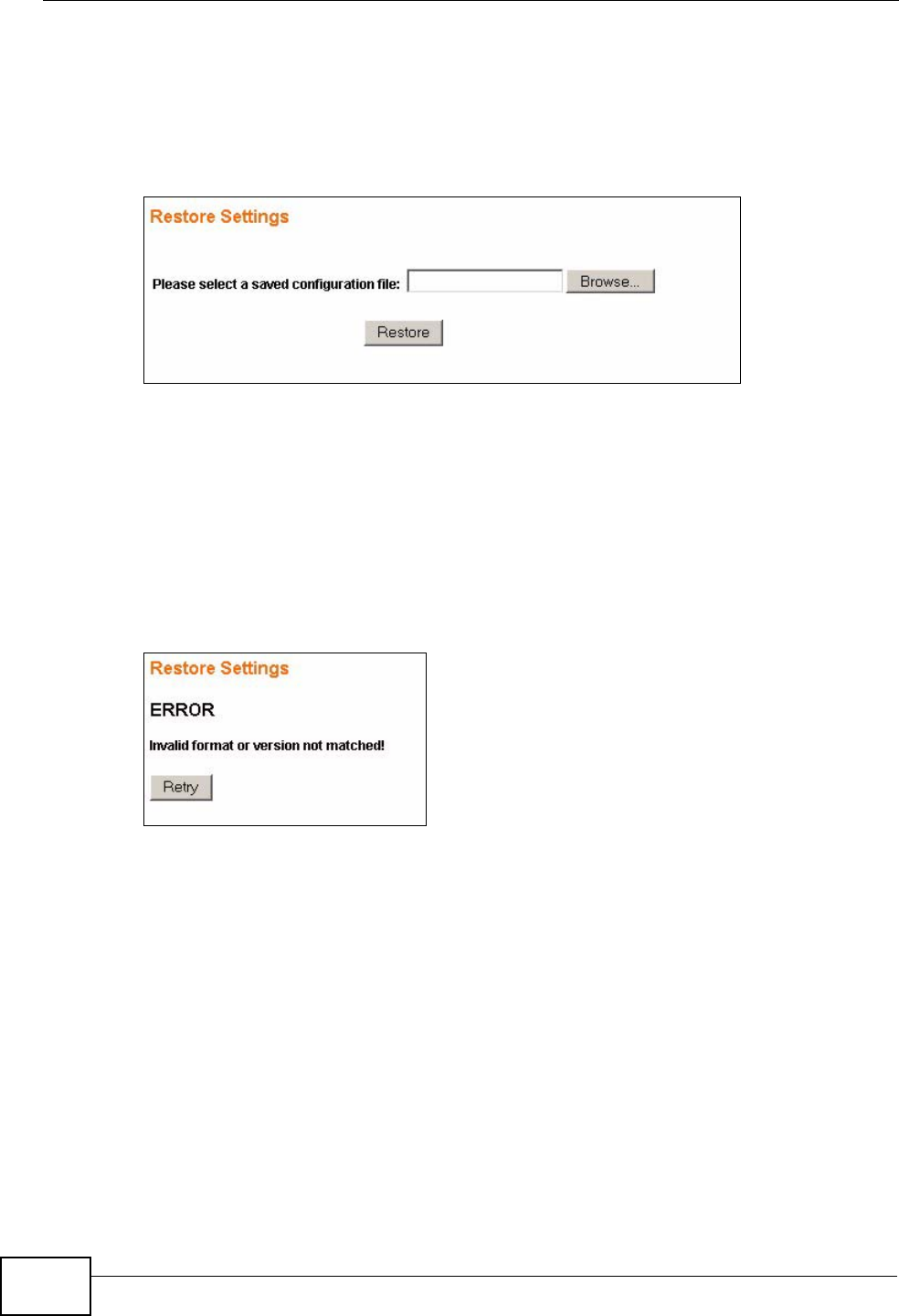
Chapter 5 System
GS-1524/GS-1548 User’s Guide
46
5.1.4 Restore Settings
Restore a previously saved configuration from your computer to the Switch using
the Restore Settings screen.
Figure 24 Restore Settings
Type the path and file name of the configuration file you wish to restore in the
Please select a saved configuration file text box or click Browse to display
the Choose File screen from which you can locate it. After you have specified the
file, click Restore.
Make sure you are using the proper configuration when you are restoring your
configuration. The file name extension should be “.cfg”. If you attempt to restore a
wrong configuration file the following error message appears.
Figure 25 Restore Configuration Error
You can click Retry to locate the proper configuration file.


















