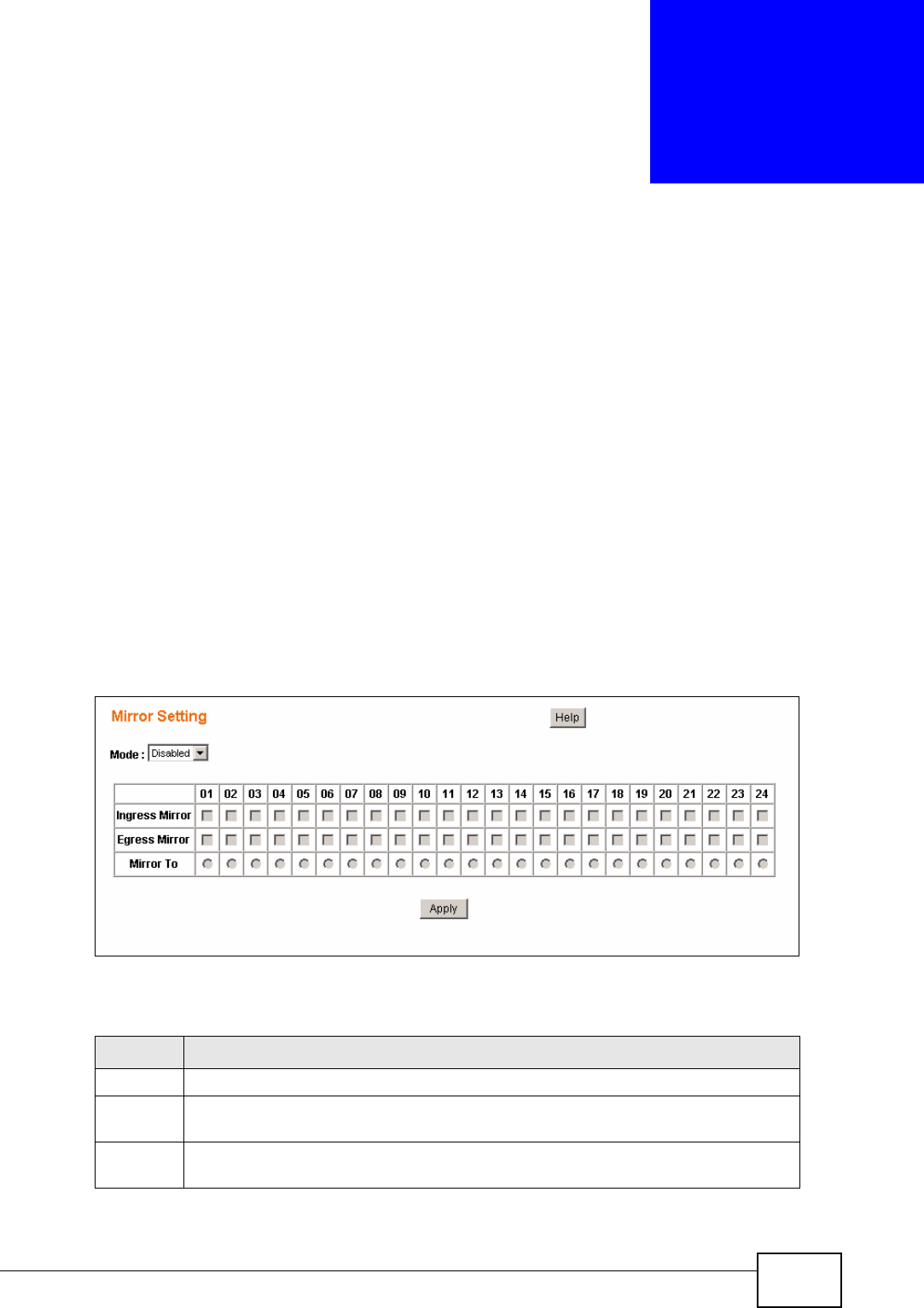
GS-1524/GS-1548 User’s Guide
65
CHAPTER 10
Mirroring
This chapter discusses port mirroring.
10.1 Port Mirroring Settings
Port mirroring allows you to copy traffic flow to a monitor port (the port you copy
the traffic to) in order that you can examine the traffic from the mirrored port
without interference.
Click Mirror in the navigation panel to display the Mirror Setting screen. Use this
screen to select a monitor port and specify the traffic flow to be copied to the
monitor port.
Figure 37 Mirror Setting
The following table describes the labels in this screen.
Table 16 Mirror Setting
LABEL DESCRIPTION
Mode Select Enabled to turn on port mirroring or select Disabled to turn it off.
Ingress
Mirror
Select the ports for which you want to monitor the ingress (incoming) traffic.
Egress
Mirror
Select the ports for which you want to monitor the egress (outgoing) traffic.


















