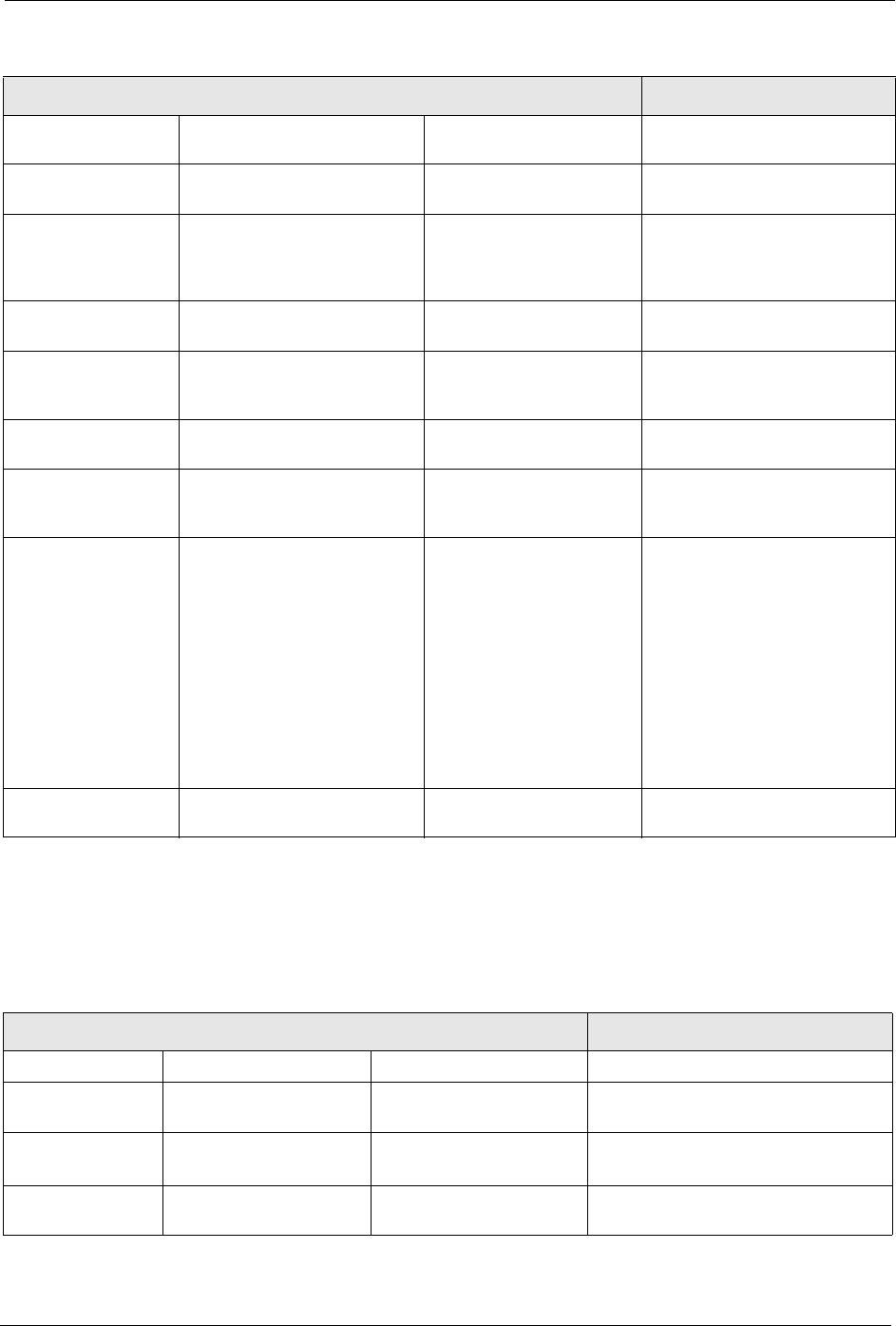
GS-2024 User’s Guide
Chapter 27 Introducing the Commands 197
27.9.5 config-vlan Commands
The following table lists the vlan commands in configuration mode.
jumbo-frame
Disables sending and receiving
jumbo frames on the port.
inactive
Enables the port(s) on the
switch.
intrusion-lock
Disables intrusion-lock on a port
so that a port can be connected
again after you disconnected
the cable.
inactive
Disables the specified port(s) on
the switch.
help
Displays a description of the
interface port-channel
commands.
exit
Exits from the interface port-
channel command mode.
cable_diagnostics
Displays whether a cable is
connected to the port (good) or
not (open).
intrusion-lock
Enables intrusion lock on a port.
A port is disabled and cannot be
connected again after you
disconnected the Ethernet cable
to the port.
No traffic can pass through the
port after it is disabled.
If you want to use this port again
you must access the switch
through another port (or the
management port) and disable
intrusion lock.
test
Performs an interface loopback
test.
Table 61 interface port-channel Commands (continued)
COMMAND DESCRIPTION
Table 62 Command Summary: config-vlan Commands
COMMAND DESCRIPTION
vlan <1-4094>
Creates a new VLAN group.
name <name-str>
Specifies a name for identification
purposes.
normal <port-
list>
Specifies the port(s) to dynamically join
this VLAN group using GVRP
fixed <port-list>
Specifies the port(s) to be a permanent
member of this VLAN group.


















