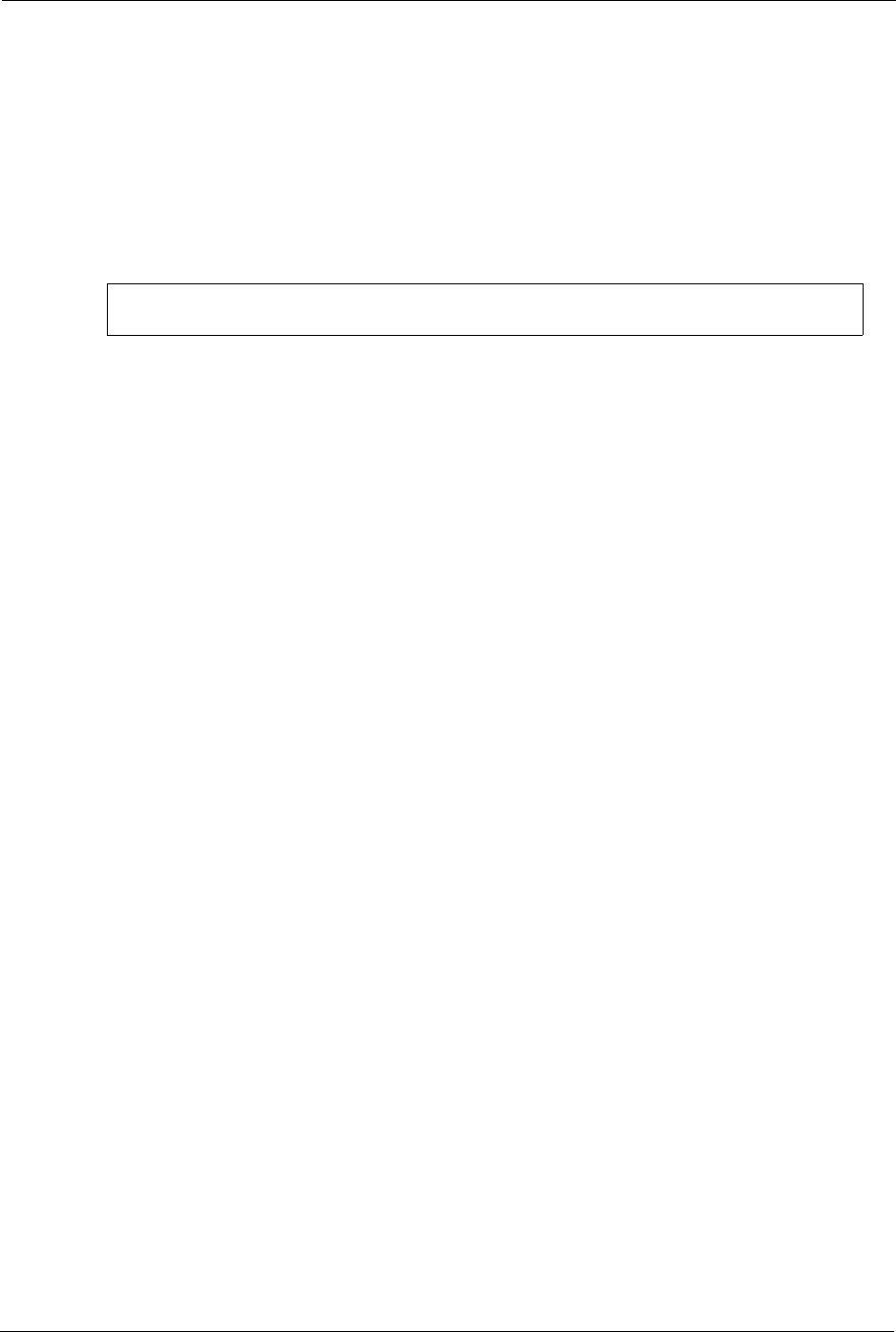
GS-2024 User’s Guide
226 Chapter 29 IEEE 802.1Q Tagged VLAN Commands
where
This command deletes the specified VLAN ID entry from the static VLAN table. The
following example deletes entry 2 in the static VLAN table.
Figure 142 no vlan Command Example
29.6 Enable VLAN
Syntax:
vlan <vlan-id>
This command enables the specified VLAN ID in the SVLAN (Static VLAN) table.
29.7 Disable VLAN
Syntax:
vlan <vlan-id> inactive
This command disables the specified VLAN ID in the SVLAN (Static VLAN) table.
29.8 Show VLAN Setting
Syntax:
show vlan
This command shows the IEEE 802.1Q Tagged SVLAN (Static VLAN) table.
An example is shown next.
•For the
AdCtl section of the last column, “-“ is a port set to normal, “x” is a forbidden
port and “F” is a fixed port.
•For the
TagCtl section of the last column, “T“ is a tagged port, “U” is an untagged port.
<vlan-id> =
The VLAN ID [1 – 4094].
ras (config)# no vlan 2


















