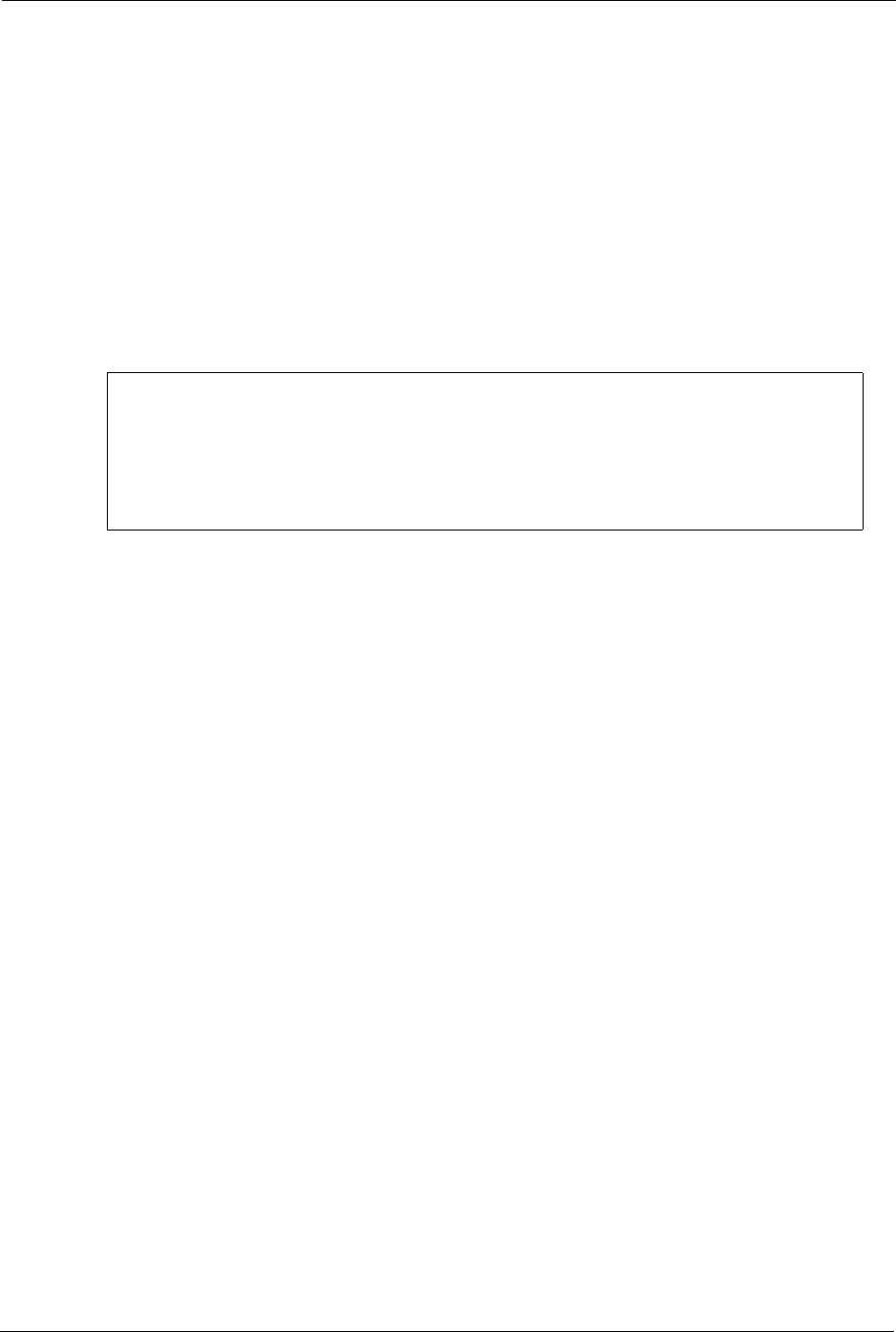
GS-2024 User’s Guide
202 Chapter 28 Command Examples
28.2.2 show ip
Syntax:
show ip
This command displays the IP related information (such as IP address and subnet mask) on all
switch interfaces.
The following figure shows the default interface settings.
Figure 106 show ip Command Example
28.2.3 show logging
Note: This command is not available in User mode.
Syntax:
show logging
This command displays the system logs. The following figure shows an example.
ras> show ip
Out-of-band Management IP Address = 192.168.0.1
Management IP Address
IP[192.168.0.1], Netmask[255.255.255.0], VID[0]
IP Interface
IP[192.168.1.1], Netmask[255.255.255.0], VID[1]
ras>


















