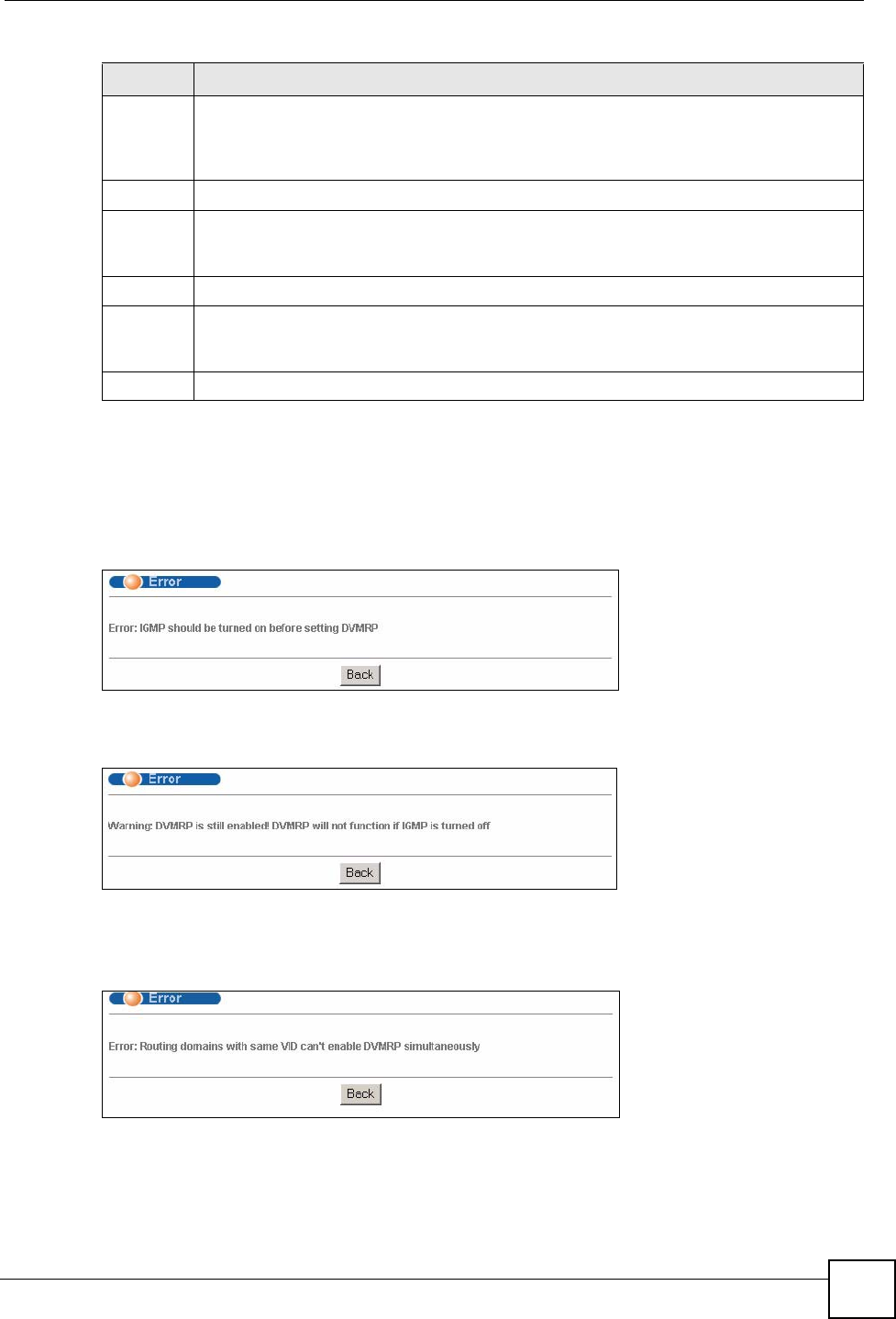
Chapter 30 DVMRP
GS-4012F/4024 User’s Guide
247
30.3.1 DVMRP Configuration Error Messages
You must have IGMP/RIP enabled when you enable DVMRP; otherwise you see the screen as
in the next figure.
Figure 134 DVMRP: IGMP/RIP Not Set Error
When you disable IGMP, but DVMRP is still active you also see another warning screen.
Figure 135 DVMRP: Unable to Disable IGMP Error
Each IP routing domain DVMRP configuration must be in a different VLAN group; otherwise
you see the following screen.
Figure 136 DVMRP: Duplicate VID Error Message
Index Index is the DVMRP configuration for the IP routing domain defined under Network. The
maximum number of DVMRP configurations allowed is the maximum number of IP routing
domains allowed on the Switch. See Section 7.6 on page 83 for more information on IP
routing domains.
Network This is the IP routing domain IP address and subnet mask you set up in IP Setup.
VID DVMRP cannot be enabled on the same VLAN group across different IP routing domains,
that is, you cannot have duplicate VIDs for different DVMRP configurations (see Figure
136 on page 247).
Active Select Active to enable DVMRP on this IP routing domain.
Apply Click Apply to save your changes to the Switch’s run-time memory. The Switch loses
these changes if it is turned off or loses power, so use the Save link on the top navigation
panel to save your changes to the non-volatile memory when you are done configuring.
Cancel Click Cancel to begin configuring this part of the screen afresh.
Table 93 DVMRP (continued)
LABEL DESCRIPTION


















