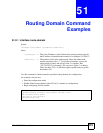Chapter 49 IEEE 802.1Q Tagged VLAN Commands
GS-4012F/4024 User’s Guide
408
49.3.5 Delete VLAN ID
Syntax:
no vlan <vlan-id>
where
This command deletes the specified VLAN ID entry from the static VLAN table. The
following example deletes entry 2 in the static VLAN table.
49.4 Enable VLAN
Syntax:
vlan <vlan-id>
This command enables the specified VLAN ID in the SVLAN (Static VLAN) table.
49.5 Disable VLAN
Syntax:
vlan <vlan-id> inactive
This command disables the specified VLAN ID in the SVLAN (Static VLAN) table.
49.6 Show VLAN Setting
Syntax:
show vlan
This command shows the IEEE 802.1Q Tagged SVLAN (Static VLAN) table.
An example is shown next.
• VID is the VLAN identification number.
• Status shows whether the VLAN is static or active.
• Elap-Time is the time since the VLAN was created on the Switch.
<vlan-id>
= The VLAN ID [1 – 4094].
sysname (config)# no vlan 2