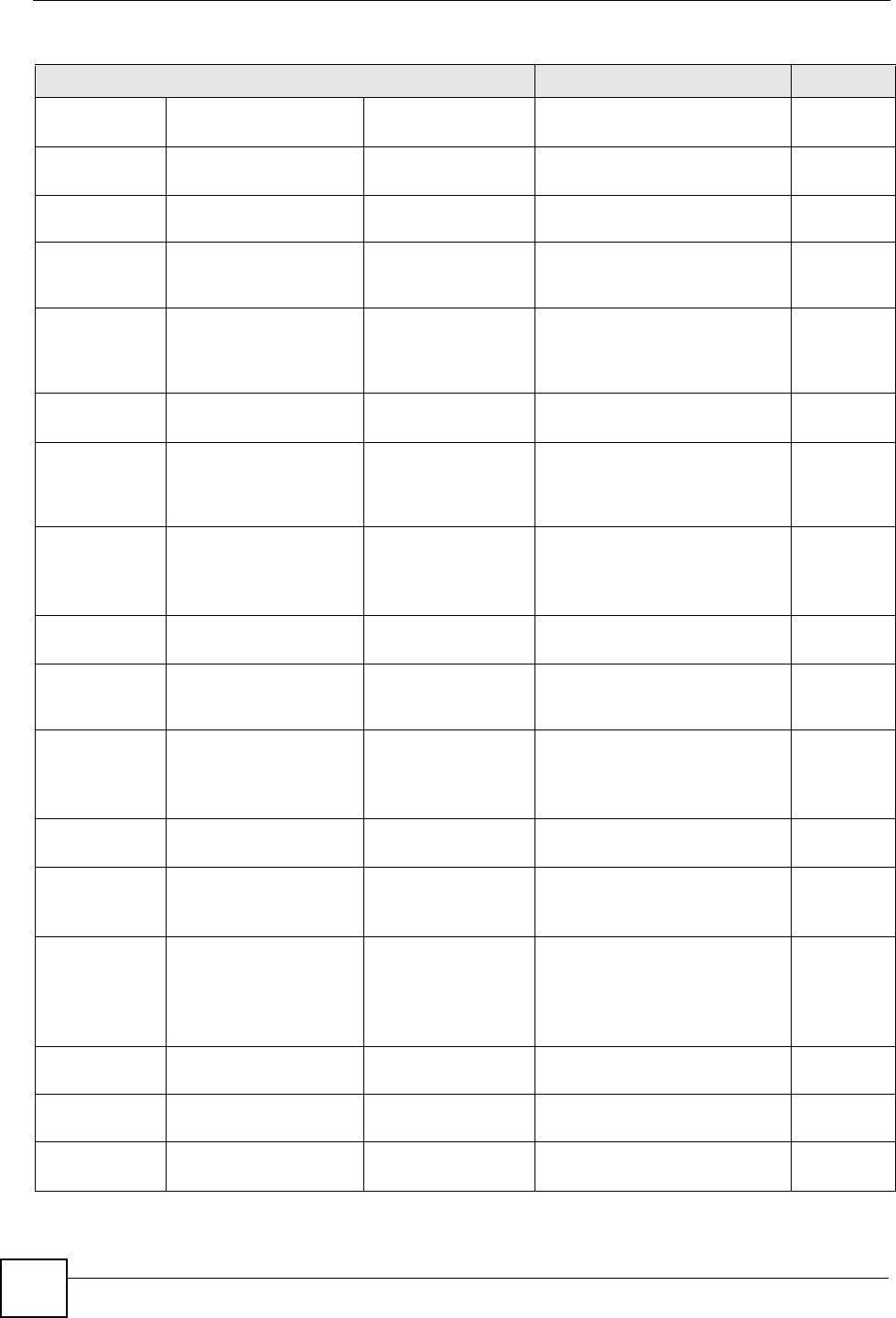
Chapter 45 Introducing Commands
GS-4012F/4024 User’s Guide
360
port-
security
Enables port security on the
device.
13
<port-list> Enables port security on the
specified port(s).
13
learn inactive Disables MAC address learning
on the specified port(s).
13
address-limit
<number>
Limits the number of (dynamic)
MAC addresses that may be
learned on a port.
13
MAC-freeze Adds learned MAC addresses to
the static MAC table and stops
learning any more MAC
addresses.
13
queue priority <0-7>
level <0-7>
Sets the priority level-to-physical
queue mapping.
13
radius-
accounting
host <index><ip> Specifies the IP address of
RADIUS accounting server 1 or
RADIUS accounting server 2
(index =1 or index =2).
13
[acct-port
<socket-
number>] [key
<key-string>]
Sets the port number and key of
the external RADIUS accounting
server.
13
timeout <1-1000> Specifies the RADIUS
accounting server timeout value.
13
radius-
server
host <index> <ip> Specifies the IP address of
RADIUS server 1 or RADIUS
server 2 (index =1 or index =2).
13
[auth-port
<socket-
number>] [key
<key-string>]
Sets the port number and key of
the external RADIUS server.
13
timeout <1-1000> Specifies the RADIUS server
timeout value.
13
mode <index-
priority|round-
robin>
Specifies the mode for RADIUS
server selection.
13
remote-
management
<index> start-addr
<ip> end-addr <ip>
service
<telnet|ftp|http|
icmp|snmp>
Specifies a group of trusted
computer(s) from which an
administrator may use a service
to manage the Switch.
13
router dvmrp Enables and enters the DVMRP
configuration mode.
13
exit Leaves the DVMRP
configuration mode.
13
threshold <ttl-
value>
Sets the DVMRP threshold
value.
13
Table 139 Command Summary: Configuration Mode (continued)
COMMAND DESCRIPTION PRIVILEGE


















