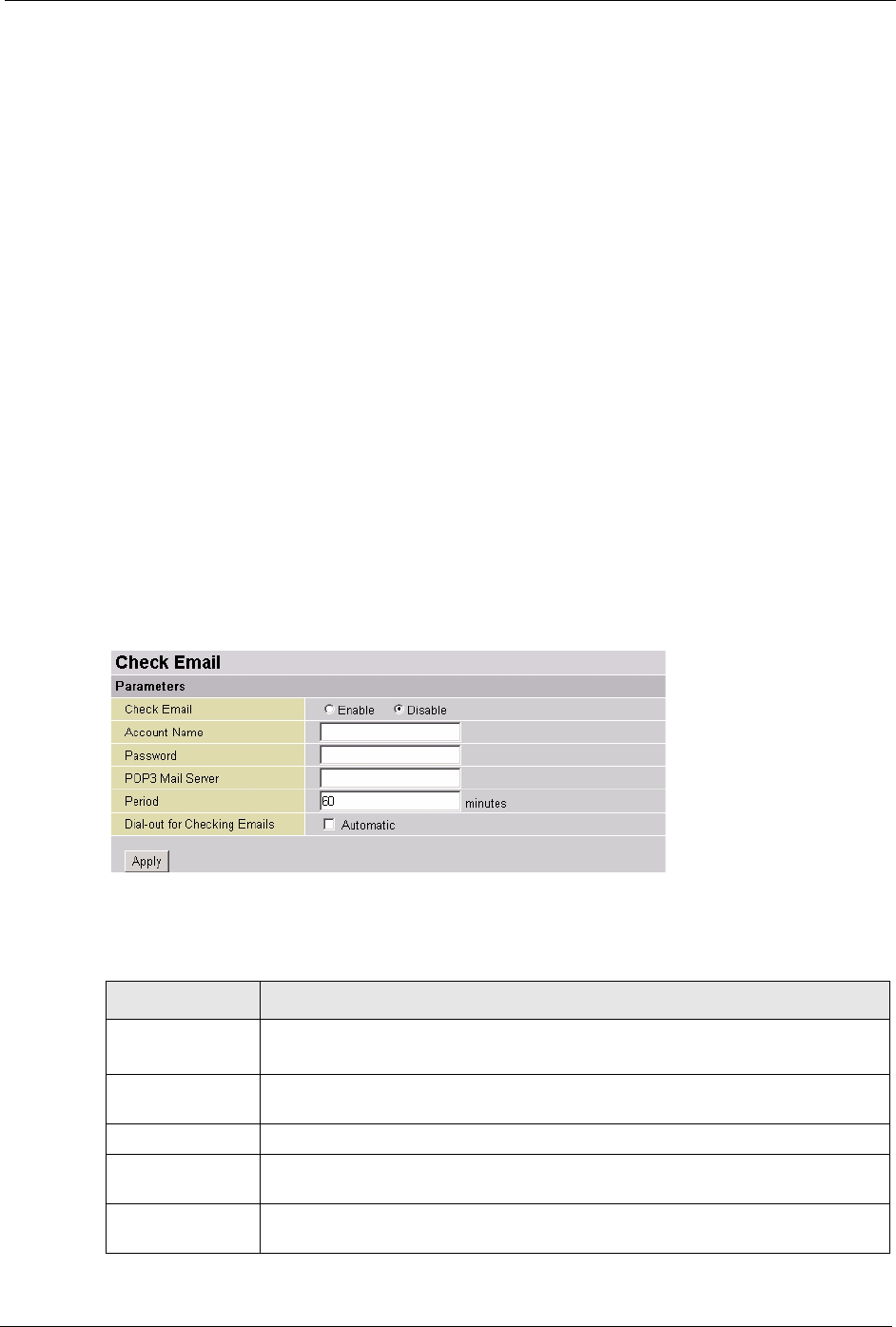
Prestige 794M User’s Guide
Chapter 11 Check Emails 108
CHAPTER 11
Check Emails
This chapter shows you how to configure the Check Emails screen for POP3 email checking.
11.1 Overview
You can configure the Prestige to automatically check the your POP3 mail box for new
messages. You can check your mail box status in the Email Status screen (see
Section 2.7.4
on page 33 for more information).
11.2 Configuring
Click Configuration, Advanced and Check Emails in the navigation panel to display the
screen as shown next.
Figure 78 Advanced: Check Emails
The following table describes the labels in this screen.
Table 58 Advanced: Check Emails
LABEL DESCRIPTION
Check Email Select Enable to activate this feature and configure the fields below.
Select Disable to deactivate this feature.
Account Name Enter your POP3 e-mail account name. Normally, it is the text in your email
address before the "@" symbol.
Password Enter the password associated with the account name above.
POP3 Mail Server Enter your (POP) mail server name provided by your Internet Service Provider
(ISP) or network administrator.
Interval Enter the time period (in minutes) the Prestige waits before checking your e-mail
status.


















