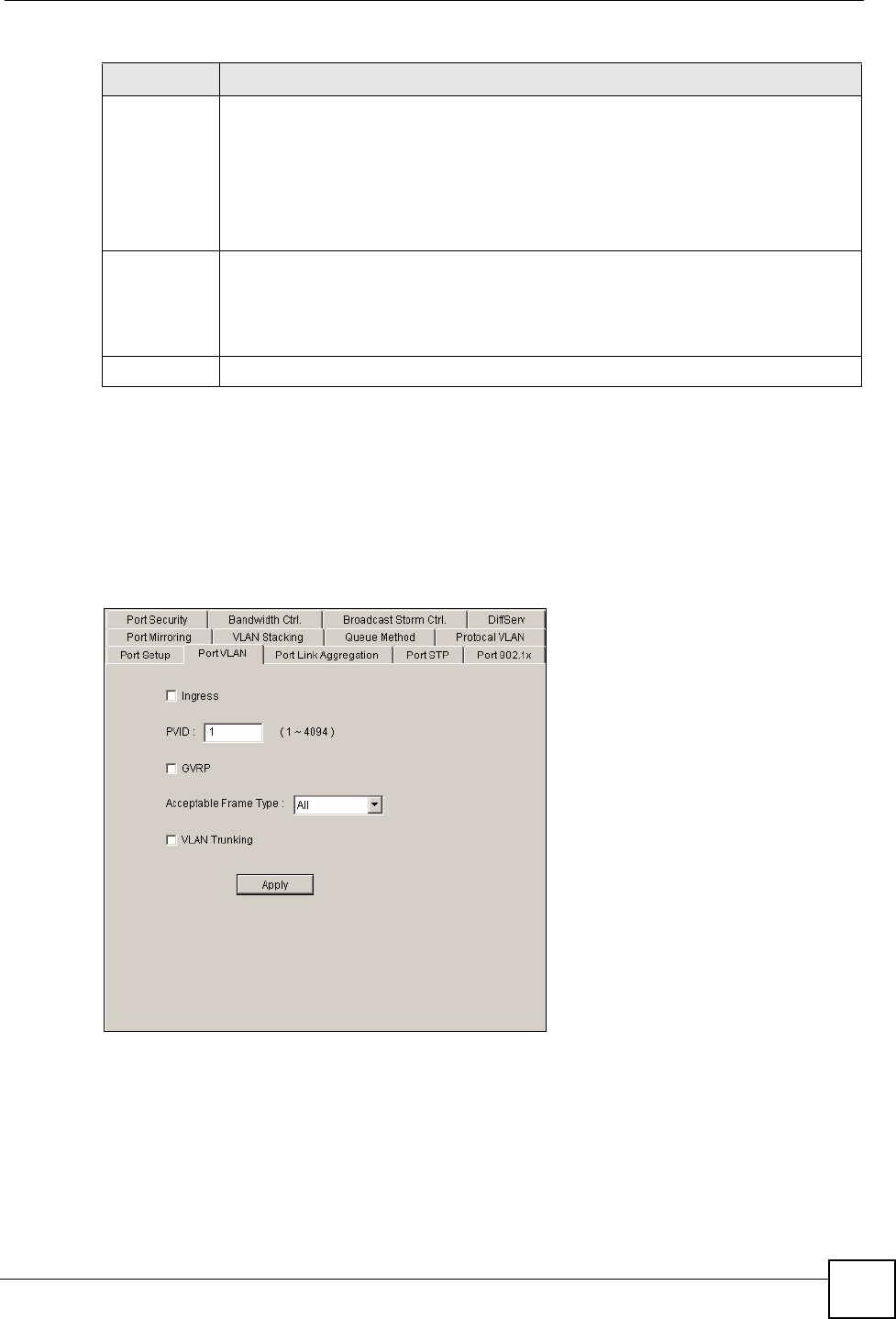
Chapter 16 Ethernet Port Configuration
NetAtlas Workgroup User’s Guide
165
16.3 Port VLAN
To open the Port VLAN screen, right-click on the switch in the Device List Panel, and click
Configuration > Ethernet Port > Port VLAN. Then select a device and the port(s) to which
you want to apply this configuration.
Figure 115 Ethernet Port Configuration: Port VLAN
Jumbo Frame Jumbo frames are used to forward non-standard packet sizes on your network. These
frames can deliver frames of up to 9216 bytes instead of standard Ethernet frames of
1522 bytes. Fewer packets are required for large data transfer, improving traffic
throughput on the port.
Select this option to allow a port to send and receive jumbo frames.
Note: The peer device must also support non-standard packet traffic.
PD A powered device (PD) is a device such as an access point or a switch, that supports
PoE (Power over Ethernet) so that it can receive power from another device through a
10/100Mbps Ethernet port.
Select the check box to allow a powered device (connected to the port) to receive
power from the switch.
Apply Click Apply to save your changes.
Table 80 Ethernet Port Configuration: Port Setup (continued)
LABEL DESCRIPTION


















