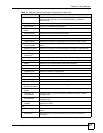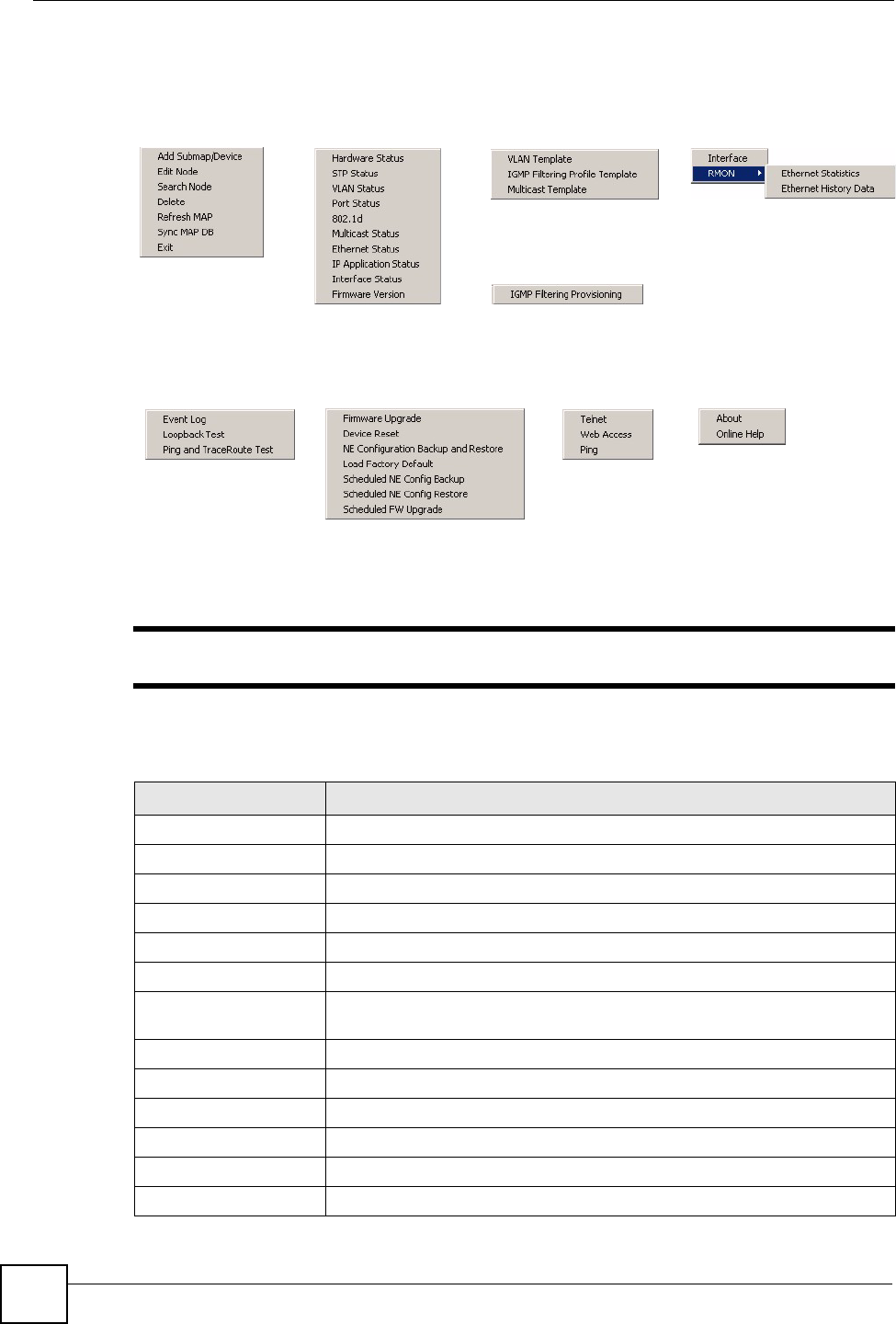
Chapter 3 Switch Manager
NetAtlas Workgroup User’s Guide
46
3.6 EMS Main Menu Summary
The following table summarizes the sub-links in the navigation panel.
" Screens, screen labels and fields vary depending on your switch model.
Map
View
Template
Performance
Provisioning
Fault Maintenance
Tool
Help
Table 10 EMS Navigation Panel Sub-link Descriptions
LABEL DESCRIPTION
MAP
Add Submap/Device Select this to add a device or a submap folder to the EMS Device List Panel.
Edit Node Select this to edit device or sub-map folder properties.
Search Node Select this to search for a device or a submap folder.
Delete Select this to delete a submap folder or devices within a folder.
Refresh Map Select this to update the device status in the EMS device map.
Sync MAP DB Select this to synchronize the submaps and switches in the EMS with the
folders and switches in SNMPc Network Manager.
Exit Select this to close the Switch Manager screen.
View
Hardware Status Select this to view the hardware status of a device.
STP Status Select this to view the Spanning Tree Protocol (STP) status of a device.
VLAN Status Select this to view the VLAN status of a device.
Port Status Select this to view the port status of a device.