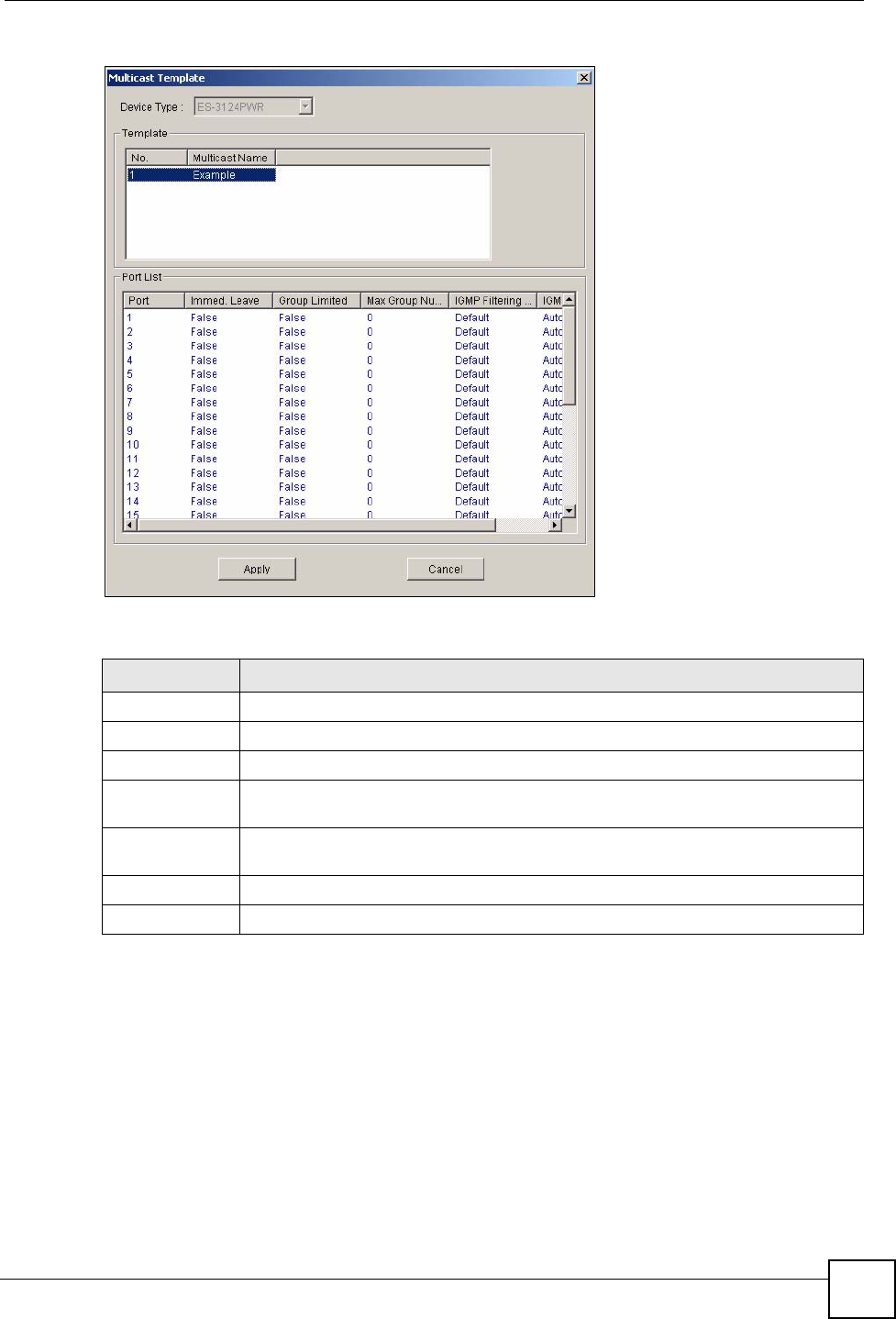
Chapter 17 Multicast Configuration
NetAtlas Workgroup User’s Guide
183
Figure 130 Multicast Configuration: Multicast Settings: Load Template
The following table describes the labels in this screen.
17.2.3 Displaying IGMP Filter Profile
You can create IGMP filter templates in the IGMP Filter Template screen (refer to Section
6.3 on page 79) and apply IGMP filter templates in the Multicast Template screen.
In the Multicast Setting screen, select a port number and click View Profile to display IGMP
filter profile settings.
Table 95 Multicast Configuration: Multicast Settings: Load Template
LABEL DESCRIPTION
Device Type Select a device type from the drop-down list box.
Tem pla te
No. This field displays the index number.
Multicast
Name
This field displays the name of a multicast template you create using the Template
screen.
PortList This table displays the template settings. Refer to Figure 128 on page 180 for more
information.
Apply Click Apply to save the settings and close this screen.
Cancel Click Cancel to discard the changes and close this screen.


















