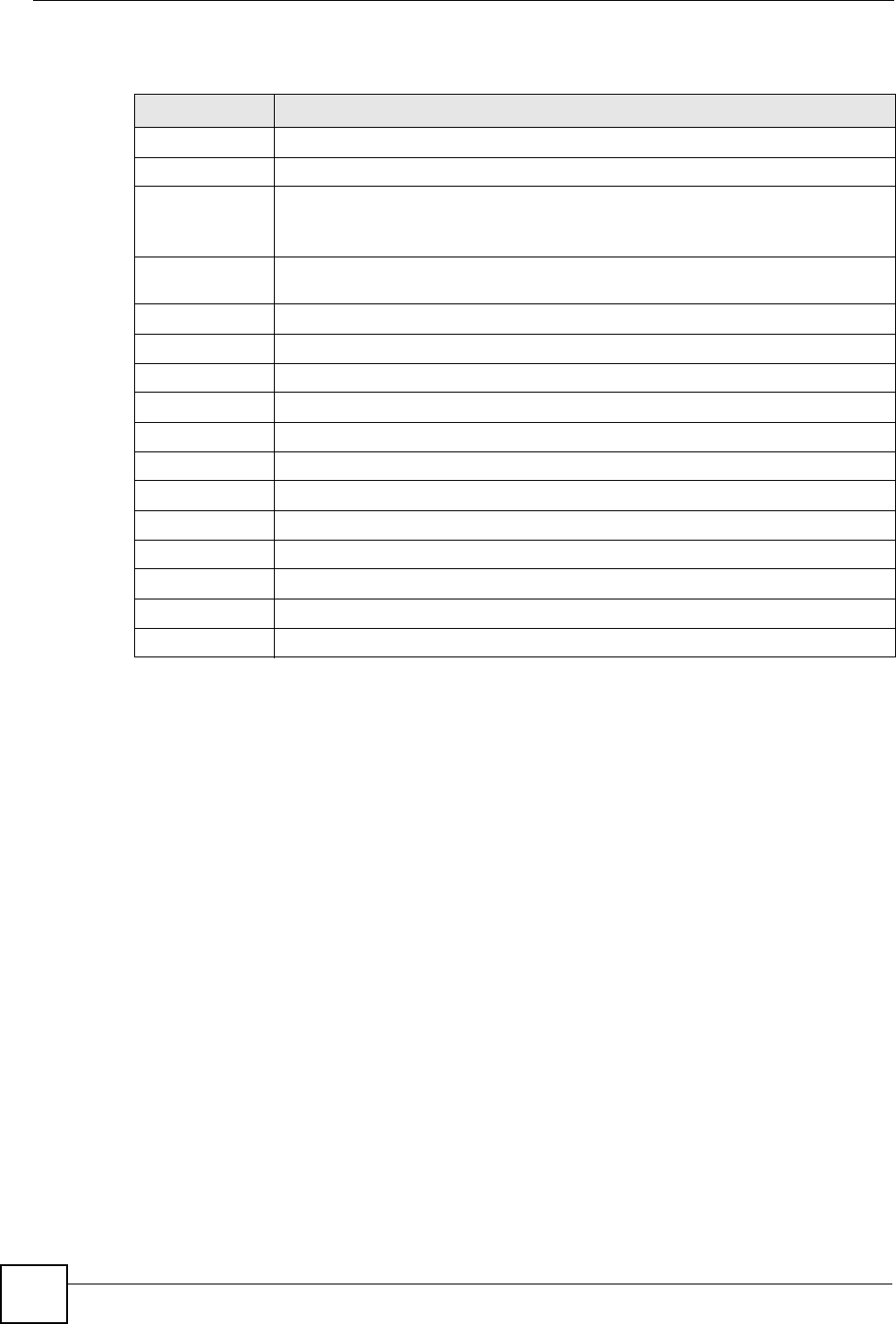
Chapter 19 IP Configuration
NetAtlas Workgroup User’s Guide
218
The following table describes the labels in this screen.
19.9.2 Configuring a VRRP Interface
1 In the Device Panel list, right-click on a device.
2 Click Configuration > IP Configuration > VRRP.
Table 122 IP Configuration: VRRP
LABEL DESCRIPTION
Index This field displays the index number of an entry.
Network This field displays the IP address and number of subnet mask bit of an IP domain.
Authentication Select None to disable authentication. This is the default setting.
Select Simple to use a simple password to authenticate VRRP packet exchanges
on this interface.
Key When you select Simple in the Authentication field, enter a password key (up to
eight printable ASCII character long) in this field.
Apply Click Apply to save the changes.
Index This field displays the index number of an entry.
Active This field shows whether a VRRP entry is enabled (Yes) or disabled (No).
Name This field displays a descriptive name of an entry.
Network This field displays the IP address and subnet mask of an interface.
VRID This field displays the ID number of a virtual router.
Primary VIP This field displays the IP address of the primary virtual router.
Uplink Gateway This field displays the IP address of the uplink gateway.
Priority This field displays the priority level (1 to 255) of the entry.
Add Click Add to create a new VRRP interface.
Modify Click Modify to change the settings of the selected VRRP interface.
Delete Click Delete to remove the selected VRRP interface.


















