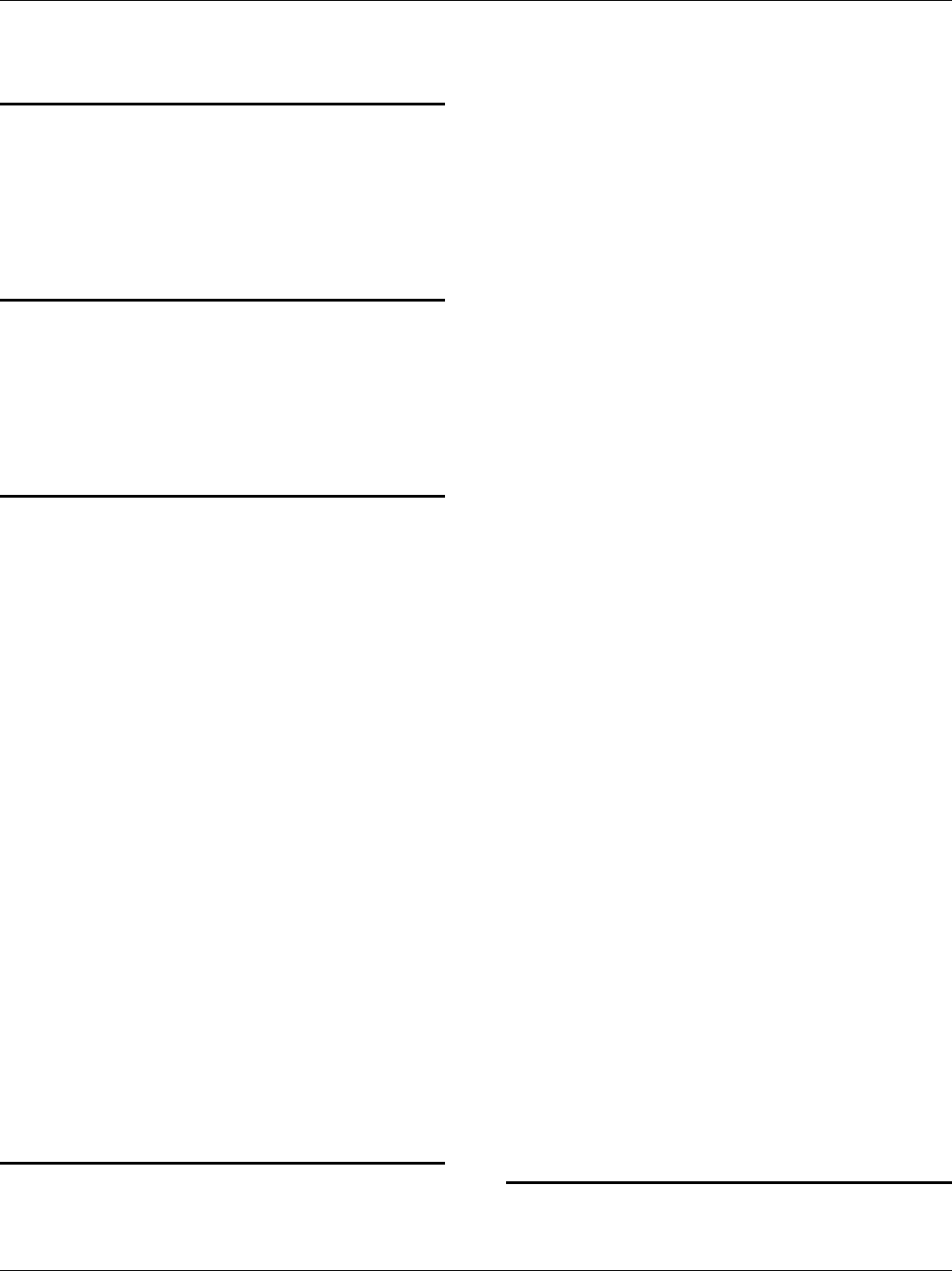
VES-1000 Series Ethernet Switch
Appendix B 3
MultiCollision ........................................................9-4
N
Navigating the SMT Interface................................3-1
Network Interface Card..........................................2-1
NIC..................................See Network Interface Card
NTP (RFC-1305)..................................................11-2
O
Operating Environment........................................A, B
ORO ...................................................................12-10
OTO ...................................................................12-10
OversizedPkt ..........................................................9-5
P
packet
received ............................................................... 9-2
transmitted ........................................................... 9-2
Password .........................................................3-1, 3-4
Physical Interfaces ...............................................A, B
Pin Assignments........................................................C
Console Port..........................................................C
Ethernet Port..........................................................F
Phone Lines.......................................................... D
VDSL Connections ...............................................E
Ping........................................................................9-13
POCO...................................................................12-6
Port Setup...............................................................5-1
Port Statistics.................................................9-3, 13-2
Port Status ............................................................13-2
Port-based VLAN...................................................1-1
Port-based VLANs.................................................4-8
Power Connector....................................................2-1
Power Consumption.............................................A, B
PSD ...............................................................9-6, 12-6
PWR.......................................................................2-4
R
ras.........................................................................10-1
Rear Panel Connections
Rear Panel .......................................................... 2-1
Reconnect VDSL .................................................12-4
Related Documentation.......................................... xvi
Remote loop back test ..............................................9-13
Remote Management ................. 3-4, 11-1, 11-2, 11-3
Remote Management Setup ................................. 11-2
Remote Server......................................................15-3
repair ........................................................................iii
Required fields.......................................................3-2
Reset VDSL ........................................................12-4
Resetting ................................................................3-5
Resetting The Time.............................................. 11-2
Residential Building Application...........................1-3
Restore Configuration..........................................10-6
RFC-1213............................................................... 1-2
RFC-1493............................................................... 1-2
Rom-0 ..................................................................10-2
RS_ERR........................................................9-6, 12-6
Rx KB/s ..................................................................9-2
Rx1024ToMAX .....................................................9-4
Rx128To255 ..........................................................9-4
Rx256To511 ..........................................................9-4
Rx512To1023 ........................................................9-4
Rx64Octets.............................................................9-4
Rx65To127 ............................................................9-4
RxAlignErrors........................................................9-5
RXBCNT ........................................................... 12-10
RxBcstPkts............................................................. 9-3
RxFCSErrors..........................................................9-3
RxFragments..........................................................9-5
RxJabbers............................................................... 9-5
RxMcstPkts............................................................9-3
RxOctetsLSB ......................................................... 9-5
RxOctetsMSB ........................................................9-5
RXPAUS............................................................12-10
RxPausePkts...........................................................9-3
RxPkts.................................................................... 9-2
RxSymbolErrors.....................................................9-5
RxUcstPkts.............................................................9-3
S
Secured Client Configuration............................... 11-4


















