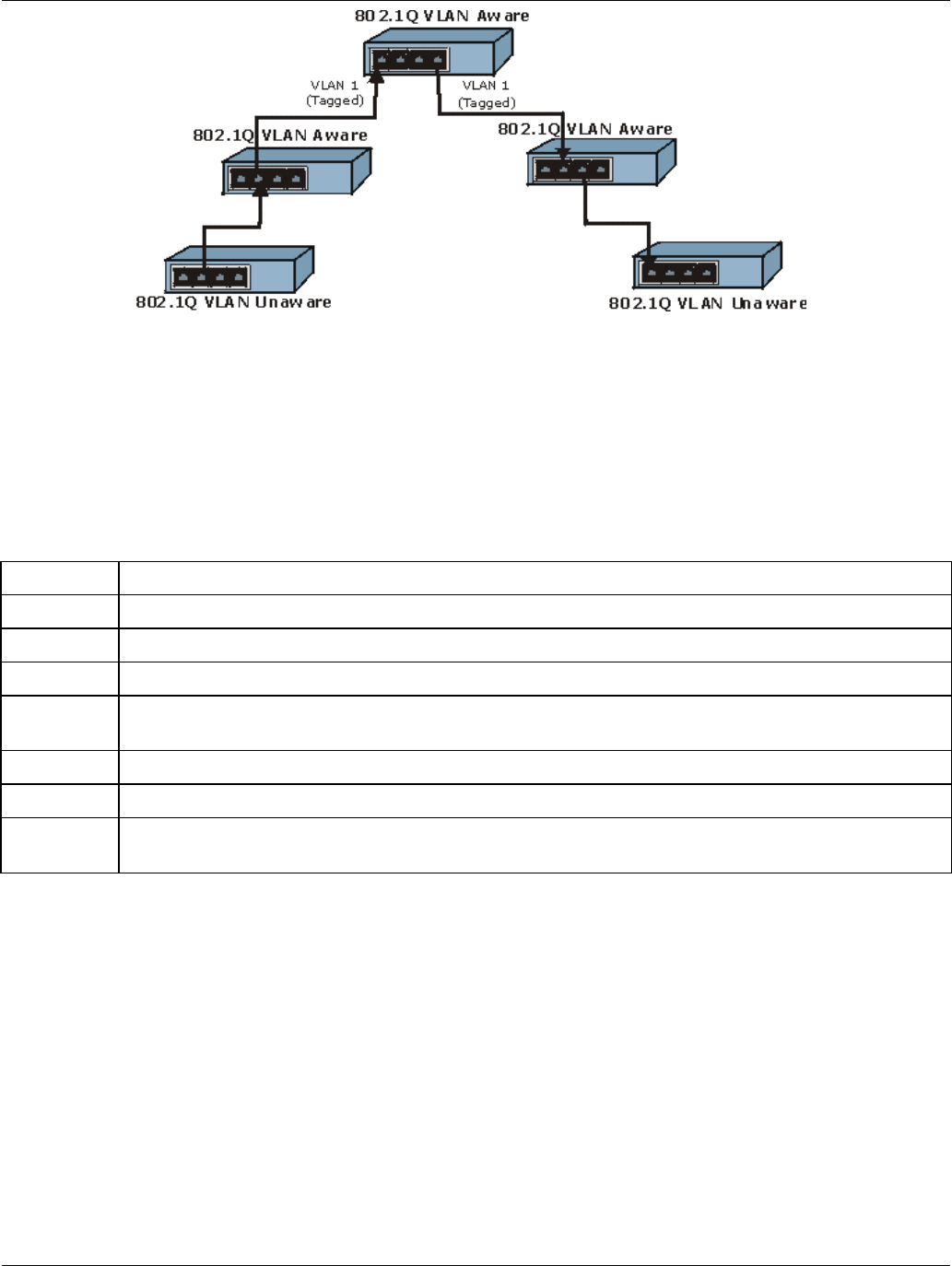
VES-1000 Series Ethernet Switch
4-10 General, Switch and IP Setup
Figure 4-6 Forwarding Tagged/Untagged Frames to 802.1Q VLAN Aware/Unaware Devices
4.2.9 Quality of Service (QoS)
IEEE 802.1p defines up to 8 separate traffic classes by inserting a tag into a MAC-layer frame that contains bits to
define class of service.
Table 4-I QoS Priority Listing
Priority 7 Typically used for network control traffic such as router configuration messages.
Priority 6 Typically used for voice traffic that is especially sensitive to jitter (jitter is the variations in delay.
Priority 5 Typically used for video that consumes high bandwidth and is sensitive to jitter.
Priority 4 Typically used for controlled load, latency-sensitive traffic such as SNA transactions.
Priority 3 Typically used for better than best effort; would include important business traffic that can tolerate
some delay.
Priority 2 Typically used for best-effort traffic.
Priority 1 This is the default priority if none is specified.
Priority 0 Typically used for non-critical traffic such as backups, non-critical replications, some electronic mail
and so on.
The switch has 4 physical queues to support the 8 priority levels for each port. On the switch, traffic assigned to
higher index queues gets through faster while traffic in lower index queues is dropped if the network is congested.
You use menu 2.3 to map the priority levels to physical queues.
Frames without explicit priority is given the default priority of the ingress port. You can use menu 6.1 and 6.2 to
configure the default priority for each port.
To configure the priority level-to-physical queue mapping, select Yes in the Edit QoS Support field in menu 2 to
go to Menu 2.3 — QoS Setup. The following figure displays the default queues for each priority level.


















