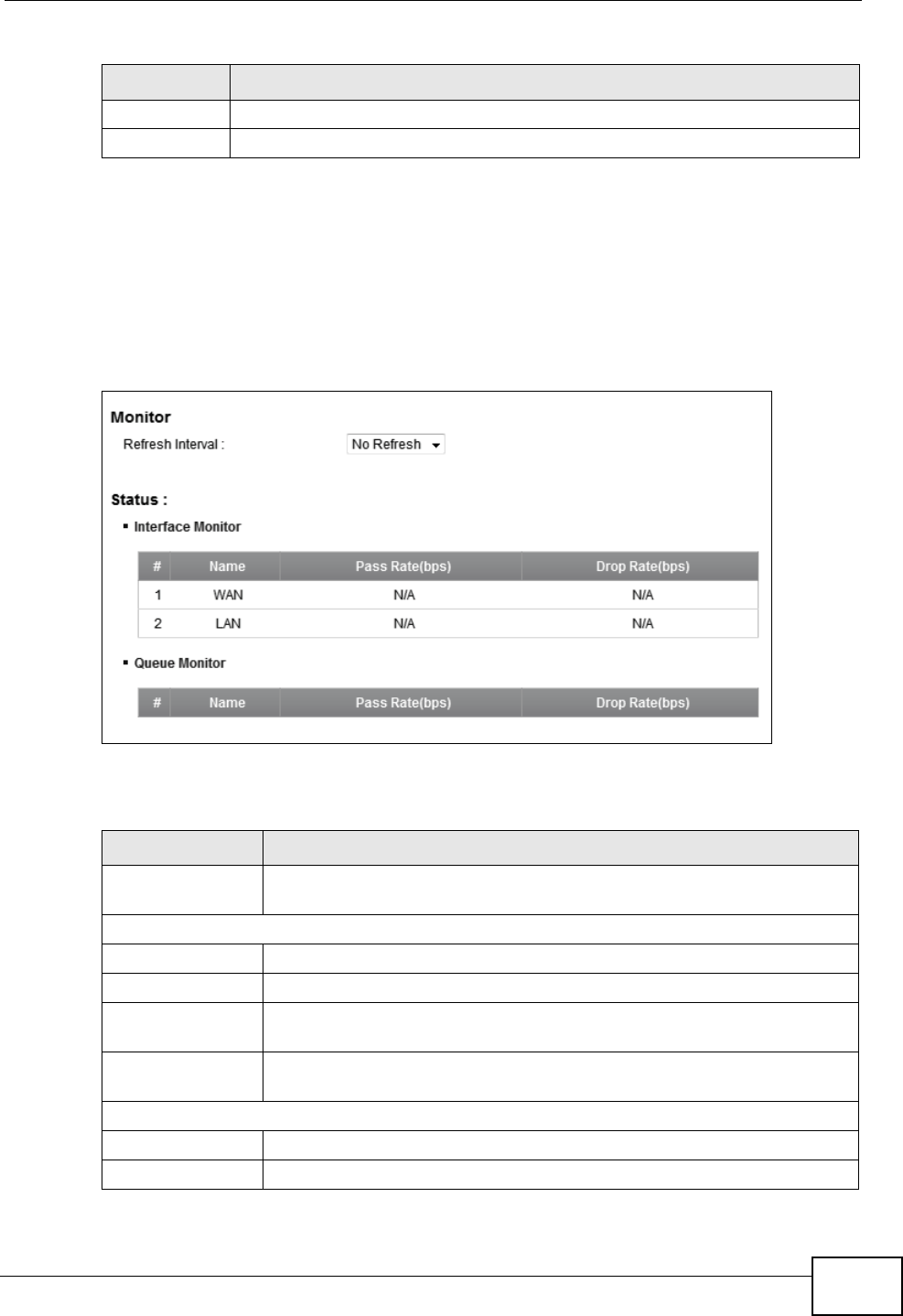
Chapter 10 Quality of Service (QoS)
VSG1435-B101 Series User’s Guide
169
10.7 The QoS Monitor Screen
To view the ZyXEL Device’s QoS packet statistics, click Network Settings > QoS
> Monitor. The screen appears as shown.
Figure 60 Network Settings > QoS > Monitor
The following table describes the labels in this screen.
Apply Click Apply to save your changes.
Cancel Click Cancel to exit this screen without saving.
Table 36 Policer Setup: Add/Edit
LABEL DESCRIPTION
Table 37 Network Settings > QoS > Monitor
LABEL DESCRIPTION
Refresh Interval Enter how often you want the ZyXEL Device to update this screen.
Select No Refresh to stop refreshing statistics.
Interface Monitor
# This is the index number of the entry.
Name This shows the name of the interface on the ZyXEL Device.
Pass Rate This shows how many packets forwarded to this interface are
transmitted successfully.
Drop Rate This shows how many packets forwarded to this interface are
dropped.
Queue Monitor
# This is the index number of the entry.
Name This shows the name of the queue.


















