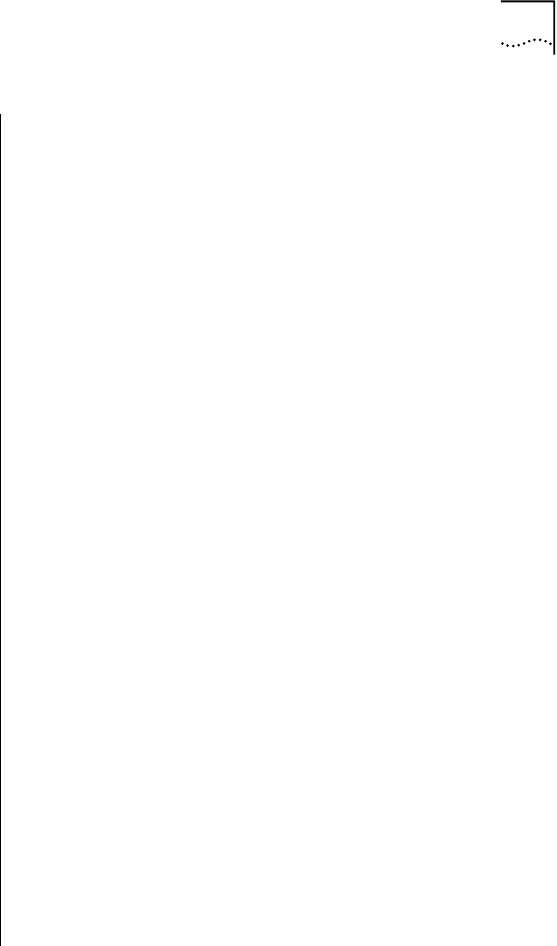
Related Documentation
9
Paper Documents
These documents are shipped with the Switch 4007
chassis:
■
Switch 4007 Getting Started Guide
(this guide)
■
An overview of the switch and its components
■
A description of the power subsystem
■
Important safety, location, and preinstallation
information
■
How to install the chassis in a rack, on a table,
or on a shelf, including prerequisites
■
How to install or remove a power supply
■
How to start up your Switch
■
How to use the documentation CD-ROM
■
An introduction to the Web Management suite
of applications that help you manage your
switch with a Web browser
■
Switch 4007 Documentation Overview
A list of key Switch 4007 documents
■
Quick Command Reference booklet
Outlines the commands in the Administration
Console interface for switching modules and the
command-line interface for the Enterprise
Management Engine (EME) management module.
Module
Quick Start
Guides or
Getting Started
Guides
are shipped with their individual modules or
field-replaceable units, and on the Online Manuals
CD-ROM. These guides provide an overview, LED
status information, and installation instructions for
each interface module, switch fabric module, and
management module.
Documents on CD-ROM
The Documentation CD-ROM contains online versions
of the paper guides that are shipped with your chassis
and other Switch 4007 documents in online format
only, such as:
■
Switch 4007 Implementation Guide
Information about using features of the
Switch 4007 after you install it and attach it to
your network.
■
Switch 4007 Command Reference Guide
Information about the Administration Console
commands that you use to configure the Switch.
World Wide Web Site
Most user guides and release notes are available in
Adobe Acrobat Reader Portable Document Format
(PDF) or Hypertext Markup Language (HTML) from
the 3Com World Wide Web support site at:
http://support.3com.com/
In the
Select by Product Name
list under
Support
Tools, Documents and
Information
, select
CoreBuilder
.


















