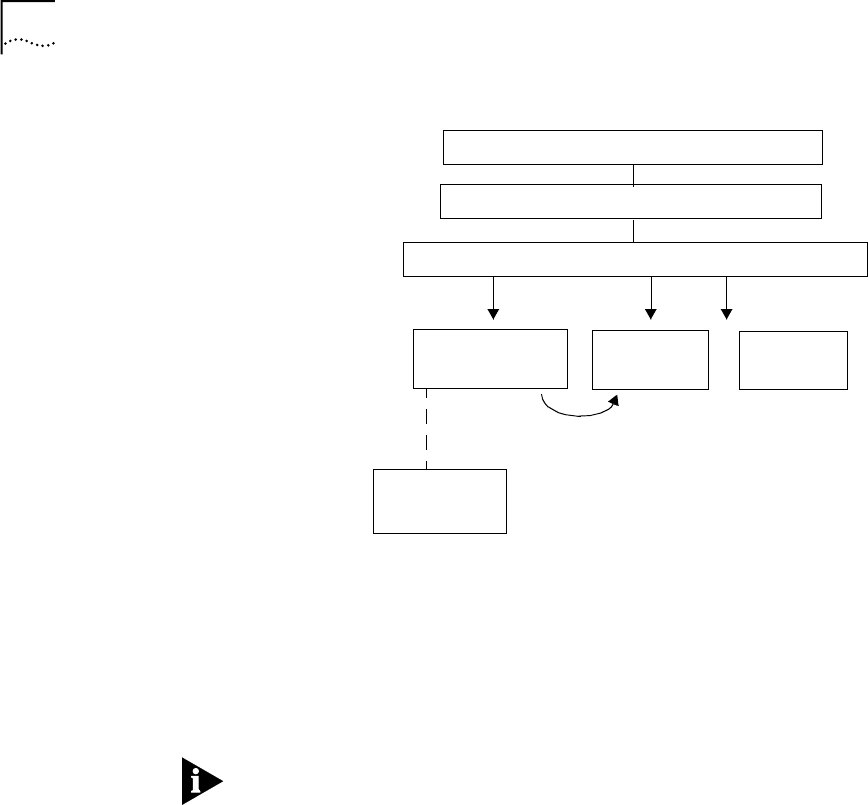
3-4
C
HAPTER
3: C
ONFIGURING
THE
ATM B
ACKBONE
S
WITCH
M
ODULE
Figure 3-2
Windows Tools for Configuring ATM Backbone SwitchModules
Transcend Network Management Software for Windows applications
are accessed by:
■
Selecting the application directly from the Tools menu of the
Network Platform (for example, HP OpenView)
■
Selecting a launch point from one application to another
You can access VLAN Manager from the Windows NT Tools menu only.
Third-Party SNMP-Based Tools
After you set up the DMM access, you can use any SNMP network
manager for management (if the Management Information Base (MIB)
is correctly installed on your network management station).
To manage the ATM Backbone SwitchModule with a network manager
purchased from another vendor, verify that you have the correct MIB.
Contact your network supplier for advice.
Windows 95, Windows NT
HP OpenView for Windows
Transcend® Network Management Software for Windows
CoreBuilder® 5000
Manager
Bridge
Management
VLAN
Manager
Operating systems
Network management platforms
Tools accessible
from network management
platform Tools menu
Alternative
launch point
3Com management
application
Device View
(embedded)


















