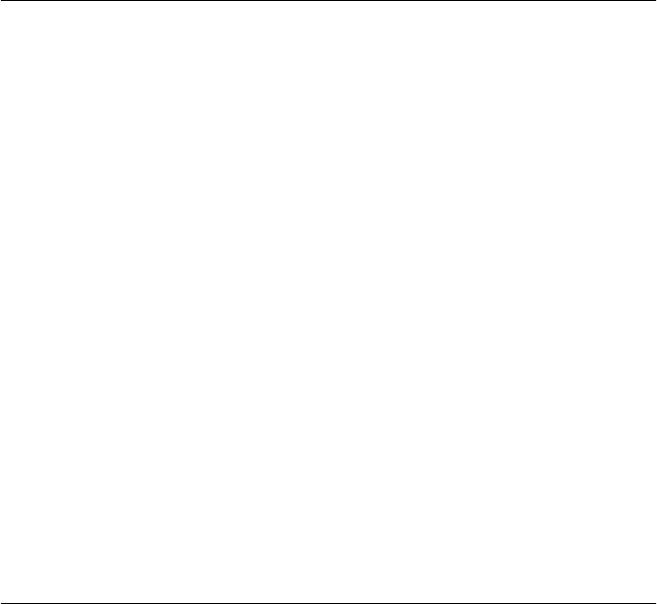
6
T
ROUBLESHOOTING
Troubleshooting Using LEDs 6-1
Troubleshooting Base Module LEDs 6-1
Verifying Base Module LED Operation 6-1
Reading the Base Module LEDs 6-2
Determining Corrective Action 6-3
Troubleshooting ATM OC-3 Card LEDs 6-4
Recovering from Problems 6-5
Verifying DMM Communication 6-5
Verifying Software Versions 6-6
Verifying Critical Parameters 6-7
Verifying ATM OC-3 Card Functions 6-7
Verifying ATM Signaling Functions 6-8
Verifying LEC Functions 6-9
Verifying Bridging Configuration 6-11
Verifying Data Movement 6-11
Verifying ATM OC-3 Switchover 6-12
Resetting the ATM Backbone SwitchModule 6-12
Using the Reset Button 6-12
Obtaining Technical Assistance 6-13
A
S
PECIFICATIONS
Environmental Specifications A-1
Mechanical Specifications A-1
Power Specifications A-2
ATM OC-3 Card Fiber Optic Specifications A-2


















