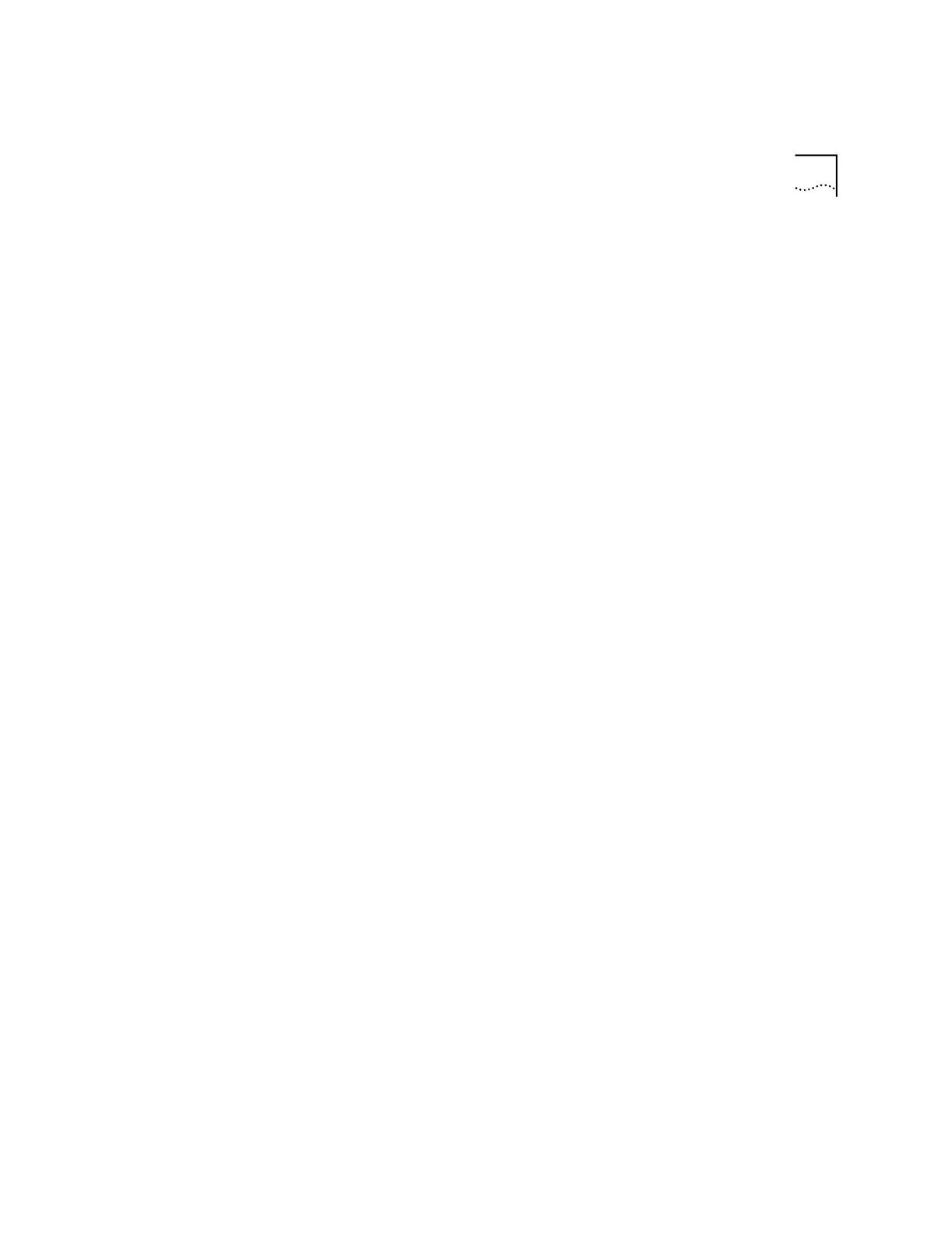
Sending New Software to your modem
16-3
2
Enter
AT~X!
. The modem should respond as follows:
at~x!
SDL Xmodem file transfer - (Y)es (N)o (T)est >
3
Type
t <ENTER>
to start an integrity test of the XMD file. Your screen
should appear as follows:
SDL Xmodem file transfer - (Y)es (N)o (T)est >t
* Test Mode - Flash ROM will not be modified*
Begin Xmodem file transfer now.
CC
Send the file to your modem using the XMODEM-Checksum or
XMODEM-CRC protocol. Since this is a test, the modem’s existing
software is not erased.
4
After you’ve completed the test transfer successfully, use your
communications software to send the XMD file using the
XMODEM-Checksum or XMODEM-CRC protocol. See below:
at~x!
SDL Xmodem file transfer - (Y)es (N)o (T)est >y
Begin Xmodem file transfer now.
CC
SDL Xmodem file transfer completed.
Calculating CRC... OK
Resetting modem...OK
Once you see the OK response to the Calculating CRC and Resetting
modem messages, your software upgrade is complete!


















