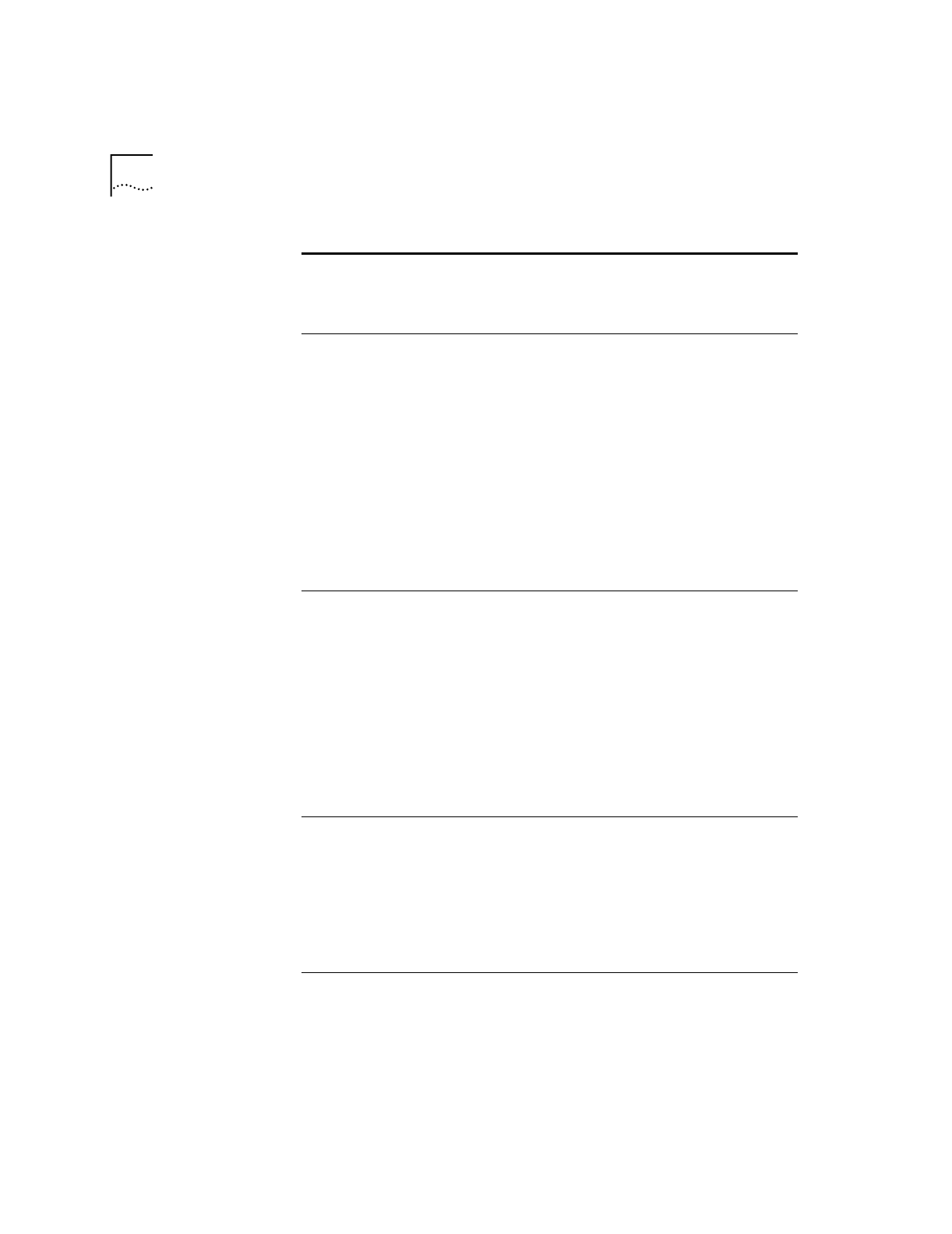
B-6
A
PPENDIX
B: A
LPHABETIC
C
OMMAND
S
UMMARY
&C1
Normal operations. The modem sends a CD signal
when it connects with another modem and drops
the CD when it disconnects.
&Dn Control how the modem responds to Data Terminal Ready (DTR)
signals.
&D0 DTR is always ON (ignored).
&D1 If issued before connecting with another device,
the Business Modem can enter online Command
mode during a call by dropping DTR.
&D1 functions similarly to the escape code (+++).
Return online with the On command, or hang up
with the Hn command.
&D2
Normal DTR operations. The modem will not
accept commands unless your computer sends a
DTR signal. Dropping DTR ends a call.
&D2S13=1 Modem resets with DTR toggle
&Fn Load one of the three configuration templates that are stored
permanently in read-only memory. Appendix C,
Flow Control
Templates
, lists the settings for each template.
To load a template into current memory, enter AT&Fn. To write
a template to NVRAM, enter AT&Fn&W.
&F0 is always loaded into memory at power-on or when the
RESET button is pressed.
&F0 Load No Flow Control template settings.
&F1
Load Hardware Flow Control template settings.
&F2 Load Software Flow Control template settings.
&Gn Set guard tones for international calls.
&G0
No guard tone. Use this in the United States and
Canada.
&G1 This sets a 550 Hz guard tone, and is used in some
European countries.
&G2 This sets an 1800 Hz guard tone, and is used in
the U.K. and some Commonwealth countries.
&G2 requires the B0 setting.
&Hn Transmit data flow control. Prevents the modem’s buffer for
data transmitted to the modem by its attached computer from
overflowing.
&H0 Disable transmit data flow control.
Command Function


















