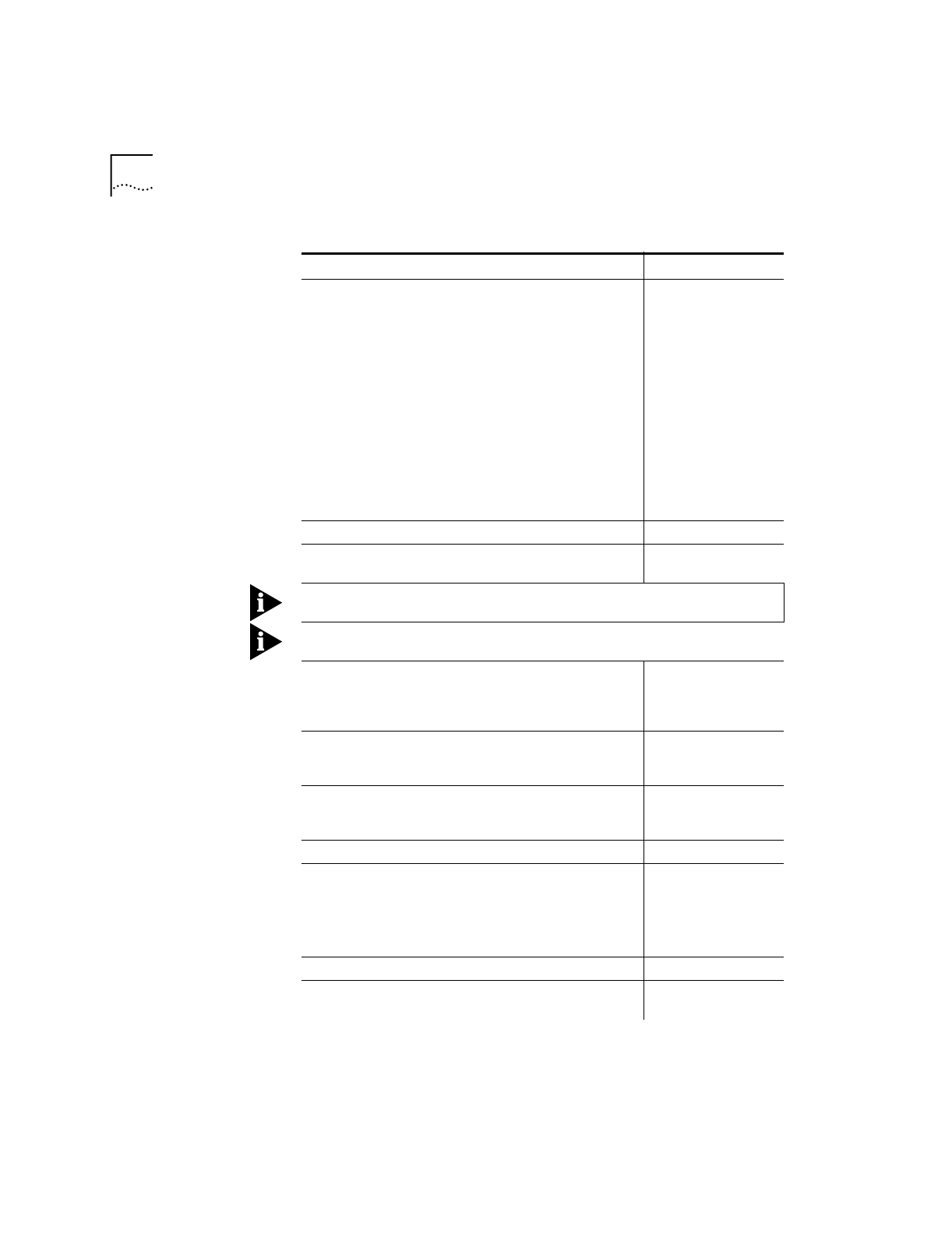
4-2
C
HAPTER
4: D
IALING
, A
NSWERING
,
AND
H
ANGING
U
P
Wait for an answer (with X3 or higher).
Some online services answer the phone and return a
tape-recorded request for information before
processing transactions.
Use the AT@ command to tell the modem to detect at
least one ring, wait for five seconds of silence at the
other end of the call, and then continue.
To use the AT@ command, set the modem to X3, X4 or
X7.
If set X2 or lower, the modem will return an ERROR
message when it encounters the @ character. If set to
X5 or X6, the modem hangs up when it detects a voice
answer.
ATD@
Return to Command mode after dialing.
ATD;
(Semicolon)
Dial the letters that follow (in an alphabetical phone
number).
ATD"
If you are including another command after the phone number, use closing
quotation marks before the additional command
.
IMPORTANT:
With the exception of the above Dial options, your modem will
ignore any commands issued after the D in the same command string.
Call a device that can only originate calls. It forces the
modem to dial out at the answer frequency or Reverse
frequencies. You can put the R either before or after
the number.
ATDR
Display different sets of result codes. See Chapter 6,
Controlling Result Code Displays
and Appendix D,
Result Code Meanings and Sets
.
ATX2D..... X7D
Dial the last-dialed number. Use ATDL instead of using
A/ if you wish to send the modem non-Dial commands
before dialing again.
ATDL
Display the last-dialed number.
ATDL?
Dial the number stored in nonvolatile random access
memory at position
n
, where
n
= 0*9. See Chapter 6,
Working with Memory
, for instructions about saving
phone numbers to memory.
Digits 0 through 9, * and # are accepted.
ATDS
n
Stop dialing or stop repeating. Type any key
Reissue the last command (Don’t type
AT
or press
<ENTER>
).
A/
For your modem to Command


















