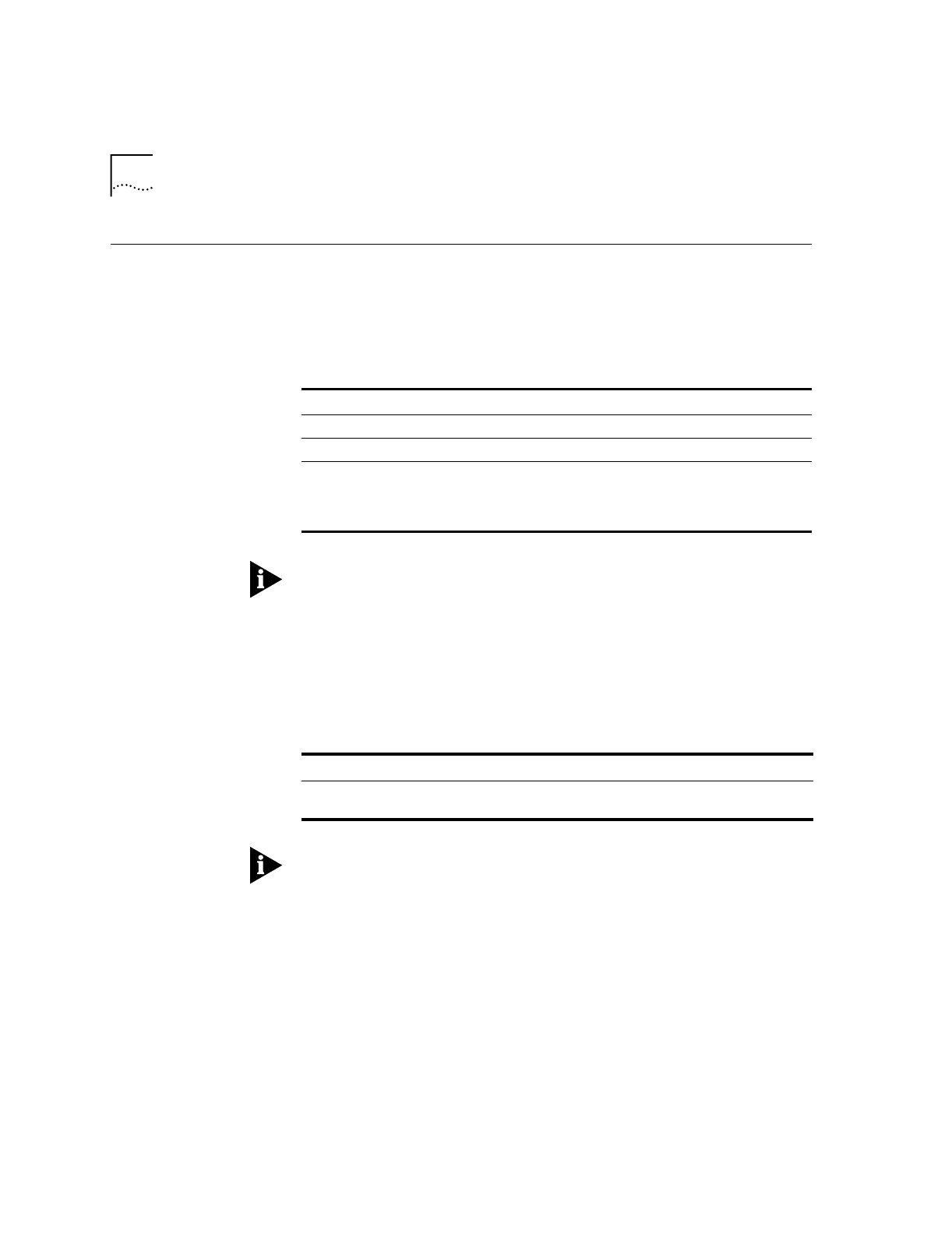
8-4
C
HAPTER
8: C
ONTROLLING
D
ATA
R
ATES
Controlling Link
Speeds with &N
and &U
You can use the &N and &U commands to control link speeds.
Controlling Link
Speeds
Use the following table to determine how to use &N and &U commands:
The default values for &N and &U are 0. If you change these values, you
will limit the speeds at which you can connect. 3Com recommends that
you do not alter these values.
Limiting the Highest
Possible Connect
Speed
The &N command, when used in conjunction with the &U command,
allows you to limit the highest possible connect speed. If a remote
modem attempts to connect to your Business Modem at a speed higher
than &N, your Business Modem will not allow it to connect.
For a complete list of connect speeds, see the table in section
&N and &U
Command Values
.
To limit the Use
Highest possible connect speed
AT&N
Lowest possible connect speed
AT&U
Range of possible connect speeds
AT&N
and
AT&U
To limit the Use this command Where x is
Highest possible connect
speed
AT&N=x
A value from 0 to 32


















