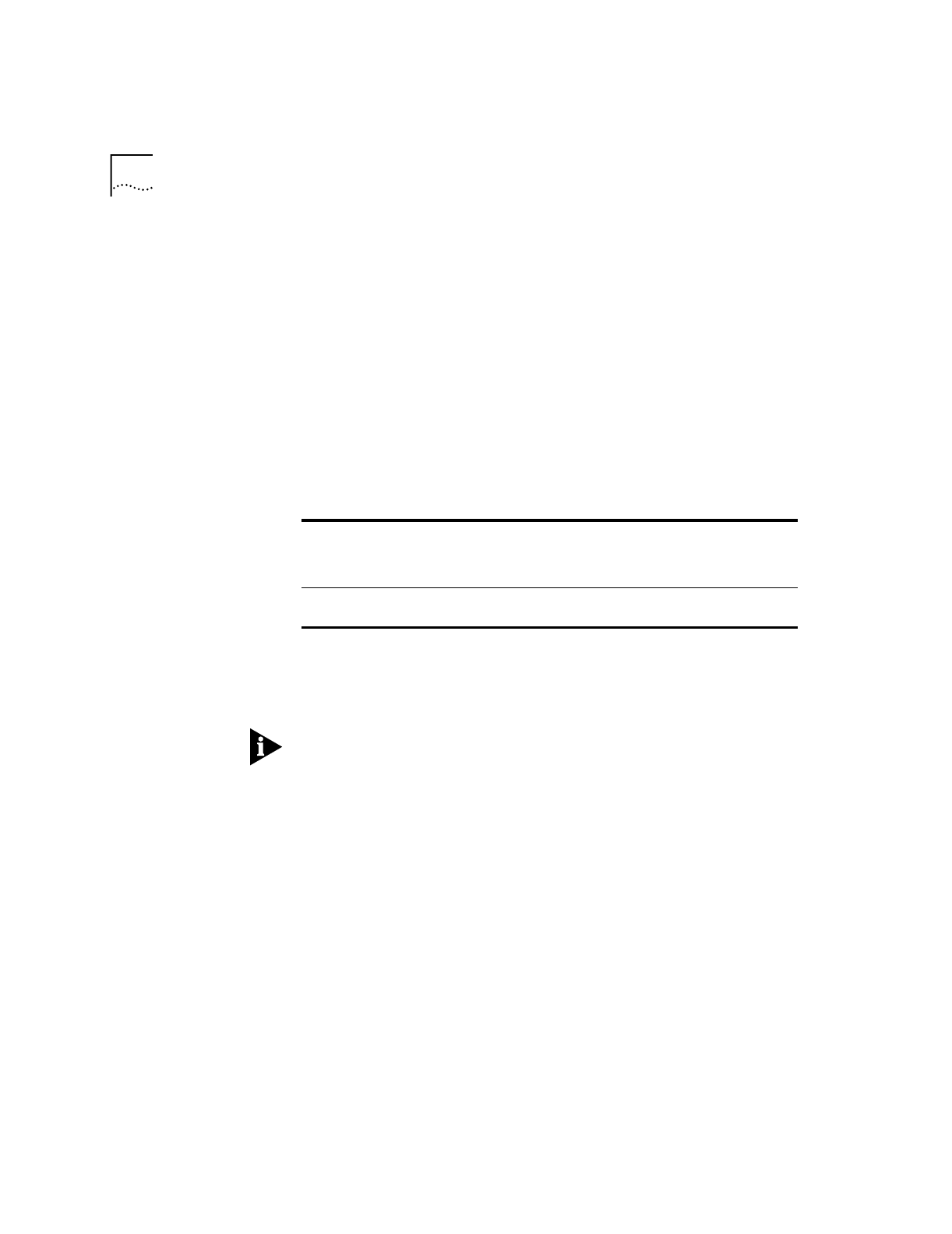
9-2
C
HAPTER
9: A
CCESSING
AND
C
ONFIGURING
THE
B
USINESS
M
ODEM
R
EMOTELY
2
Enable remote access.
Set Register S41 for a value of 1 or greater. S41 sets the number of log-in
attempts available to the remote user. A setting of zero allows no log-in
attempts disabling remote access.
Example:
Sending
ATS41=1&W
allows for 1 log-in attempt by a remote
user.
3
Set one or two remote-access passwords.
You can set two passwords to allow different levels of access to each
Business Modem
Example:
Sending
AT%P1= corn
will allow a remote user to log-in with
the password
corn
. The user can view and change the Business Modem’s
configuration.
Remote-access passwords can be up to eight alphanumeric characters
long, and are not case-sensitive
To allow guest users to
Use this command to assign a
remote-access password
View
the Business Modem’s configuration.
AT%P0=
password
View
and
change
the Business Modem’s
configuration.
AT%P1=
password


















