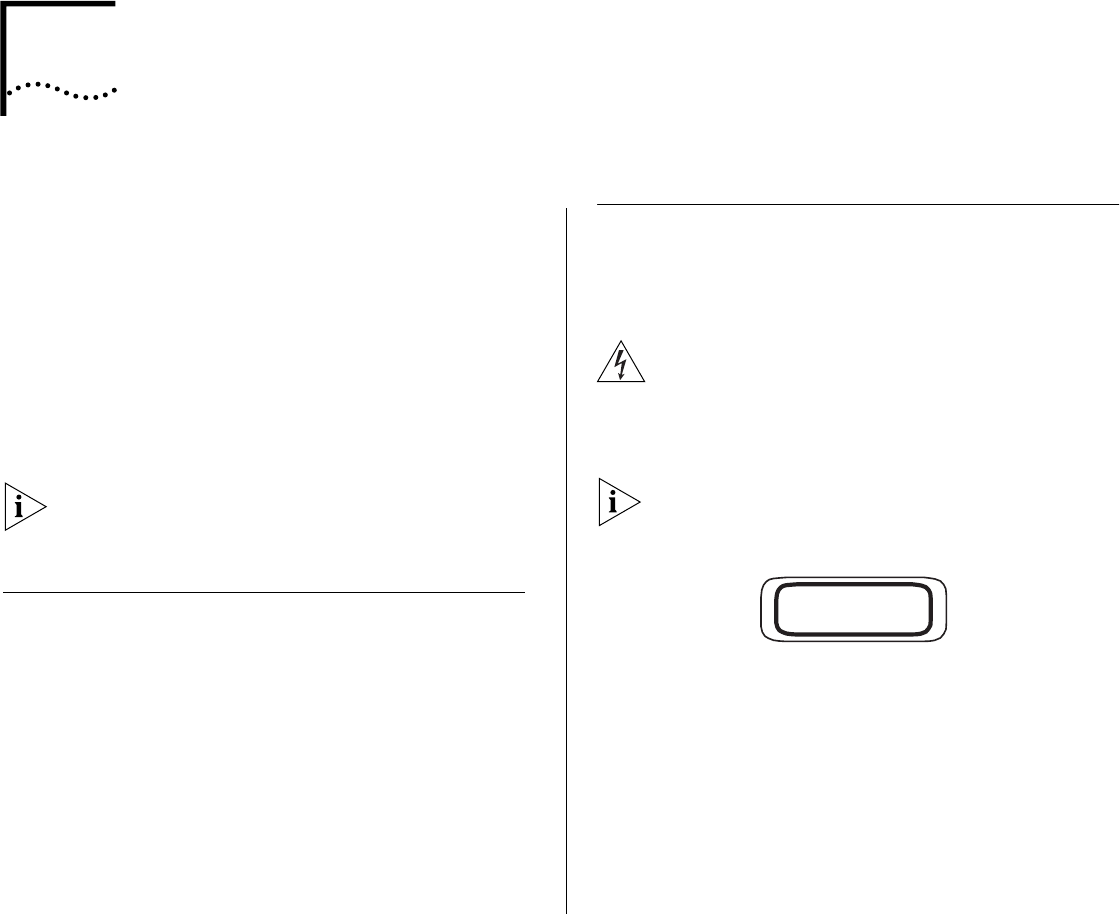
3
C
ABLING
C
ORE
B
UILDER
9400 P
ORTS
This chapter describes how to cable your
CoreBuilder
®
9400 system for connection to the
network. It gives an overview of cabling and describes
how to cable:
■ Gigabit Ethernet ports
■ Console port
■ Out-of-band management port
When all of your Gigabit Ethernet and system
network connections are complete, see Chapter 4.
If you are staging the system, you do not need to
connect it to the network at this point. See Chapter 4
to start your system before you cable it.
Overview of Cabling
The CoreBuilder 9400 system is a Gigabit Ethernet
switch with this fixed configuration:
■ Twelve 1000BASE-SX ports
■ Twelve 1000BASE GBIC ports (LX or SX
transceivers)
Fiber Safety Precautions
The CoreBuilder 9400 system uses lasers in its fiber
optic ports. To ensure your safety, comply with the
following precautions.
WARNING: The fiber optic lasers used in this system
meet the regulatory requirements for casual exposure
to the eye. As with any source of bright light,
however, 3Com recommends that you do not look
into the laser light source.
IEC 825, Class 1 Laser Devices are for connection only
to Class 1 Laser Devices. MMF and SMF fiber optic
interfaces use lasers.
CLASS 1
LASER PRODUCT


















