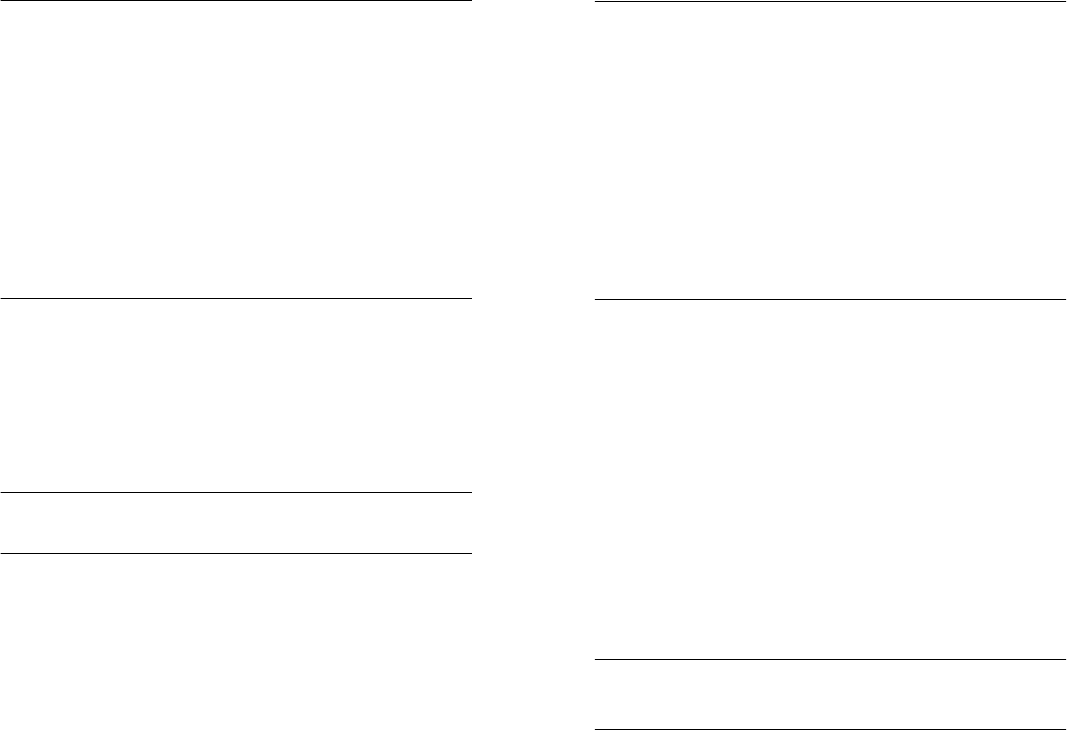
5
Q
UICK
S
ETUP
FOR
M
ANAGEMENT
A
CCESS
About CoreBuilder 9400 System Management 33
Terminal Connection 34
Modem Connection 34
IP Management Interface 34
Initial Management Access 35
Changing the Console Port Baud Setting 35
Configuring the IP Interface 36
In-band Management 36
Out-of-band Management 36
6
T
ROUBLESHOOTING
THE
S
YSTEM
Getting Additional Help 37
Diagnosing Problems 37
Power Failures 37
Abnormal LED Activity 37
Cleaning Dirty Fiber Optic Ports and Connectors 40
A
S
YSTEM
S
PECIFICATIONS
B
F
IELD
-R
EPLACEABLE
U
NITS
Audience 43
Safety Precautions 43
Power Supply Assembly Removal and Replacement 43
Removing and Replacing the Power Supply 43
Fan Tray Assembly Removal and Replacement 45
C
S
ITE
R
EQUIREMENTS
AND
S
AFETY
C
ODES
General Safety Requirements 47
Wiring Closet Recommendations 47
Distribution Rack Requirements 48
Protective Grounding for the Rack 48
Space Requirements for the Rack 48
Mechanical Requirements for the Rack 49
Building and Electrical Codes 50
U.S. Building Codes 50
U.S. Electrical Codes 51
D
T
ECHNICAL
S
UPPORT
Online Technical Services 53
World Wide Web Site 53
3Com Knowledgebase Web Services 53
3Com FTP Site 54
3Com Bulletin Board Service 54
Access by Analog Modem 54
Access by Digital Modem 54
3Com Facts Automated Fax Service 54
Support from Your Network Supplier 55
Support from 3Com 55
Returning Products for Repair 57
I
NDEX
3C
OM
C
ORPORATION
L
IMITED
W
ARRANTY


















