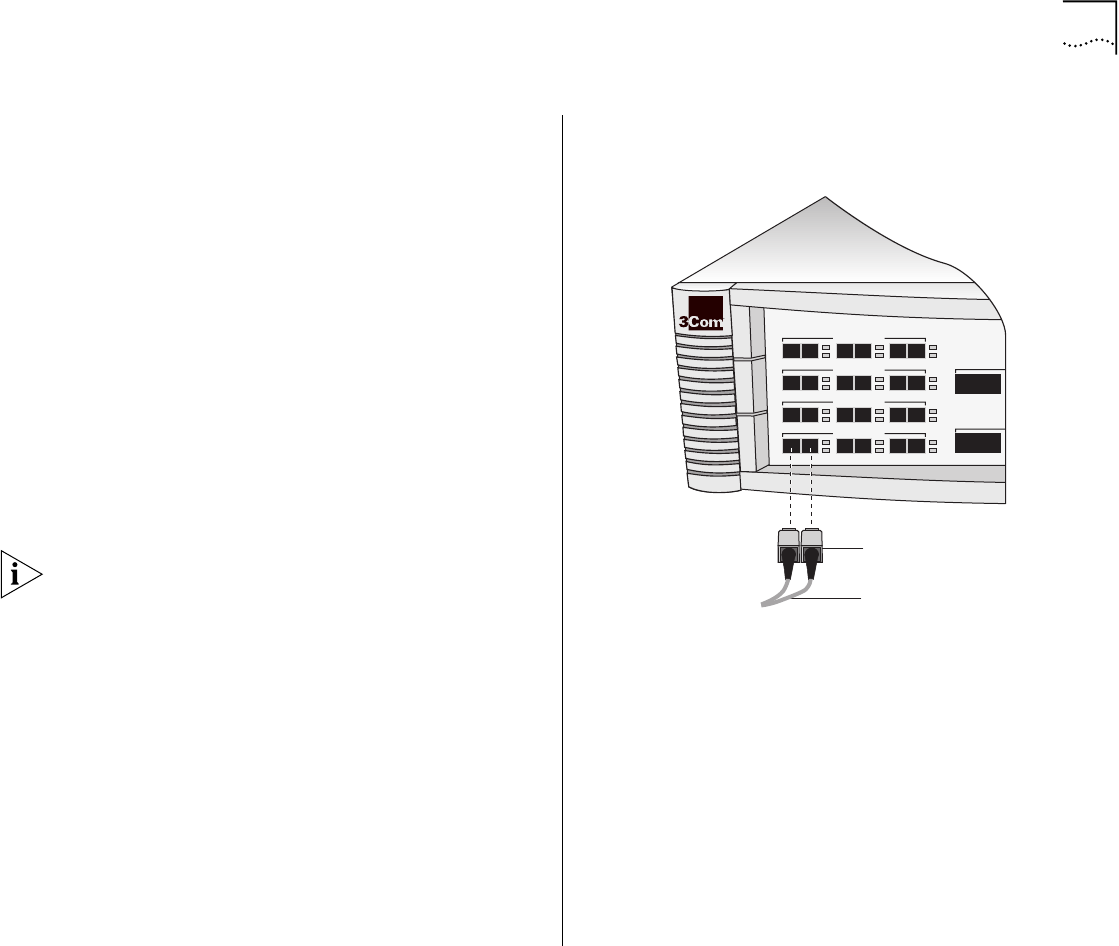
Cabling Gigabit Ethernet Ports 21
Cabling 1000BASE-SX Ports
To cable one of the 1000BASE-SX ports with SC
connectors:
1 Read the Caution at the beginning of “Cabling
Gigabit Ethernet Ports” earlier in this chapter.
2 Remove the dust covers and save them for future use.
3 Examine the port and connector pair for dust. Verify
that nothing blocks the light transmission between
the port and its connectors.
4 Attach one male connector of the SC cable connector
pair to the right side of a fixed Gigabit Ethernet port.
5 Attach the remaining connector of the SC cable
connector pair to the left side of the Gigabit Ethernet
port.
6 To cable another port, repeat steps 1 through 4.
When you cable GBIC transceivers, notice that the SC
Receive (RX) port is on the left and the SC Transmit
(TX) port is on the right. See Figure 9.
Figure 5 shows cabling for the 1000BASE-SX ports.
Figure 5
Cabling the 1000BASE-SX Port
R
S TAT
PCKT
S TAT
PCKT
3C94024
R
1000BASE SX
2
TX RX
1000BASE SX
1000BASE SX
1000BASE SX
1
TX RX
3
TX RX
5
TX RX
4
TX RX
6
TX RX
8
TX RX
7
TX RX
9
TX RX
11
TX RX
10
TX RX
12
TX RX
13
19
SC connector
Fiber cables


















