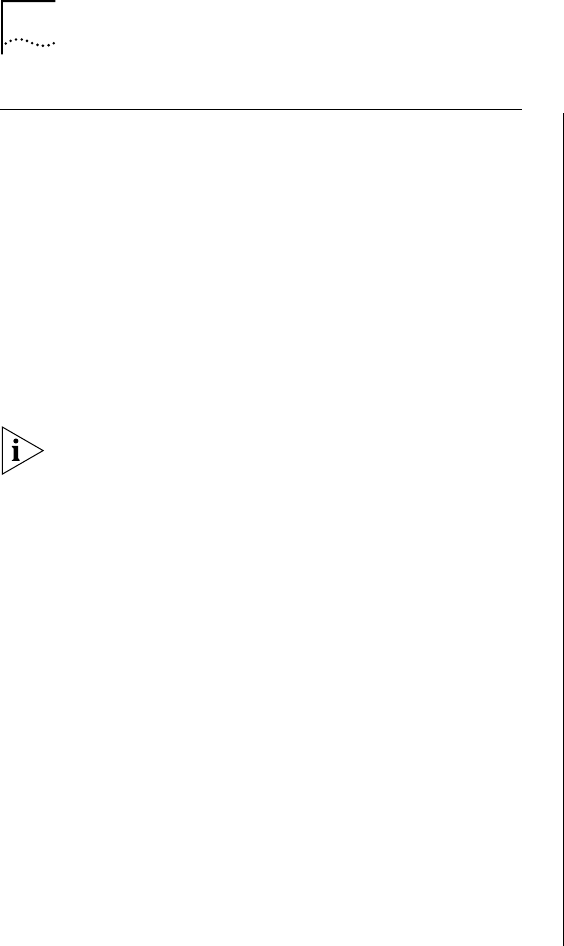
30 C
HAPTER
4: S
YSTEM
P
OWER
U
P
Power-up Diagnostics
The CoreBuilder 9400 system runs diagnostic
software at power up. This software verifies that the
system works before you add it to the network.
If any component fails during power-up diagnostics,
the system fails to power up.
During power up, the system and port status LEDs
provide information about the CoreBuilder 9400
system. See Figure 1 in Chapter 1 for the location of
the LEDs.
To view error messages that are displayed during
power-up diagnostics, connect a terminal,
workstation, or PC that has terminal emulation to the
system’s Console port. See Chapter 3.
System Diagnostics
This section describes the LEDs that provide
information about the system as a whole.
Power LED Activity
■
Green
— The system is on; the system is running
or has run diagnostics.
■
No Light
— The system has no power; no
diagnostics are running.
Fault LED Activity
■
No Light
— System diagnostics have been
successfully completed and the system is
operational.
■
Solid or Blinking Yellow
— The system has failed
diagnostics, or some other operational error has
occurred.
See Chapter 6 for troubleshooting information.
Gigabit Ethernet Port Diagnostics
This section summarizes the information displayed by
the port LEDs.
Packet LED Activity
■
No light
— Data is not being transmitted or
received by the port.
■
Blinking yellow
— Data is not being transmitted
or received by the port.
■
Yellow
— Data is passing through the port.
Status LED Activity
■
No light
— The port is off-line.
■
Blinking green
— The port is online but disabled.
■
Green
— The port is online and enabled.
See Chapter 6 for troubleshooting information.


















