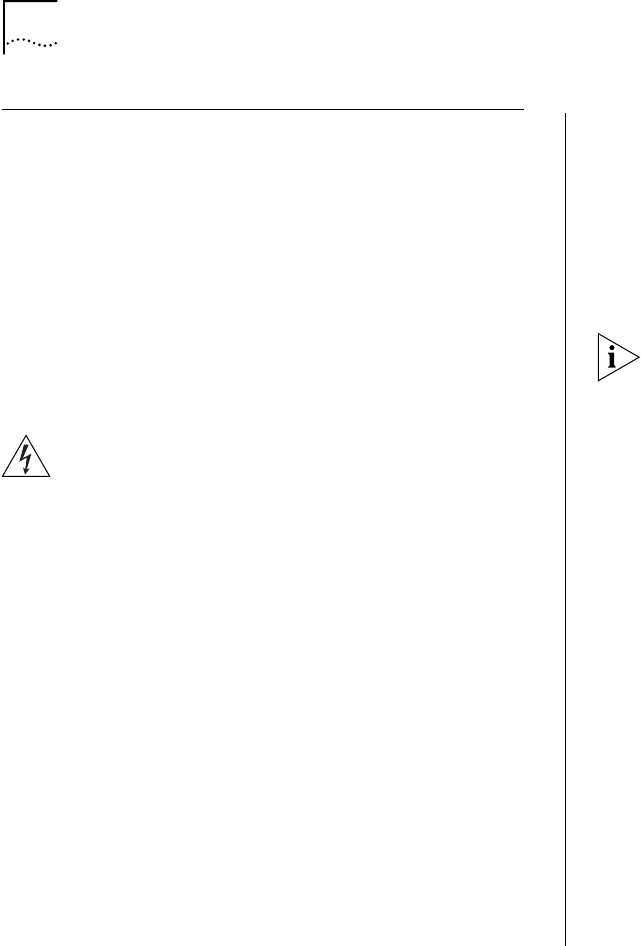
40 C
HAPTER
6: T
ROUBLESHOOTING
THE
S
YSTEM
Cleaning Dirty Fiber Optic Ports and
Connectors
Fiber optic transceivers are sensitive optical devices.
Handle them carefully. If dirt collects on a fiber optic
lens, the associated LED may not light. You may also
notice degradation in port performance, indicated by
adverse changes in the Gigabit Ethernet statistics on a
port.
To prevent dust from collecting on the fiber optic lens,
keep the dust covers on the ports at all times when
they are not in use.
WARNING: The fiber optic lasers used in this system
meet the regulatory requirements for casual exposure
to the eye. As with any source of bright light,
however, 3Com recommends that you do not look
into the laser light source.
To clean a fiber optic lens, take these steps:
1
Remove any accumulated dust or debris from the port
or connector by blowing across all surfaces with a
canned air duster.
Compressed gas is recommended, such as
Chemtronics’ Ultrajet or the Triangle Tool Group’s
Liqui-Tool Dust-A-Way. Do not use commercial
compressed air or “house air” because of the risk of
oil contamination.
2
Reconnect the cable to the port to check whether
dusting has corrected the problem.
3
Gently wipe the ports with a lint-free, nonabrasive,
nonadhesive swab. Microswabs by Texwipe are
recommended.
4
Gently wipe the connectors with a lint-free,
nonabrasive wipe or pad. Texwipe pads are
recommended.
Avoid touching any connector surface after you clean
the connectors.


















