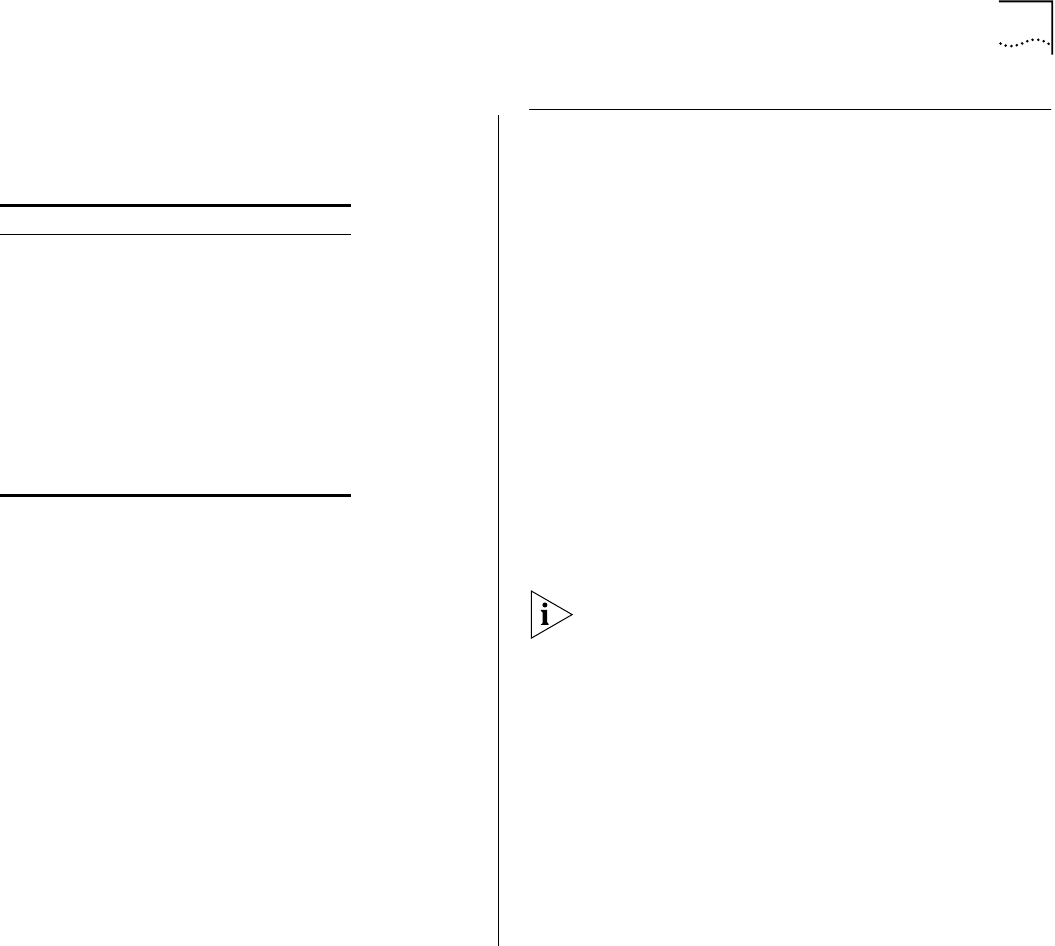
Cabling the Out-of-Band Management Port 27
Console Port Pin Assignments
Table 4 shows the Console port pin assignments.
Cabling the Out-of-Band Management Port
You can use the 10BASE-TX port on the
CoreBuilder 9400 to manage your network
out-of-band. Out-of-band management lets you
diagnose network problems easily because you
manage your network from a workstation on a
different network.
To cable the out-of-band 10BASE-TX port:
1 Plug the male RJ-45 connector on the 10BASE-TX
cable into the 10BASE-TX port until it clicks into
place. See Figure 11.
2 Attach the other end of the 10BASE-TX cable to the
workstation or to a different network connection.
To configure your CoreBuilder 9400 to use
out-of-band network management, see the
Command Reference Guide
.
This port is not a switch port, that is, it carries no
network traffic. It is a port for management purposes
only.
Tabl e 4
Console Port Pin Assignments
Pin No. Signal Description
1 DCD Data Carrier Detect
2 RDA Received Data
3 TD Transmitted Data
4 DTR Data Terminal Ready
5 GND Signal Ground
6 DSR Data Set Ready
7 RTS Request To Send
8 CTS Clear To Send
9 — Not used


















