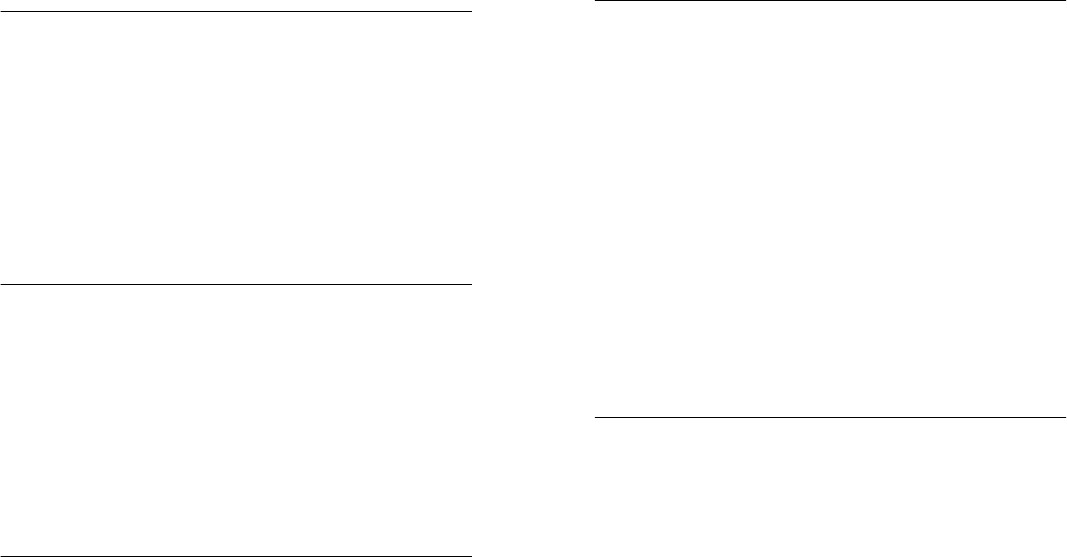
C
ONTENTS
A
BOUT
T
HIS
G
UIDE
Introduction 7
Finding Specific Information in This Guide 7
Conventions 8
CoreBuilder 9400 Documentation 9
Paper Documents 9
Software and Documents on CD-ROM 10
Documentation Comments 10
Year 2000 Compliance 10
1
S
YSTEM
AND
S
ETUP
O
VERVIEW
CoreBuilder 9400 Intelligent Switch 11
System Features and Benefits 11
System Management 12
Network Configuration Example 12
Speeding Up Server Access 12
System Overview — Front Panel 13
System Overview — Back Panel 14
System Overview — Sample Application 15
2
I
NSTALLING
THE
S
YSTEM
Before You Begin 17
Installing the System on a Table Top 17
Installing the System in a Distribution Rack 18
3
C
ABLING
C
ORE
B
UILDER
9400 P
ORTS
Overview of Cabling 19
Fiber Safety Precautions 19
Cabling Gigabit Ethernet Ports 20
Guidelines for Gigabit Ethernet Cabling 20
Recommended Distances for 1000BASE-SX Ports or
Transceivers 20
Recommended Distances for
1000BASE-LX Transceivers 20
Cabling 1000BASE-SX Ports 21
Cabling 1000BASE GBIC Ports 22
Connecting the LX Transceiver to MMF 24
Cabling the Console Port 26
Console Port Pin Assignments 27
Cabling the Out-of-Band Management Port 27
4
S
YSTEM
P
OWER
U
P
Power Up 29
Power-up Diagnostics 30
System Diagnostics 30
Power LED Activity 30
Fault LED Activity 30
Gigabit Ethernet Port Diagnostics 30
Packet LED Activity 30
Status LED Activity 30
System Checks 31
Next Step: Software Configuration 31


















