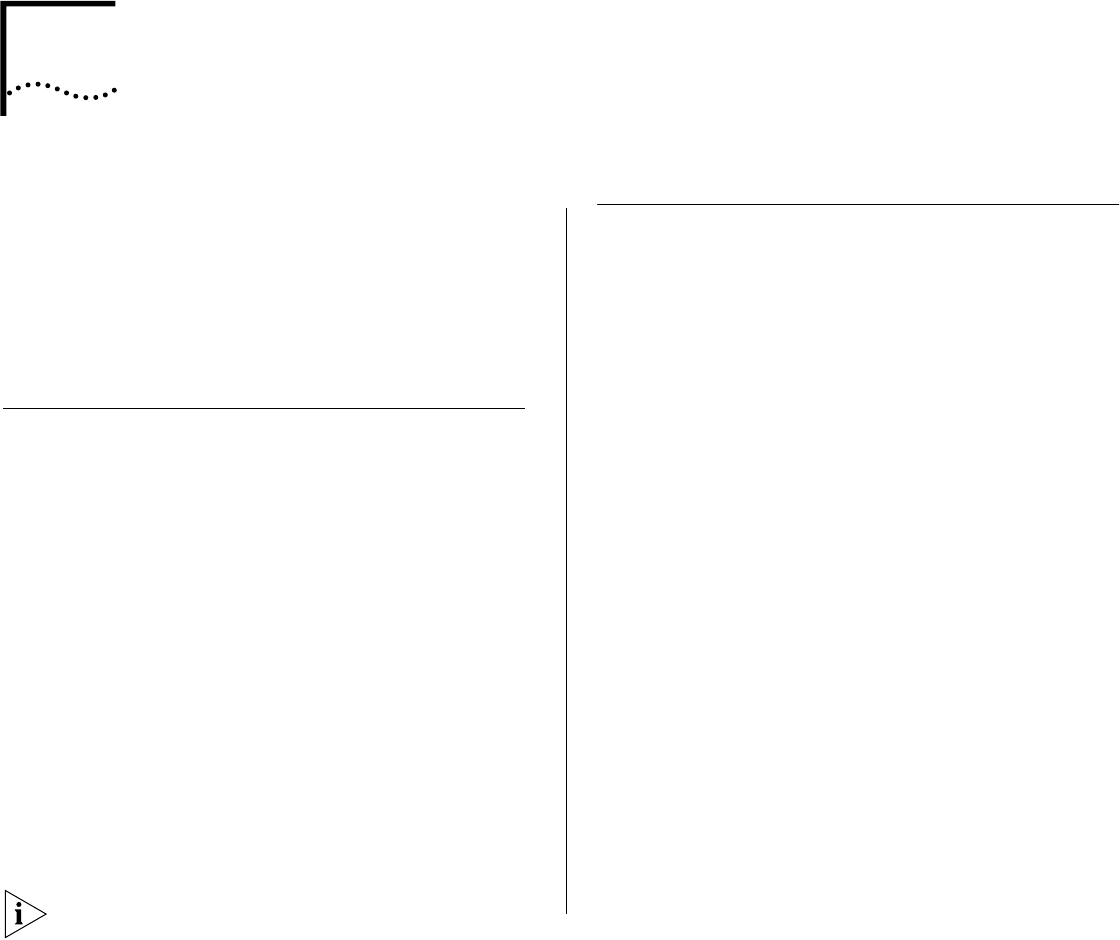
6
T
ROUBLESHOOTING
THE
S
YSTEM
This chapter explains how to troubleshoot certain
problems with the CoreBuilder
®
9400 system. It
covers:
■ Getting Additional Help
■ Diagnosing Problems
■ Cleaning Dirty Fiber Optic Ports and Connectors
Getting Additional Help
If you experience system problems that are not
addressed in this chapter, contact your network
supplier or 3Com Technical Support. Before you call,
gather the following information and have it
available:
■ System serial number
■ Maintenance agreement, or date of purchase and
warranty information from the last pages of this
guide.
■ Software revision number
■ Brief description of the problem
You can view some of this information in the
Administration Console. From the top-level menu,
enter
system display. In the WebConsole, select the
System folder and then click Summary.
For additional information and phone numbers, see
Appendix D.
Diagnosing Problems
By observing system diagnostics, you can identify and
correct problems that might occur when the system
powers up.
Power Failures
If the system does not respond when you insert the
power cord, see the troubleshooting suggestions in
Tab le 7.
Abnormal LED Activity
The CoreBuilder 9400 system has LEDs that indicate
system or port problems. If you see abnormal LED
activity, see Table 8 and Table 9 for troubleshooting
suggestions.


















