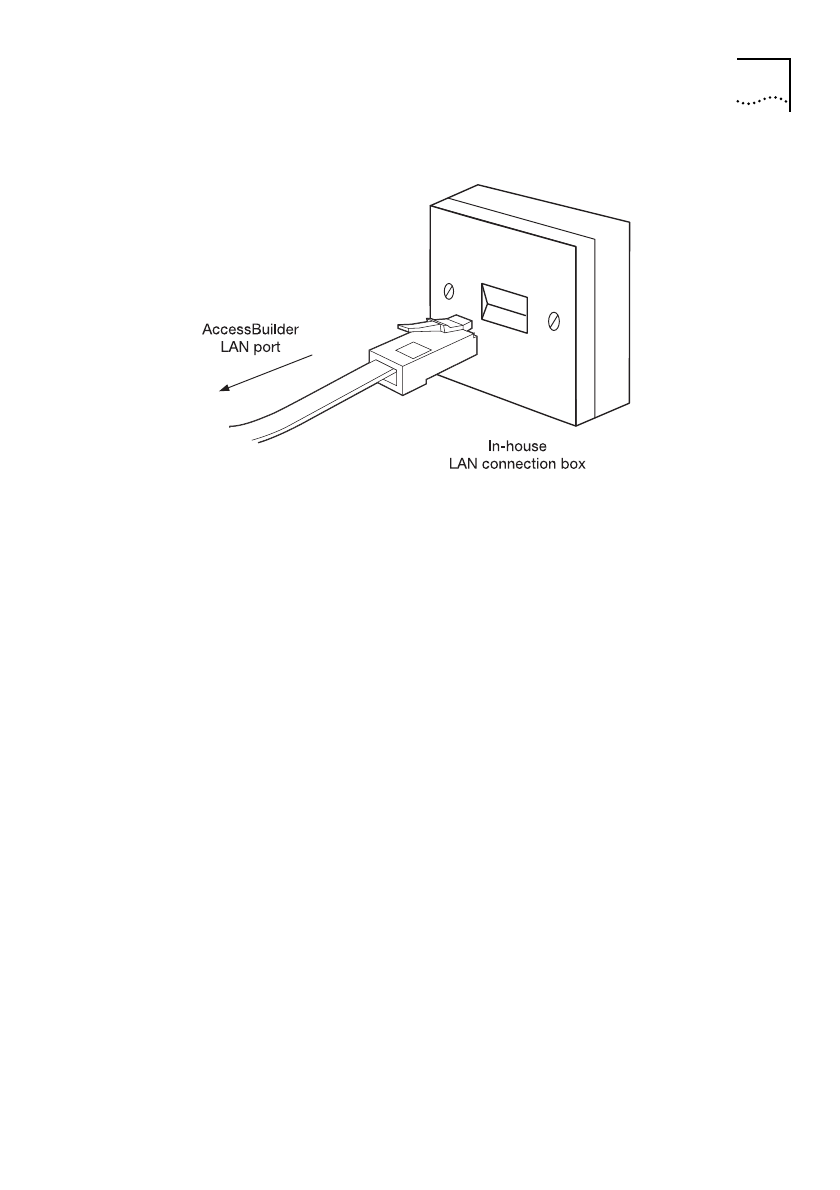
Installation
1-19
Connecting to the In-House LAN
Figure 1-7
Connect The
UTP
Cable To In-House LAN Connection Box
To connect the AccessBuilder 500 to i
n-house LAN:
1
Connect the UTP cable (not supplied) into RJ45 socket marked LAN on
the AccessBuilder 500.
2
Connect the other end of the cable into the female socket of the
in-house LAN connection box, as shown in
Figure 1-7
.


















