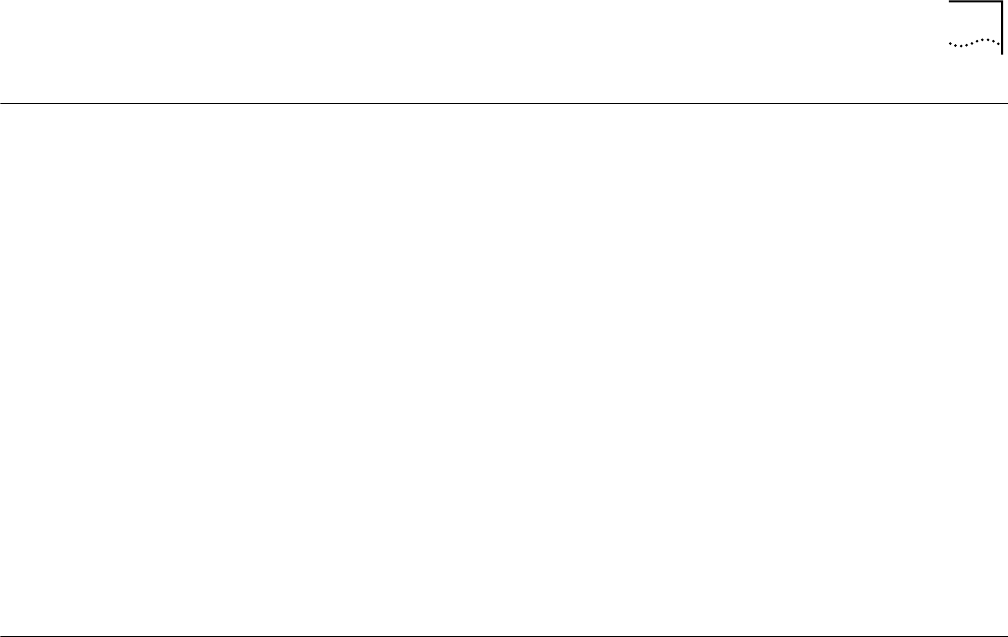
Installing the Software 11
Installing the
Software
Depending on how your computer is set up, the installation program may ask for
the operating system installation media (usually a CD supplied with your
computer) or for a path to the operating system files. If you have other
networking software installed on your computer, the installation program may ask
for the networking software installation media. Make sure that you have the
appropriate installation CDs or that you know the appropriate paths before you
begin installing the software.
If you need help during the installation, see “Troubleshooting” on page 31.
Follow the instructions for your operating system:
Windows Wizard
Installation
Make sure that the computer is running and the PC Card is inserted. The driver
installation process starts automatically when the PC Card is inserted.
Install Files
1 Put the 3Com CD in the CD-ROM drive.
If you are installing from diskettes, insert the Drivers diskette.
2 In the Add New Hardware Wizard window, click Next.
3 Respond to the instructions in the next windows:
a When the driver location is confirmed, click Next.
b Verify the driver name (3Com 3CRWE62092A Wireless LAN PC Card) and
click Next.
The installation program copies files from the 3Com CD and Windows
operating system.
This copying process may take a few moments, and the progress bar may seem
to update slowly.
The installation may prompt for your operating system installation CD, for a
path to the operating system, or for the installation CD of other installed
networking software. If it does, remove the 3Com CD and insert the
appropriate CD.
c When you are notified that the installation is complete, remove the CD and
click Finish.
4 At the prompt to restart the computer, click Yes.
For this Windows version: See this procedure:
Windows 2000, Windows
Millennium Edition
(Windows Me),
Windows 98, Windows 95
“Windows Wizard Installation” on page 11
Windows NT “Windows NT Installation with Networking Installed” on
page 12 or “Windows NT Installation Without Networking
Installed” on page 35.


















