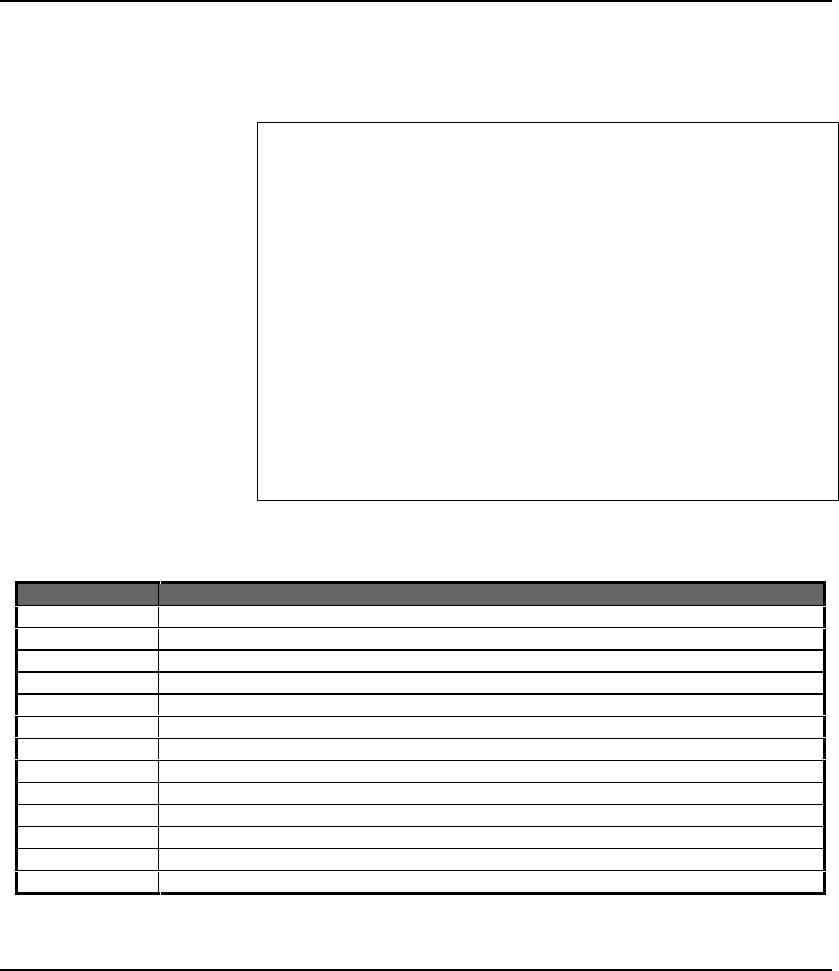
Fast EtherHub 3500 System User’s Guide
4-42 Configuring the System
Statistics for SmartExtender Module
Statistics for the SmartExtender Module includes the basic
Ethernet variables shown below.
Screen statistics are not
automatically refreshed from the
agent. Select
Refresh Statistics
to update the displayed values.
The values displayed have been
accumulated since the last
system reboot or counter reset.
SEM Port Statistics
Return to Previous Panel
Refresh Statistics
Hub ID : 1 Position : 1
Port ID : SEM
In Frames : 4265954 FCS Errors : 52
In Octets : 842532471 Frames Too Long : 0
In Discarded : 744817 Runts : 33
Out Frames : 24808 Collisions : 11678
Out Octets : 4432038
Out Discarded : 1202
Return to previous panel.
Use arrow keys to move. <Enter> to confirm.
<Ctrl+T> to return to Main Menu.
Figure 4-29 SEM Port Statistics Menu
Displayed items are briefly described in the following table.
Field Description
Hub ID Hub identifier within the stack.
Position The physical position in the stack (as determined by its position from the top of the FlexBus chain).
Port ID Port identifier on the hub.
In Frames Number of frames received.
In Octets Number of octets received.
In Discarded Number of frames received and filtered.
Out Frames Number of frames transmitted.
Out Octets Number of octets transmitted.
Out Discarded Number of frames transmitted and filtered (i.e., at the repeater to SEM interface).
FCS Errors Number of Frame Control Sequence errors.
Frames Too Long Number of times frame length has exceeded the maximum allowable size (i.e., 1518 bytes)
Runts Number of fragments (that were too long to qualify as short events).
Collisions Number of simultaneous node transmissions detected by this device.
Table 4.22 SEM Port Statistics Menu


















