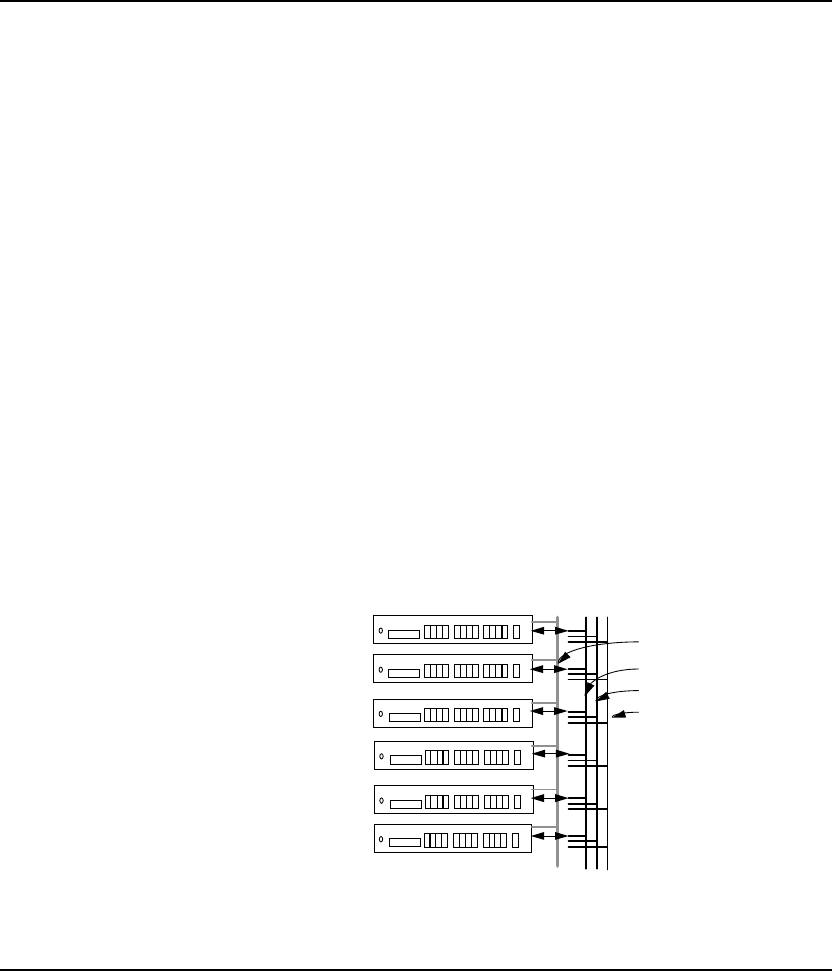
Fast EtherHub 3500 System User’s Guide
Setting Up Network Connections 3-5
Sample Network Configurations
The Fast EtherHub 3500 series stackable hubs are designed to
provide flexibility in configuring network connections. This
hub can be used as a simple stand-alone hub or connected to
other network interconnection devices in various configurations.
This section includes sample applications, most of which take
advantage of the multi-segment architecture. Pay attention to
the examples that illustrate how to segment a hub stack. This
procedure can extend network bandwidth up to 300 Mbps.
Attaching the Stack to One Segment
You can attach all the hubs in a stacked system to the same
segment. In this example, a stacked system using the FlexBus
port connection is connected to segment 1.
Putting all hubs in the same segment groups all nodes attached
to the stack in a single collision domain. All Ethernet frames
transmitted by any node are seen by every other node in the
stack. For a heavily loaded network, you can significantly
improve performance by configuring the stack into separate
segments as shown in the next example.
EtherHub3500
EtherHub3500 HUB
SEGMENT 1
SEGMENT 1
SEGMENT 1
SEGMENT 1
SEGMENT 1
SEGMENT 1
MANAGEMENT
CHANNEL
SEG. LINK 1
SEG. LINK 2
SEG. LINK 3
EtherHub3500 HUB
EtherHub3500 HUB
EtherHub3500 HUB
EtherHub3500 HUB
ID1
ID2
ID3
ID4
ID5
ID6
FlexBus 3500 Cable
Figure 3-1 Attaching All Hubs in Stack to One Segment


















