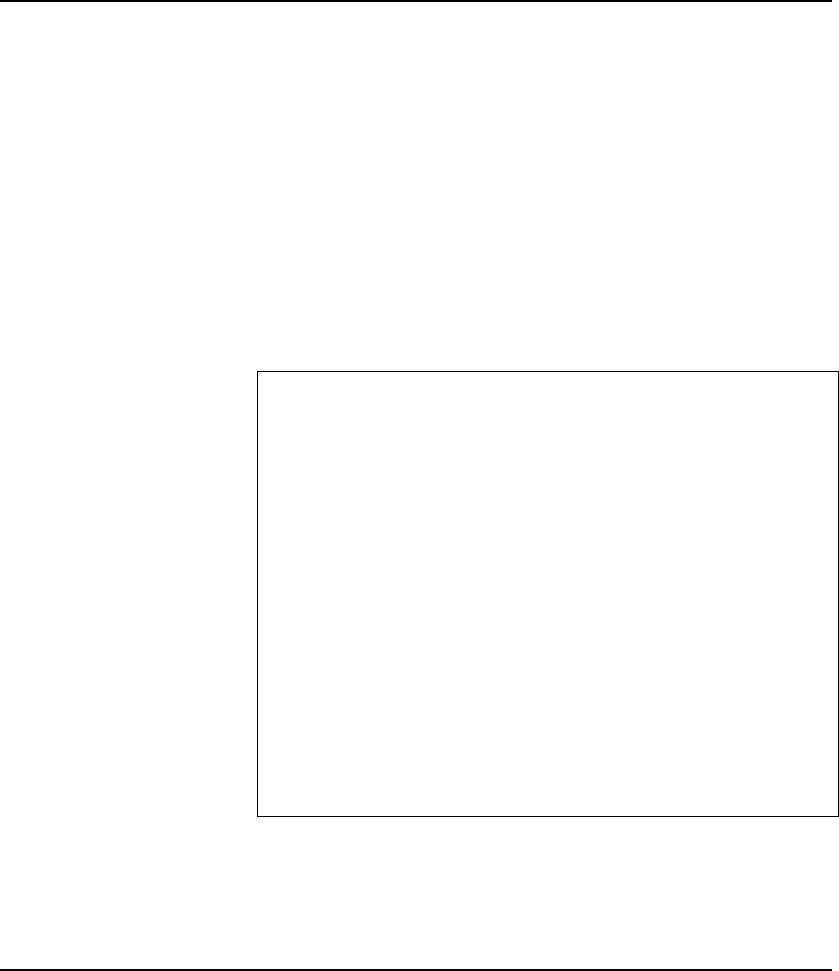
Fast EtherHub 3500 System User’s Guide
4-8 Configuring the System
• When configuring a Fast EtherHub-12mi or the connected
stack, you can use a direct connection to the managment
port, use a Telnet connection from a networked computer, or
use a standard modem connection from a remote computer.
System Configuration Program for the Fast EtherHub-12i
With this program you can carry out basic configuration on
the attached hub, such as setting the hub ID, connecting to the
required backplane segment, or configuring the SmartExtender
Module. Set up a direct connection to the hub, and enter the
password “admin” (if you have not yet changed the password).
The following menu will be displayed after logging on.
**************************************************
* Accton
Fast EtherHub-12i *
**************************************************
Status
-------
Hub ID : 1
Segment : 1
Isolate : OFF
Command
-------------
h = Set hub ID
s = Set segment
e = Set SEM status
c = Change password
w = Write values into EEPROM
i = Change isolation status
q = Exit
Enter command :
Figure 4-1 Main Configuration Menu (12i only)
Note: Input options for the selected item are displayed at the bottom of
the interface screen.


















