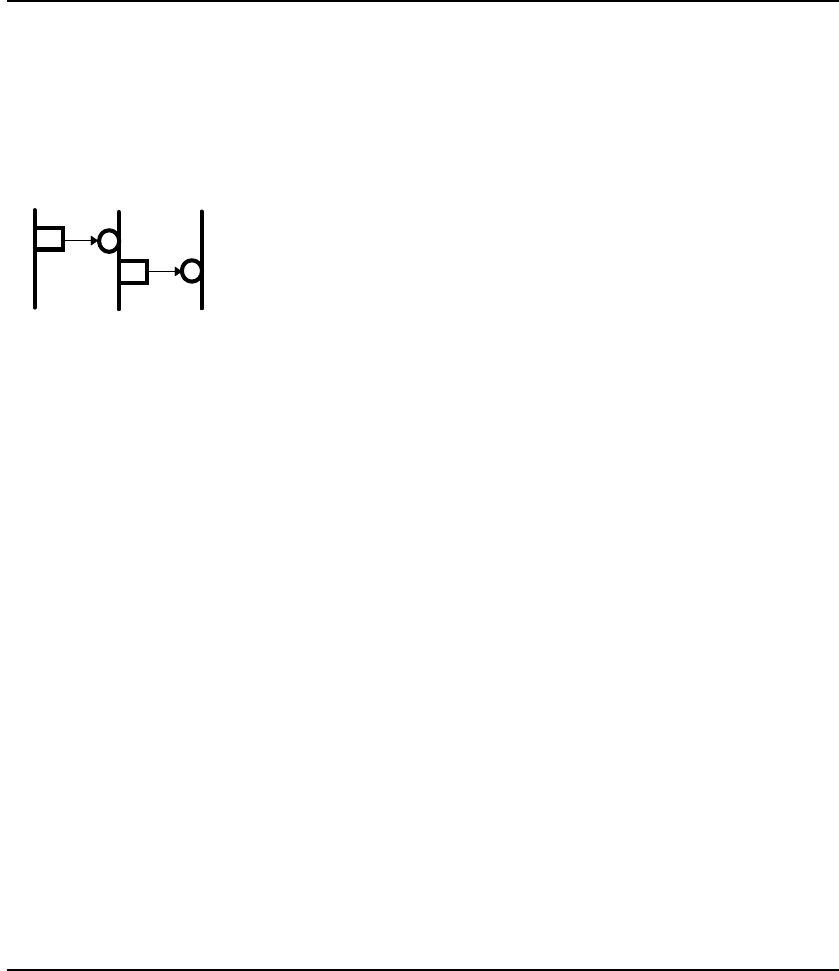
Fast EtherHub 3500 System User’s Guide
Installing the System 2-11
SEM
SEM
Interconnecting Stack Segments - Hubs can be completely
isolated from the stack, or can be attached to any of the three
available segments embedded in the backplane. When attached
to a segment (i.e., common collision domian), the hub can
communicate with all other devices attached to that segment.
(Refer to the discussion on
Mult-Segment Architecture in Chapter 3,
and to
Configuring Hub Parameters in Chapter 4.)
A Fast EtherHub stack can be split into three separate (isolated)
segments. The best way to interconnect these different segments
is to connect a (100BASE-TX) SmartExtender Module to a
repeater port on a hub in a different segment, using an MDI to
MDI-X connection. Two extender modules can be used in this
way to connect all three segments
This stack has been fully
interconnected using two
extender modules.
You can also make a direct connection between extender
modules (i.e., similar media types) that exist in two different
segments in the stack. However, this approach is not only more
costly, but also entails a slightly higher transit delay for trafffic
passing between the segments.
The last alternative is to connect different segments via a Fast
Ethernet switch or router. Because this is the most expensive
approach, we do not advise it unless you already have a suitable
interconnection device available.
Installing a Backup Power Supply
If you need to install a backup power module, take these steps:
1. Remove the face plate on the optional power bay (or a
previously installed power module) by turning the two
retaining knobs on the rear panel counterclockwise.
2. Holding the module level, gently push it all the way into the
empty bay, ensuring that it firmly engages with the connector.
3. After you are sure the module is properly seated in the bay,
tighten the retaining knobs to secure it in place.
4. Connect power to the backup power supply. Use separate
AC circuits to provide optimal backup capability.
Note: Leave at least 12 inches clearance in the back of the hub (or
stack) to facilitate system maintenance (e.g., removing power modules).
RJ-45RJ-45
RJ-45
SEG3
SEG1
SEG2


















