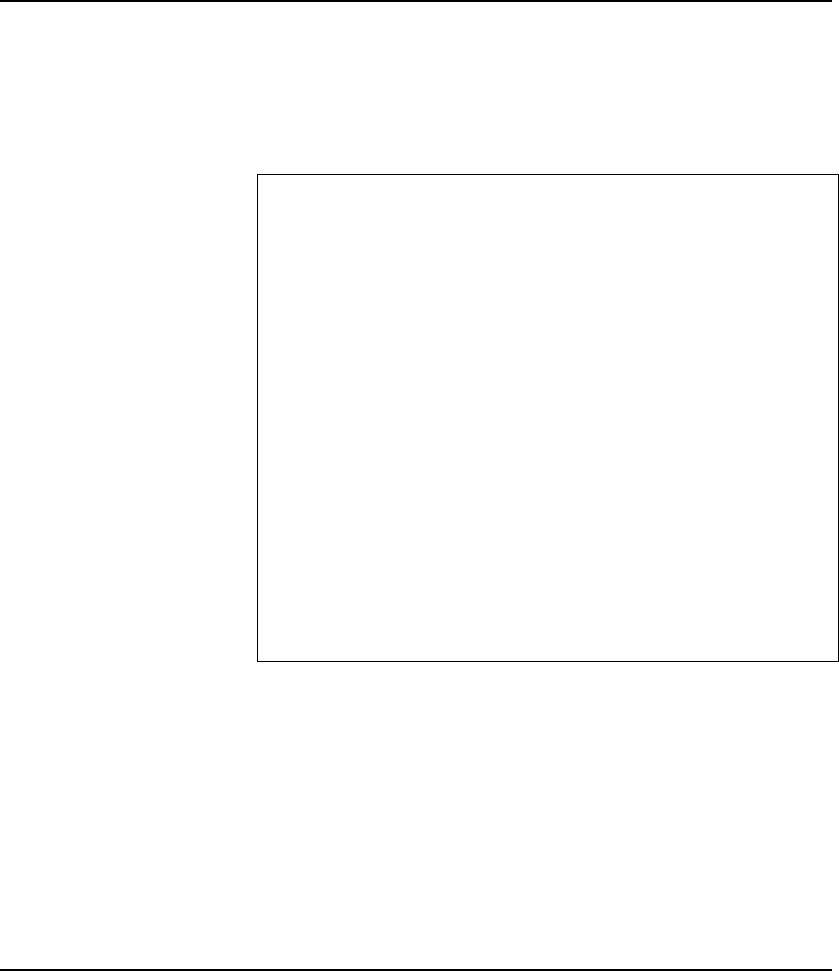
Fast EtherHub 3500 System User’s Guide
4-22 Configuring the System
Hub Configuration
To configure a hub, select it from the list shown above. The
following Hub Configuration menu will appear, allowing you to
set parameters for the base repeater unit or the network
management module.
Hub Configuration
Return to Previous Panel
Hub ID : 1 Position : 1
Name : H/W Group Type : EH3512M-TX
Segment : 1 H/W Ver : 0
Status : ATTACHED
F/W Ver : 1.05
Power 1 : OPERATIONAL
Power 2 : NOT PRESENT
Network Management Module (NMM) :
Status : PRIMARY H/W Ver : 4
Segment : 1 F/W Ver : 1.09
Bootup Option : NORMAL
Physical Address : 00-04-AC-B3-00-31
Return to previous panel.
Use arrow keys to move. <Enter> to confirm.
<Ctrl+T> to return to Main Menu.
Figure 4-12 Hub Configuration Menu


















