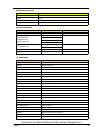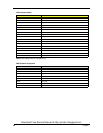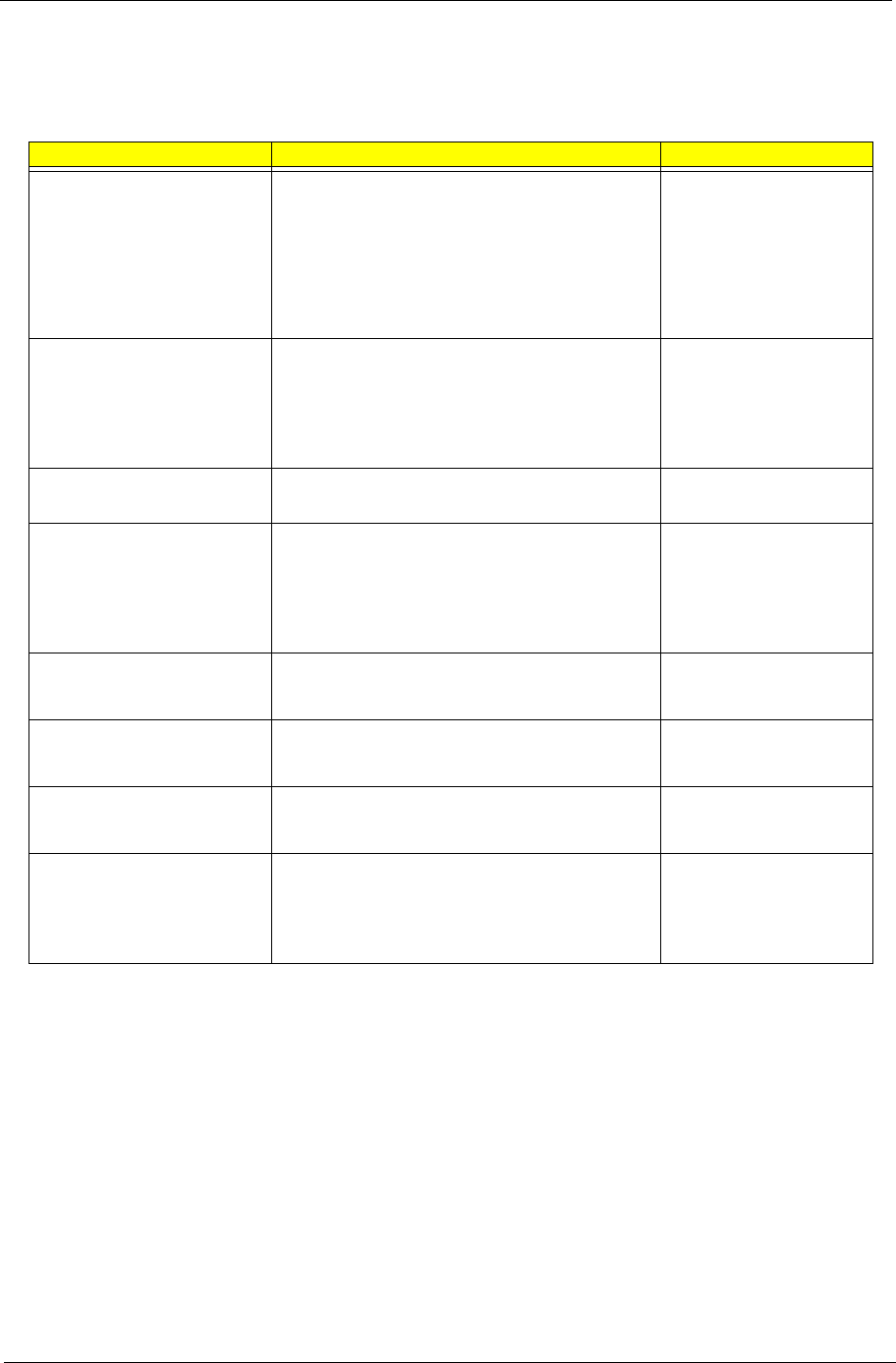
Chapter 2 33
The following table describes the parameters in this screen. Settings in
boldface
are the default and
suggested parameter settings.
Setting the Boot Drive Sequence
The Boot Drive Sequence section lists boot priorities (1st, 2nd, 3rd and 4th) for bootable drives in your
computer.
For example, the default value (1st:Floppy Disk, 2nd:CD-ROM, 3rd:Hard Disk and 4th: Realtek PXE2.0 Boot
Agent) tells the computer to first search for a bootable floppy disk in the floppy drive. If it finds one present, it
boots up from that floppy disk. If not, the computer continues to search for a bootable CD-ROM in the CD-
ROM drive. If it cannot boot up from the CD-ROM drive, it continues by booting up from the hard disk and etc...
To set the boot drive sequence, use the
w
ww
w
/
y
yy
y
keys
to select a priority level (1st, 2nd, 3rd and 4th), then use
the
z
zz
z
/
x
xx
x
keys to select the device for that priority level.
Parameter Description Options
Boot Display Sets the display device during POST.
When set to
Auto
, the computer automatically
determines the display device. If an external display
device (e.g., monitor) is connected, it becomes the
boot display; otherwise, the computer’s display screen
is the boot display. When set t
Both
, the compute
outputs to both the computer display screen and an
external display device if one is connected.
Both
or Auto
Screen Expansion Expand the screen on the graphic/text mode.
When it is disabled, the graphic/text mode expansion
function is disabled and the graphic/text image will be
centralized on the LCD screen. If it is disabled, the
graphic/text image will be expanded to the full LCD
screen.
Enabled
or Disabled
Hotkey Beep When enabled, the computer gives off a beep when a
hotkey (key combination Fn+
o
oo
o
is pressed).
Enabled
or Disabled
Fast Boot Allows you to define your system’s booting process;
whether to skip some POST routines or proceed with
the normal booting process.
When it is enabled, the ACPI OS will communicate
with BIOS to decide the next POST is fast o
diagnostic.
Enabled
or Disabled
Boot on LAN When it is enabled, a remote host with an appropriate
boot image can boot this computer via the internal
LAN.
Disabled
or Enabled
Multi Boot Selection Menu When it is enabled, the user can press F12 key to
enter the multi boot selection menu during POST. If it
is disabled, the F12 key function should be disabled.
Enabled
or Disabled
CPU Power Management Mode When it is auto, system can support the stop clock
function. When it is disabled, system will disable the
stop clock function.
Auto
or Disabled
Boot Drive Sequence Specifies the order in which the computer starts up
from. See the section below.
1st: Floppy Disk,
2nd: CD-ROM,
3rd: Hard Disk
4th: Realtek PXE2.0 Boot
Agent
Download Free Service Manual at http://printer1.blogspot.com