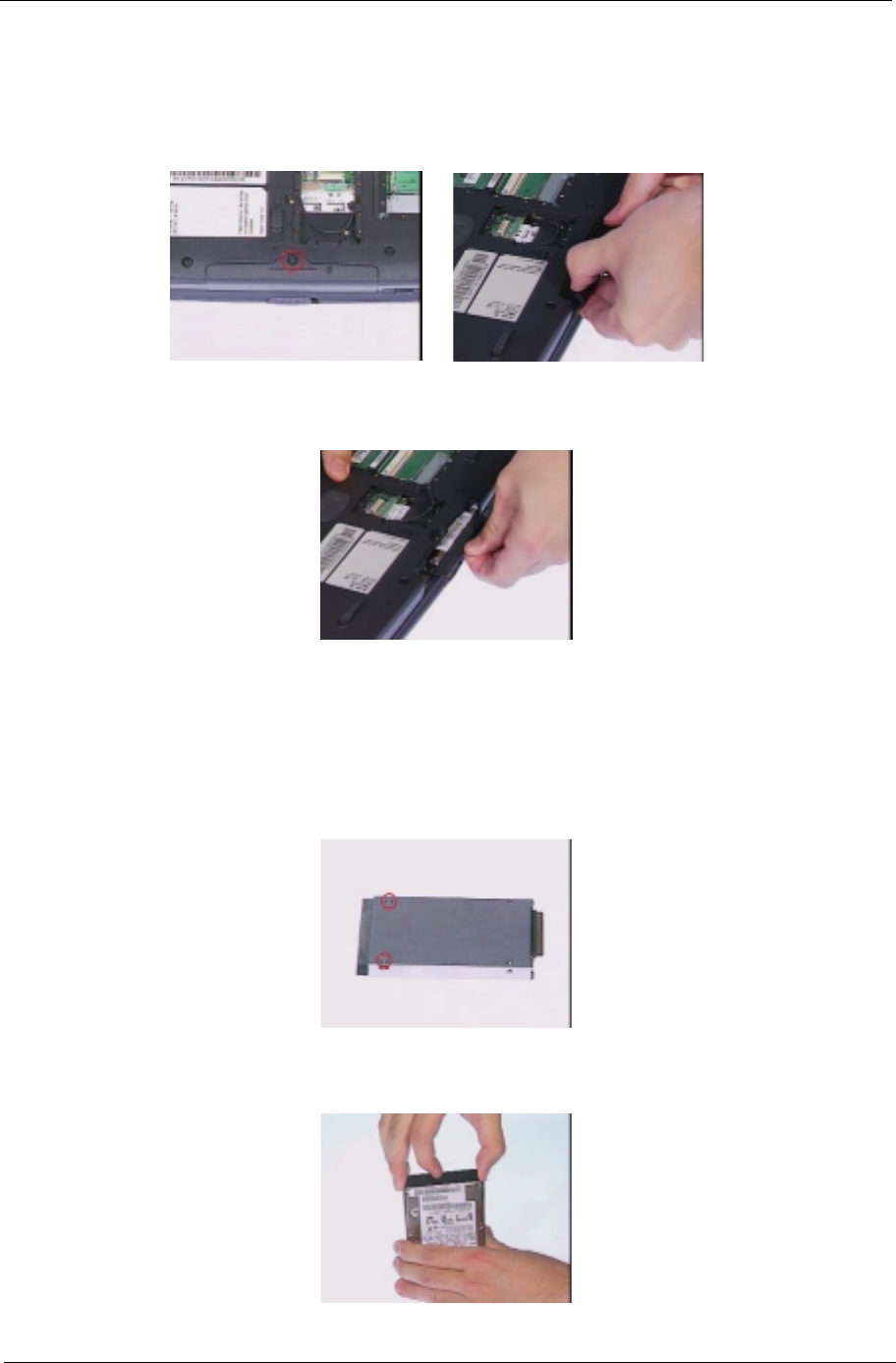
Chapter 3 51
Removing the Hard Disk Drive Module
1.
See “Removing the Battery Pack” on page 49
2.
To remove the hard disk drive, first remove the hard disk drive cover screw, then remove the cover.
3.
Remove the hard disk drive module out from the machine carefully.
Disassembling the Hard Disk Drive Module
1.
See “Removing the Battery Pack” on page 49
2.
See “Removing the Hard Disk Drive Module” on page 52
3.
To disassemble the hard disk drive module, first remove the two screws from the hard disk drive bracket.
4.
Remove the gasket from the hard disk drive module.
Download Free Service Manual at http://printer1.blogspot.com


















