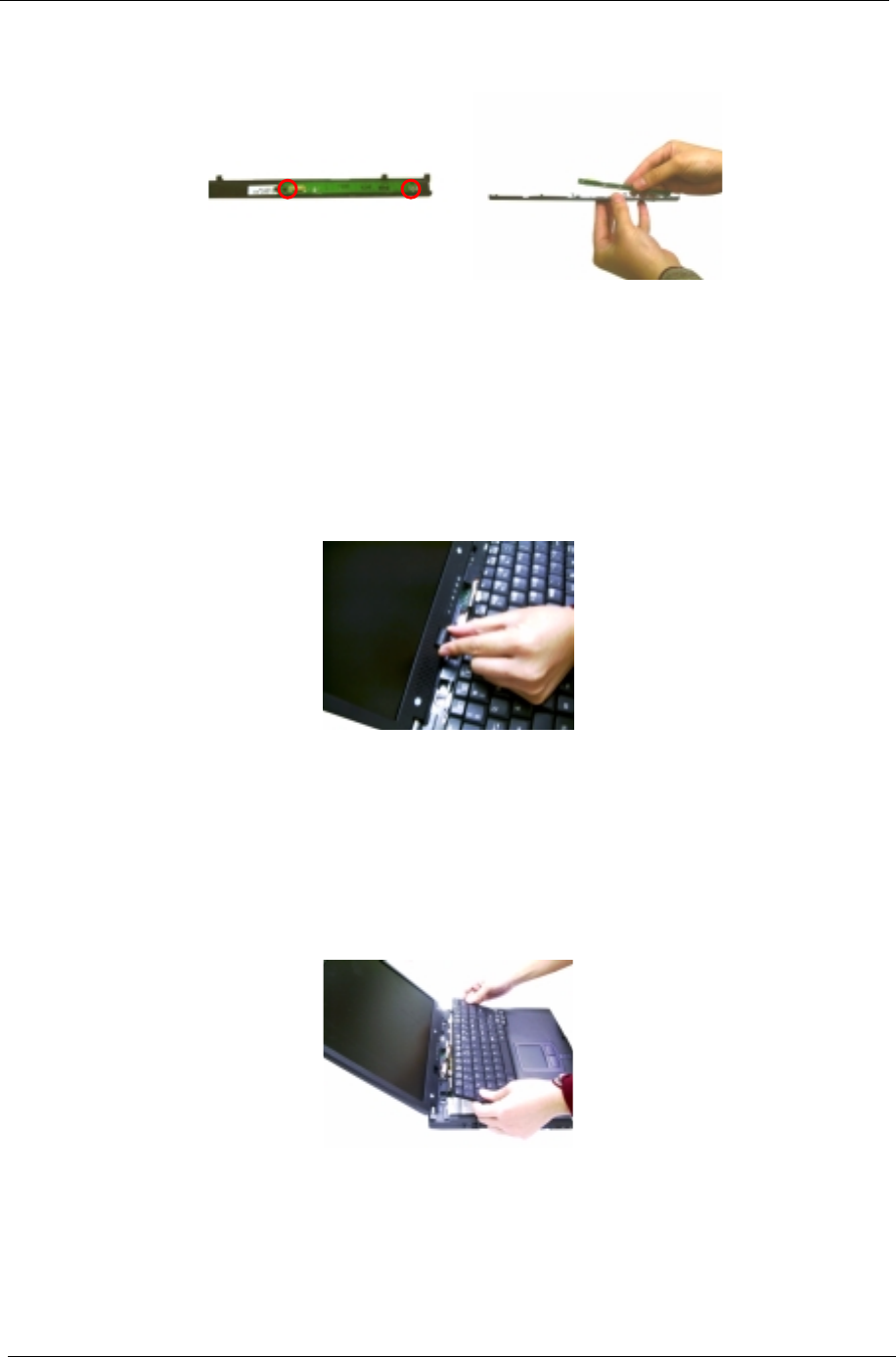
56 Chapter 3
5.
Remove the two screws from the launch board then remove the launch board from the middle cover.
Removing the Cable Cover
1.
See “Removing the Battery Pack” on page 49
2.
See “Removing the Hinge Caps” on page 56
3.
See “Removing the Middle Cover” on page 56
4.
To remove the cable cover, push the cable cover backward then pull the cover off gently.
Removing the Keyboard
1.
See “Removing the Battery Pack” on page 49
2.
See “Removing the Hinge Caps” on page 56
3.
See “Removing the Middle Cover” on page 56
4.
To remove the keyboard, first pull out and upward to expose the keyboard.
Download Free Service Manual at http://printer1.blogspot.com


















