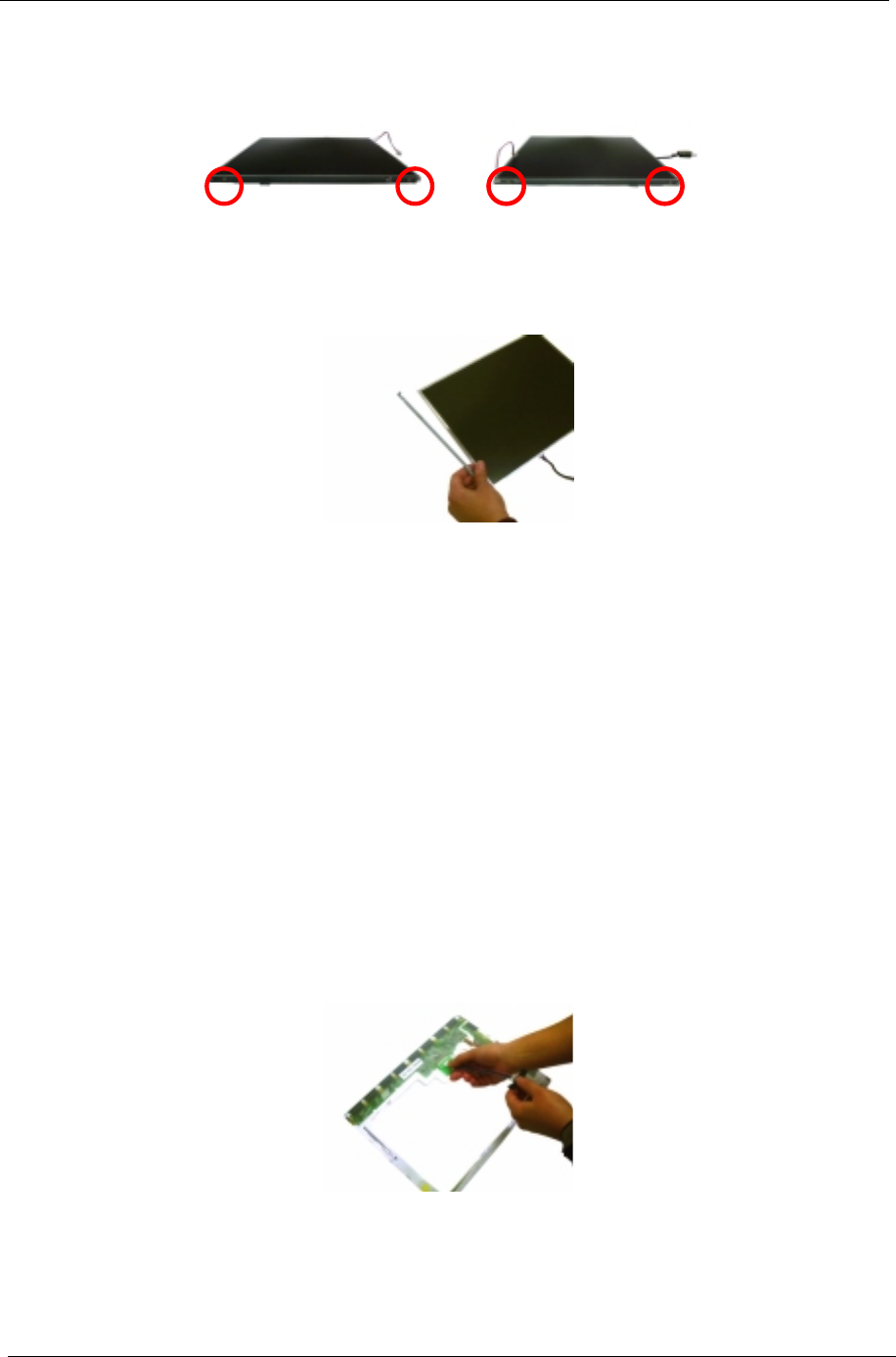
64 Chapter 3
8.
Remove two screws on each side to remove the LCD brackets.
Removing the LCD Coaxial Cable
1.
See “Removing the Battery Pack” on page 49
2.
See “Removing the Hinge Caps” on page 56
3.
See “Removing the Middle Cover” on page 56
4.
See “Removing the Keyboard” on page 57
5.
See “Removing the Cable Cover” on page 57
6.
See “Removing the LCD Module” on page 58
7.
See “Removing the 14.1” TFT LCD Bezel” on page 59
8.
See “Removing the 13.3” TFT LCD Bezel” on page 60
9.
See “Removing the 14.1” TFT LCD” on page 63
10.
See “Removing the 13.3” TFT LCD” on page 64
11.
See “Removing the 13.3” TFT LCD Brackets” on page 64
12.
Remove the ESD tape then remove the LCD coaxial cable from the LCD.
Download Free Service Manual at http://printer1.blogspot.com


















