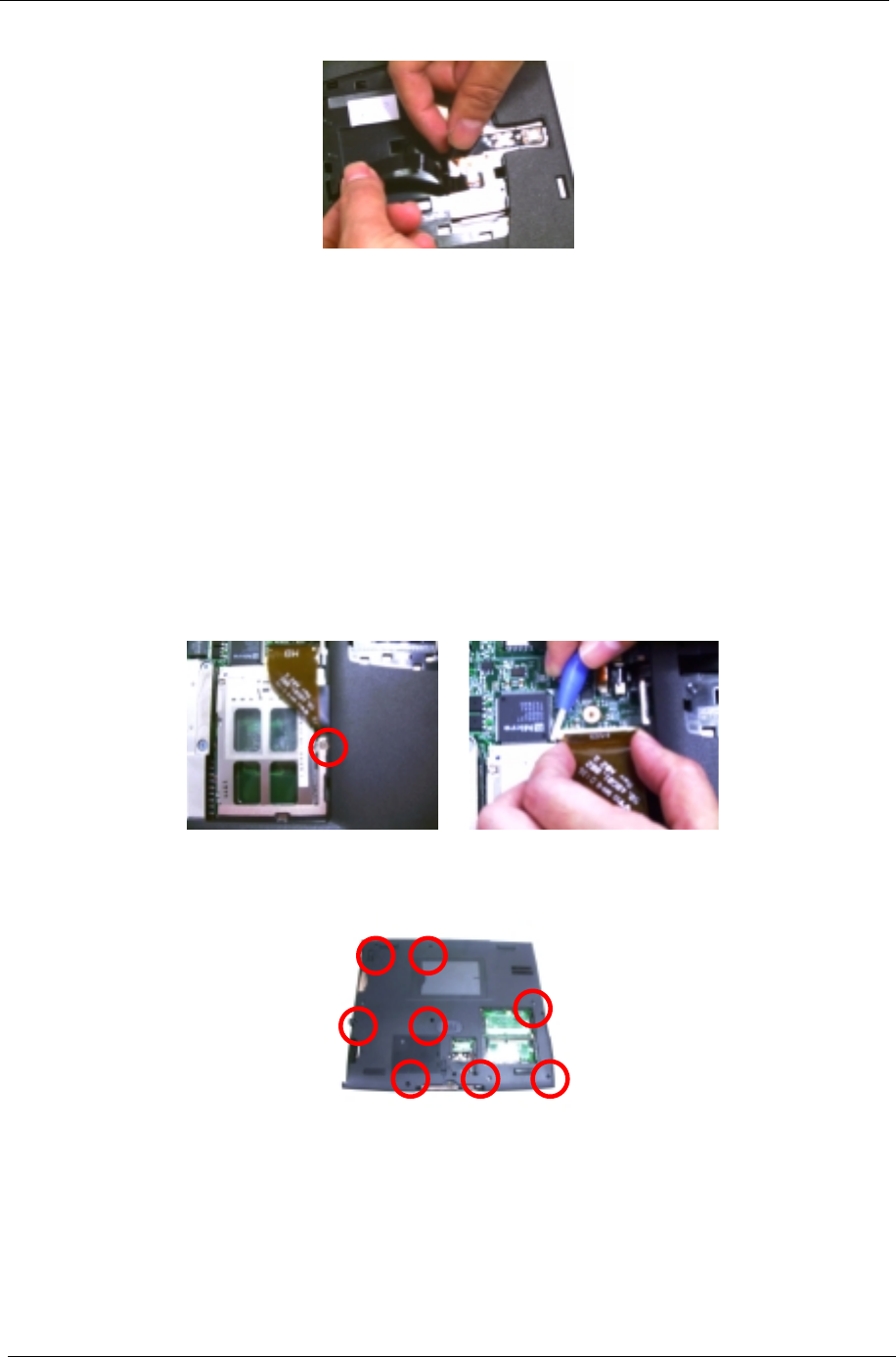
68 Chapter 3
Removing the Upper Case
1.
See “Removing the Battery Pack” on page 49
2.
See “Removing the Hinge Caps” on page 56
3.
See “Removing the Middle Cover” on page 56
4.
See “Removing the Keyboard” on page 57
5.
See “Removing the Cable Cover” on page 57
6.
See “Removing the LCD Module” on page 58
7.
See “Removing the CPU Heat Sink Plate” on page 67
8.
See “Removing the RTC Battery” on page 67
9.
Remove the screw as shown here and disconnect the FDD cable from the main unit.
10.
To remove the upper case, first remove eight screws from the base of the unit as shown.
Download Free Service Manual at http://printer1.blogspot.com


















