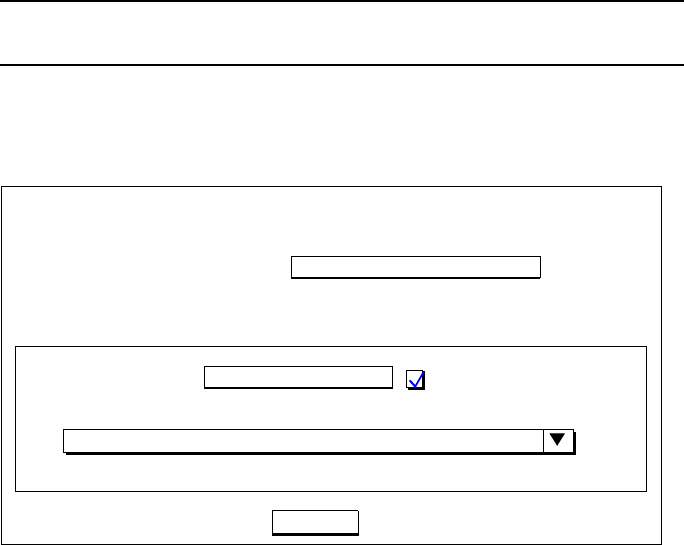
AcerRouter 700 Series User Guide 3-29
Setting the System Time
The AcerRouter 700 maintains a real-time clock which is automatically set to the
local time of the management PC the first time a connection is made to SMART. To
modify the 700 clock, follow the steps below.
The time is used to provide timestamps for Connection Log and System Log entries.
It is also used for determining Internet access restrictions (see the section, “Setting In
ternet Access Time Restrictions”, below).
Since the AcerRouter does not contain a backup battery for the real-time clock, the
time will not be maintained across system resets or power cycles. Therefore, after a re
set or power cycle, the clock will not be correct. To set the clock once again, bring up
the System Time Setting screen in SMART and adjust the time accordingly. Note that
the timezone and daylight savings time indicator are saved across power cycles.
Note: The System Time menu choice will not be shown if only Basic Internet A
ccess was selected in the SMART Configuration screen
To view or change the system time settings, select System Time from the menu:
Configuration - Advanced - System Time
The following screen displays:
Step 1 Select the Time Zone of the router location from the selections in the
drop-down list (if needed).
Step 2 Check the Daylight Savings Time box, if appropriate. Note that the setting
for Daylight Savings Time does not change automatically. Setting the
system time between Standard Time and Daylight Savings Time must be
done manually.
Step 3 Click Apply. The AcerRouter time and Time Zone is now reflected in the
“Current Router Time” box.
Setting Internet Access Time Restrictions
For cost, security and efficiency reasons, you may want to adjust the times when the
AcerRouter will be allowed to automatically connect to the Internet. A simple setup
Current Router Time
04/13/99 16:20:09
Proposed Router Time
System Time Setting
APPLY
04/13/99 16:20:09
Daylight Savings Time
and Time Zone: GMT -8, Daylight Saving Time
Select to Change the Time Zone for the Router Location
(GMT-08:00)Pacific Time(US & Canada); Tijuana


















