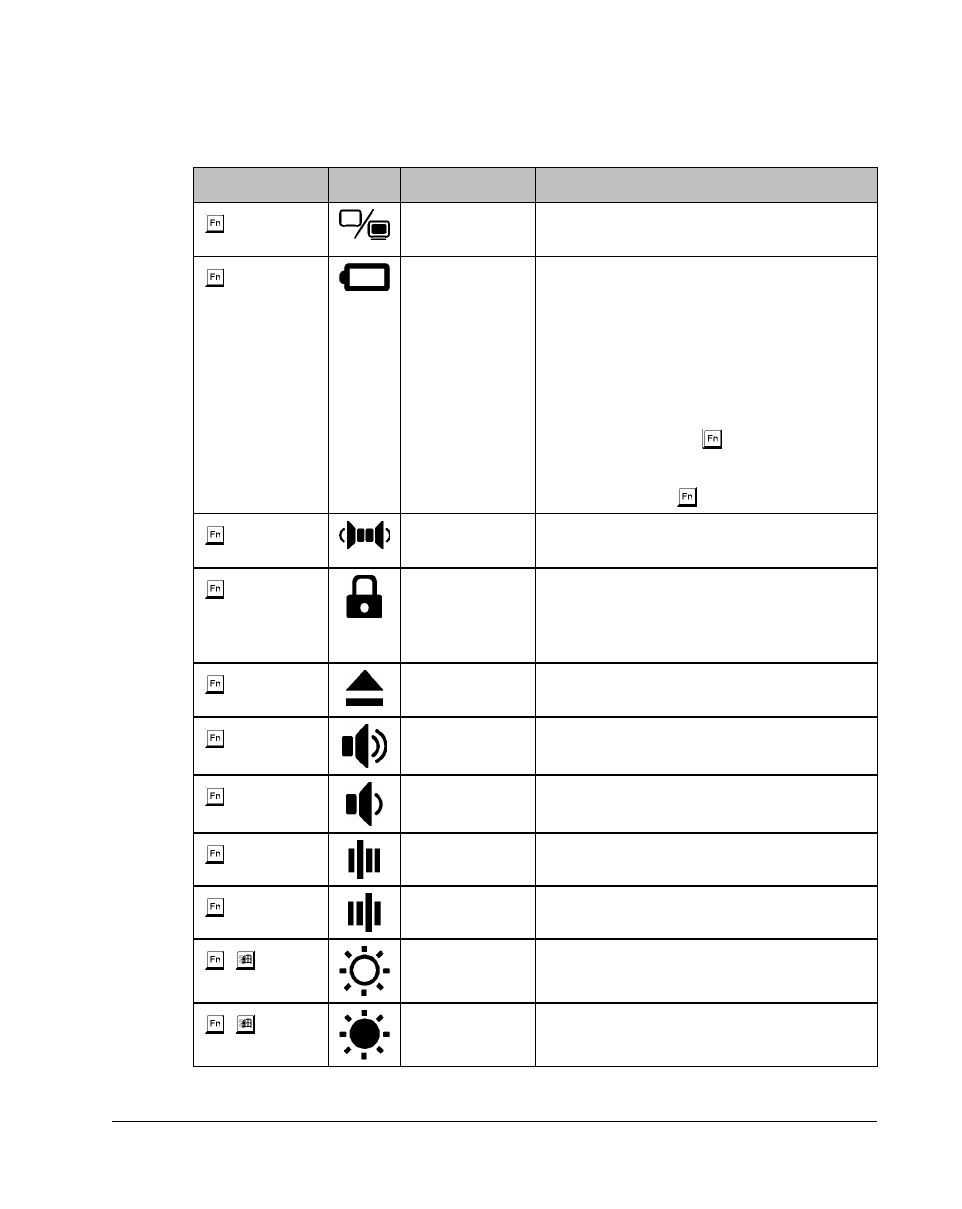
System Tour 2-13
Table 2-5 Hot Key List (continued)
Hot Key Icon Function Description
-
S
Display
Toggle
Switches display from LCD to CRT to
both LCD and CRT
-
T
Fuel Gauge
On/Off
Toggles battery gauge display on/off.
Also shows the following:
• “plug” icon if a powered AC
adapter is connected to the
notebook.
• “speaker” icon if speaker output is
on (toggled by
-
U
).
• “T” icon if turbo mode is on
(toggled by
-
).
-
U
Speaker
On/Off
Toggles speaker output on and off
-
V
Lock System
Resources
Provides notebook security by locking
system from access. Requires
password input to unlock system. See
section 6.6.1.
-
W
Eject Accesses the Eject menu. See the
following subsection.
-
E
-
Z
Volume Up Increases audio volume
-
E
-
\
Volume Down Decreases audio volume
-
E
-
]
Balance Left Shifts speaker balance to the left
-
E
-
[
Balance Right Shifts speaker balance to the right
-
-
Z
Brightness
Up
Increases screen brightness
-
-
\
Brightness
Down
Decreases screen brightness to save
power


















